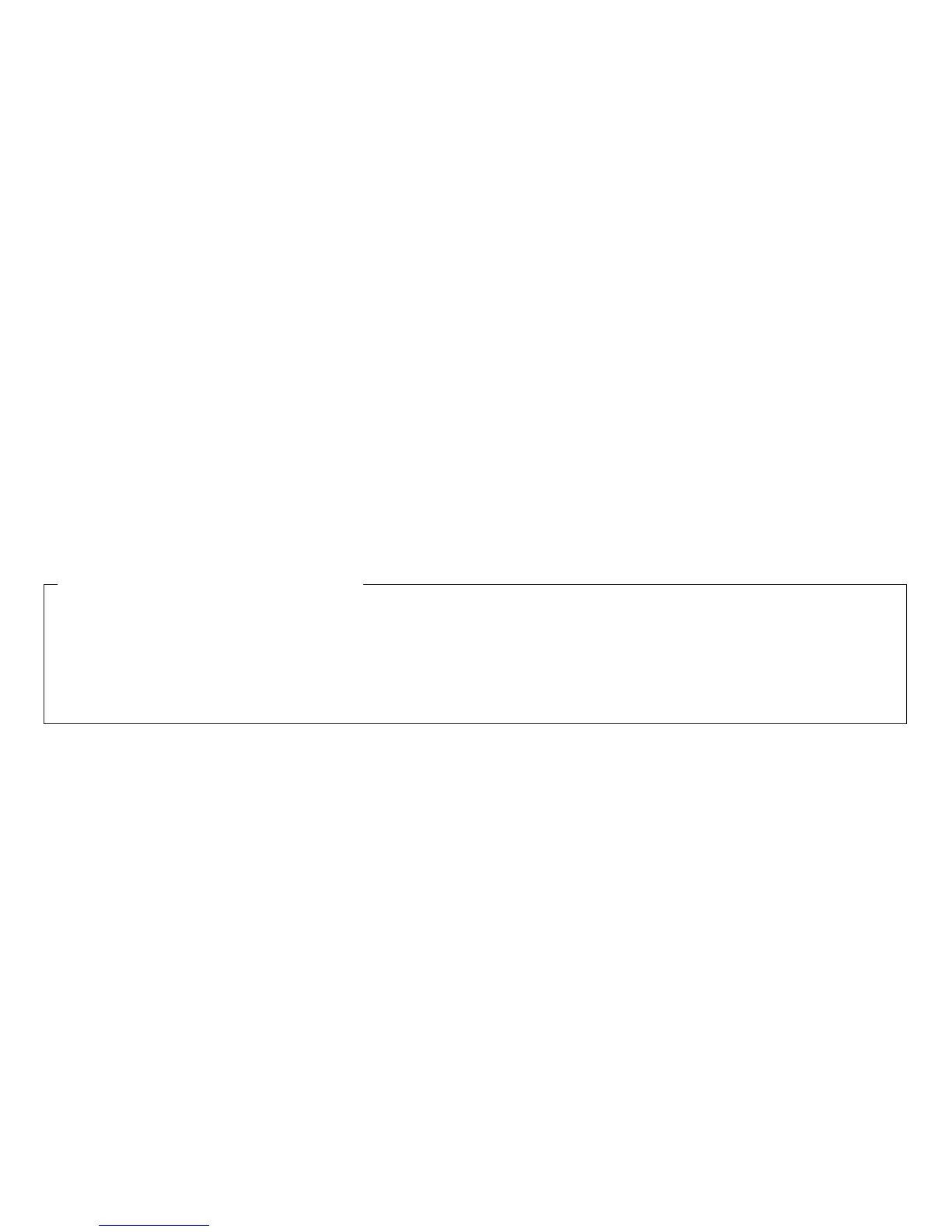3. Disconnect the stacker cable connector from the logic board.
Note: Some connectors have retaining clips.
4. Disconnect the operator panel cable connector from the logic board.
5. Disconnect the EMI filter assembly from the operator panel cable connector.
Replacement
1. Follow the removal steps in reverse order.
2. Run the T&D program in automatic mode.
See “How To Run the Test and Diagnostic (T&D) Programs” on page 161.
Perform all tests of T&D05.
Logic Board - Models 001 and 002
Logic Board Component Inspection
During the logic board removal procedure it is necessary to visually inspect the logic board modules and
components for burns, cracks, discolorations, or other indications of damage. If damage is found, use
Figure 125 and the Logic Board Component Inspection Reference to identify the damaged driver circuit.
Replace the cable and component related to the damaged circuit in addition to the logic board. For example, if
you discovered a burned area around the U38 module, you would replace the AFTA motor and the AFTA
cable, as well as the logic board.
Removal
Attention: The electronic parts of this printer can be damaged by electrostatic discharge (ESD). Ensure that ESD
protection devices and procedures, including a static discharge wrist strap, are used while working on the printer.
Chapter 5. Removals and Adjustments 378