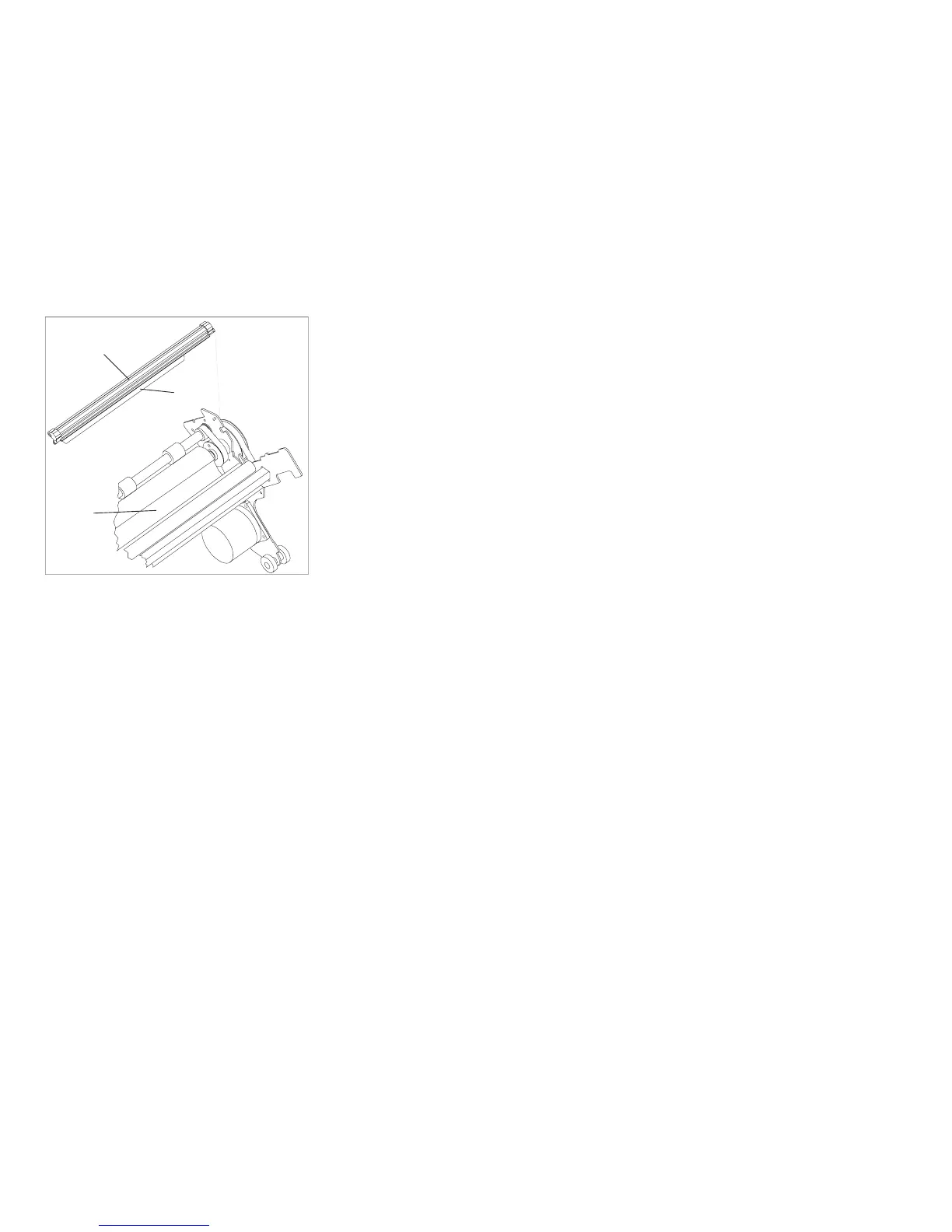10. Return to the step that sent you here.
Print Quality Checks
Fanfold Forms Printout
1. Print the T&D14 fanfold print test on 14
7
/
8
x 11 in. white, fanfold forms, and using a new ribbon.
For Model A00, see “How To Run the Test and Diagnostic (T&D) Programs” on page 161.
For Models 001, 002, and 003, see “How To Run the Test and Diagnostic (T&D) Programs” on page 201.
2. If you are here due to problems with multiple-part forms, use the problem forms to print this print test.
3. Use the information in Table 49 on page 339 to analyze the printout in Figure 93 on page 342.
Lower
Plastic
Shield
Upper
Plastic
Shield
Paper
Bail
Figure 92. Plastic Shields.
(Viewed From Top)
Chapter 5. Removals and Adjustments 338