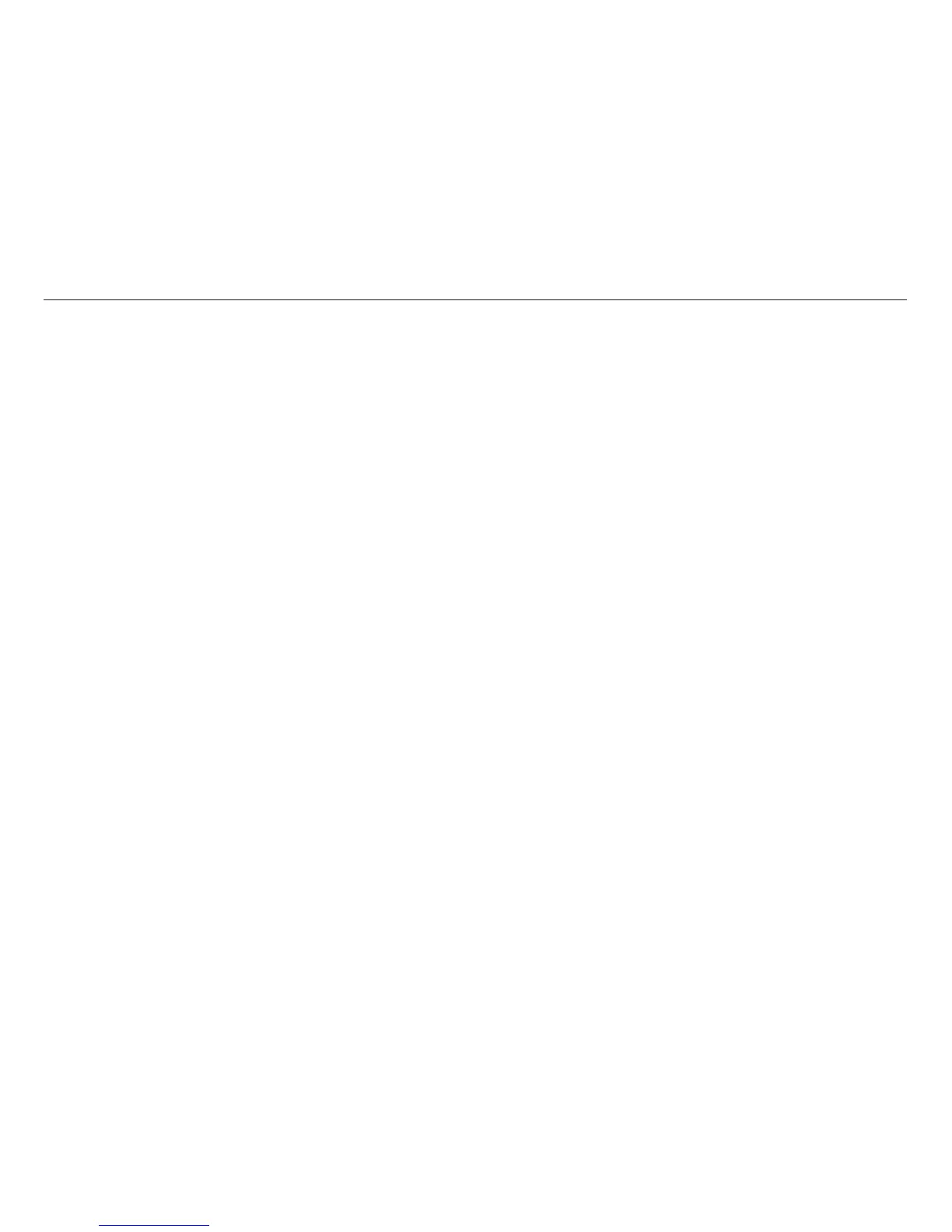Test and Diagnostic Information - Models 001, 002, and 003
How To Print the Printer Demonstration
1. Power off (O) the printer.
2. Load the printer with at least 22 in. (55.9 cm) of blank, fanfold forms in the same tractor and forms path the
customer is using.
Note: If there are no blank fanfold forms available, obtain two sheets of blank letter or legal size paper from
the customer. Use the manual sheet feed to run the printer demonstration.
3. Power on (|) the printer.
4. Press the Stop key to make the printer Not Ready (only the Power LED is lighted).
5. Press the Test key. The message ’4247 OPERATOR TESTS’ appears.
6. Press the Micro ↓ key until the ’Printer Demonstration’ test is displayed below ’4247 OPERATOR TESTS’.
7. Press the Enter key, and wait for the test to finish.
8. Press the Cancel Print key to exit test mode.
How To Print Firmware Part Number and Version Levels
1. Power off (O) the printer.
2. Load the printer with at least 22 in. (55.9 cm) of blank, fanfold forms in the same tractor and forms path the
customer is using.
Note: If there are no blank fanfold forms available, obtain two sheets of blank letter or legal size paper from
the customer. Use the manual sheet feed to run the printer demonstration.
3. Power on (|) the printer.
4. Press the Stop key to make the printer Not Ready (only the Power LED is lighted).
5. Press the Test key. The message ’4247 OPERATOR TESTS’ appears.
6. Press the Micro ↓ key until the ’Firmware Information’ test is displayed below ’4247 OPERATOR TESTS’.
7. Press the Enter key, and wait for the firmware part number Controller Code (U54), Generator Code (U02), and
Attachment Code (S1) versions to print.
8. Press the Cancel Print key to exit test mode.
Chapter 2. Diagnostics 197
