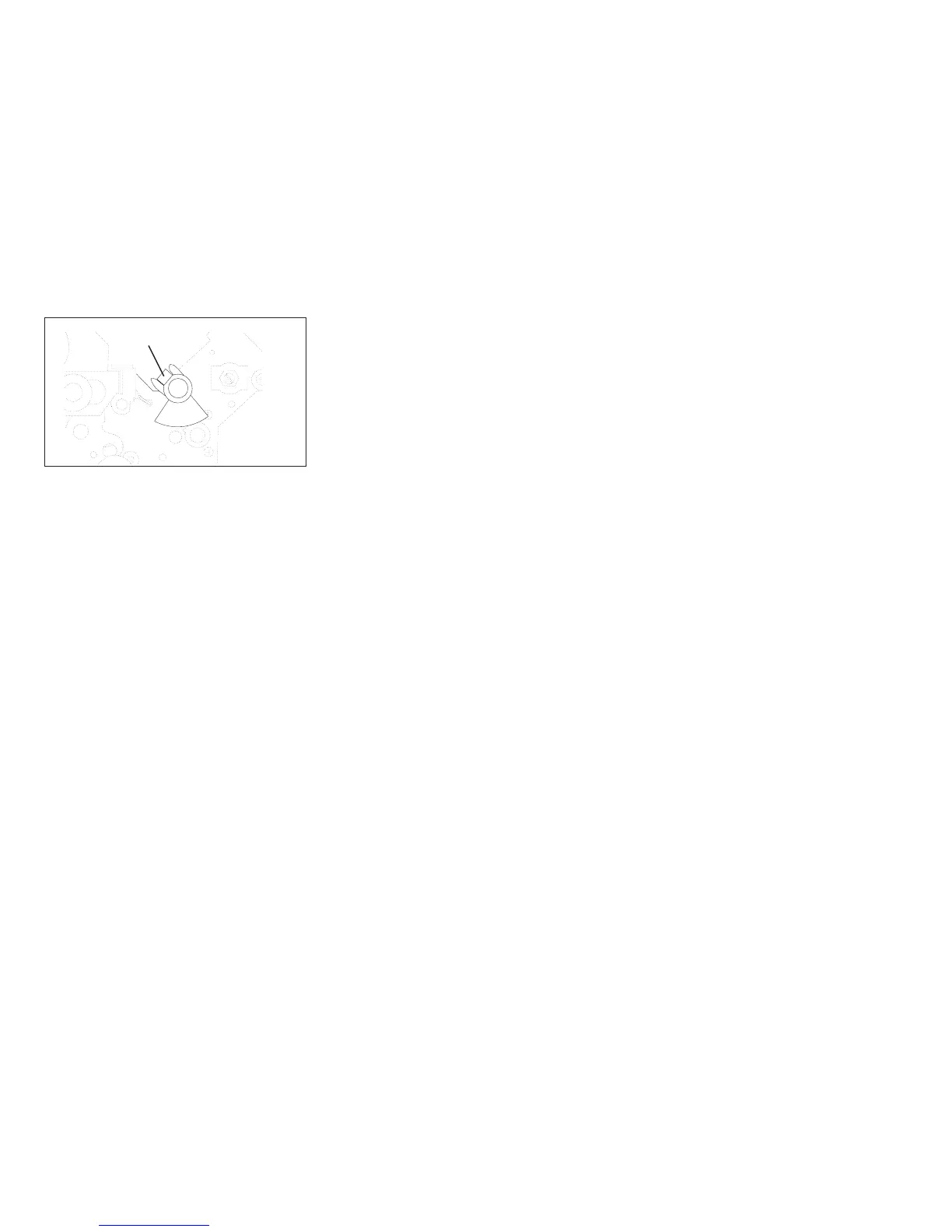Replacement
1. Follow the removal steps in reverse order.
2. If the carriage shaft has not been moved, install the indicator set to the number noted in step 2 on page 407.
3. If the platen pinch roller gear was moved, perform the pinch roller status test. Run T&D11.
For Model A00, see “How To Run the Test and Diagnostic (T&D) Programs” on page 161.
For Models 001, 002, and 003, see “How To Run the Test and Diagnostic (T&D) Programs” on page 201.
4. Perform the AFTA service check. See “Standard AFTA Service Check and Adjustment” on page 285.
Platen Pinch Roller Assembly
Removal
1. Remove the printer covers. See “Printer Covers” on page 347.
2. Remove the retaining clip (called 'e-clip' in Figure 146 on page 412), washer, gear, and spring. You will need to
pivot the bellcrank out the way to remove the gear and spring.
Carriage Shaft
Gear Screw
Figure 145. Carriage Shaft Gear Screw.
(Viewed From Left Side)
Chapter 5. Removals and Adjustments 411