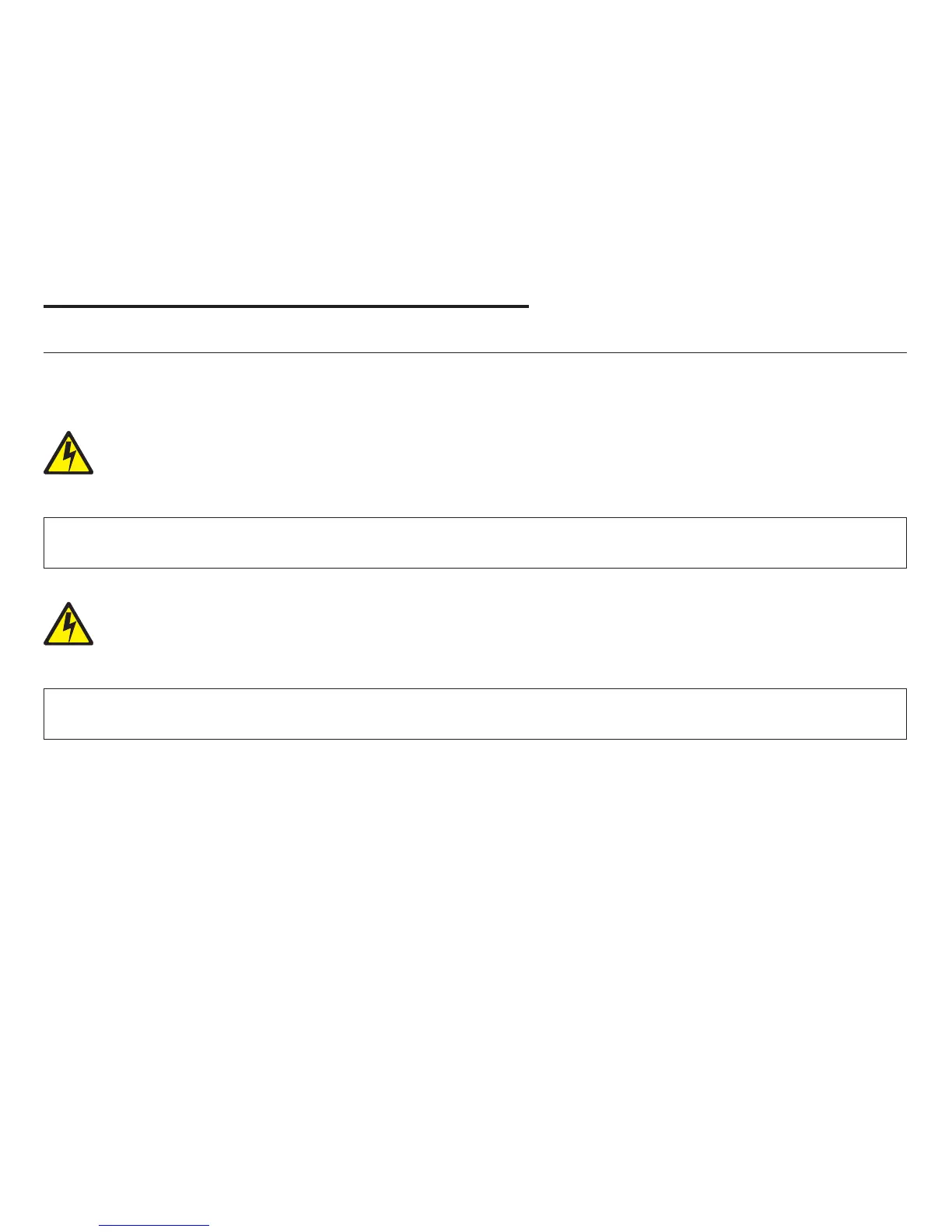Chapter 5. Removals and Adjustments
Service Position
Removing Covers
DANGER
To prevent serious personal injury from electrical shock when connecting or disconnecting the interface
cable, set the printer power switch to O (Off) and unplug the power cable.
DANGER
Do not connect or disconnect any communication port, teleport, attachment connector, or power cord
during an electrical storm.
Accessing Rear Components:
Remove these covers to gain access to components at the rear of the printer,
such as:
v Attachment card
v Logic board
v Power supply
v Forms path components
1. Disconnect the power cord from the rear of the printer.
© Copyright IBM Corp. 1995, 2001 275