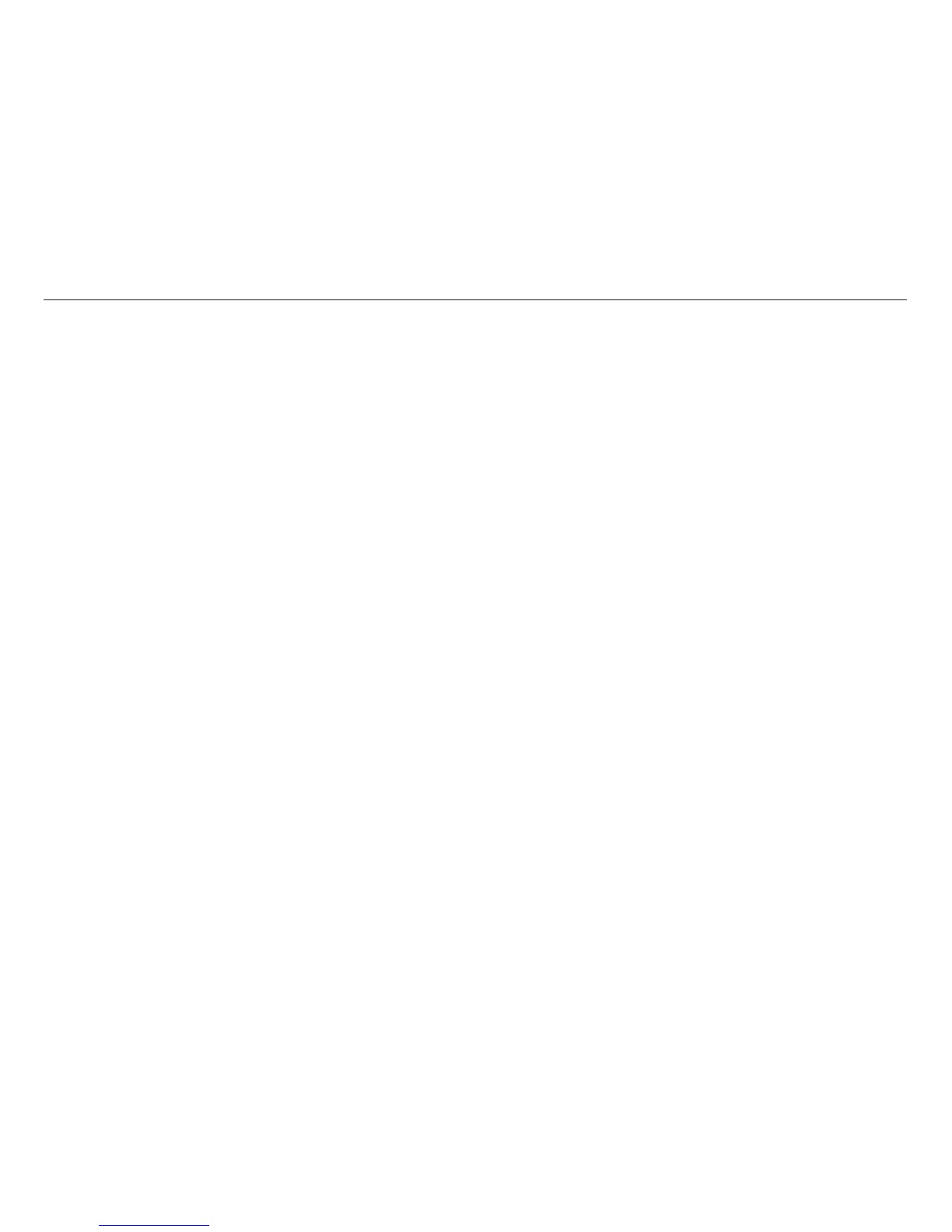Forms Stack Input and Output Locations
Depending on which paper path you are using, see the diagrams on the following pages for ways to stack input
and output forms for your printer.
For satisfactory stacking results, the distance from the printer table to the floor should be 736 to 762 mm
(29 to 30 in.) and the distance between the shelf and the floor should be 381 mm (15 in.). IBM offers an optional
printer stand that is specially designed for the 4247 Printer. If you are using the printer stand, see the diagrams on
page 545. For more information on this printer stand, contact your Marketing Representative.
Note: For successful forms parking, the input forms stack MUST always be lower than the printer.
Appendix B. Supplies, Forms, Paths, & Environmental Considerations 540