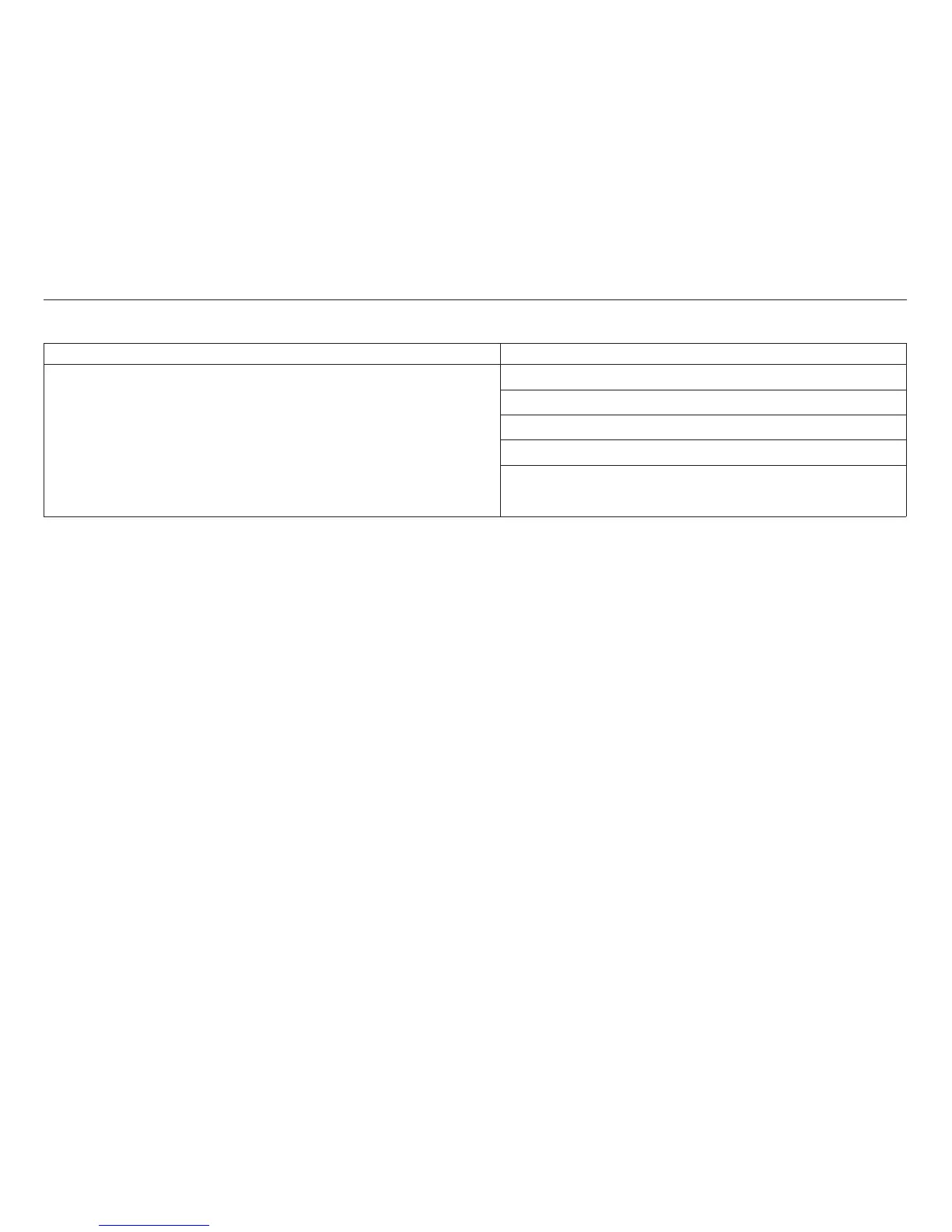MAP 0120: Parallel or Serial Attachment, Model A00 and Model 003
Symptom Explanation Suspected FRUs/Causes
Communication failures
020 DSR error
220 Serial DSR error
Power on configuration (Model A00)
Serial attachment card
Logic board (includes parallel attachment)
Host cable
Parallel and serial configuration — Model 003
Parallel configuration — Model 003
Notes:
1. This is the correct MAP for a Model 003 with parallel only — or — a Model 003 with a serial attachment card.
2. Printing in hexadecimal code is available to aid service personnel and programmers for host program debug.
a. Model A00: In the Program Configuration Setup, scroll to HEX DUMP=NO. Change the NO to YES, press
the Pitch key, and printing from that point on will be in hexadecimal code.
b. Model 003: On the operator panel, press the Hex Print key. Refer to a 4247 User’s Guide for instructions.
3. A computer, such as a laptop, can be connected to the printer parallel-port as input to help isolate some
communications problems.
Chapter 1. Diagnosing Problems 33