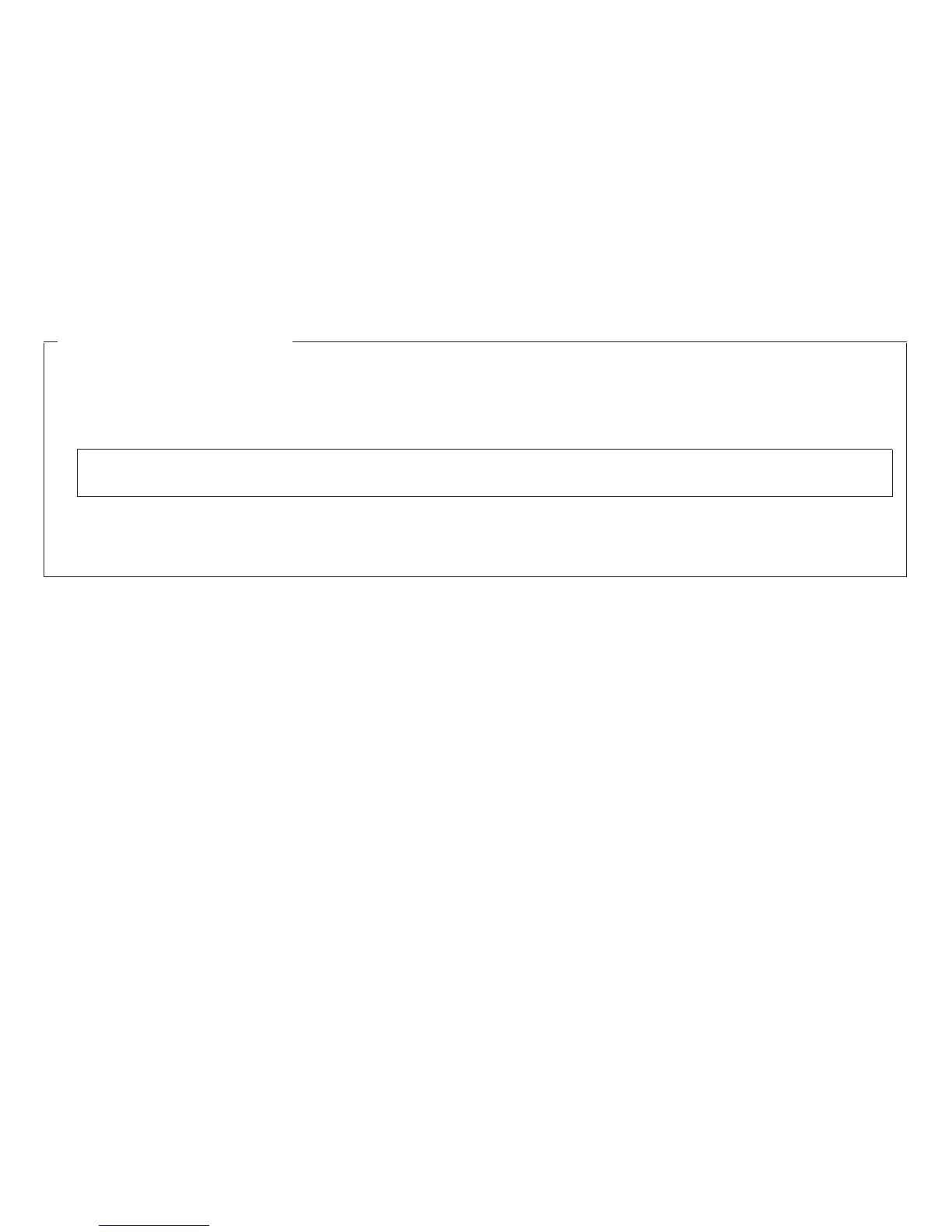Model 003 with Serial Card
v When the Model 003 has a serial card installed, it displays Parallel Attachment on the Operator’s Panel.
v When one cycles through the options found by pressing the Menu key, the Configuration Menu should
appear:
Table 3.
Configuration Menu
Parallel and Serial Configuration
This is an indication that the printer recognizes the serial card.
v When data is received on the serial port and printing begins, the display will change to Serial.
Chapter 1. Diagnosing Problems 34