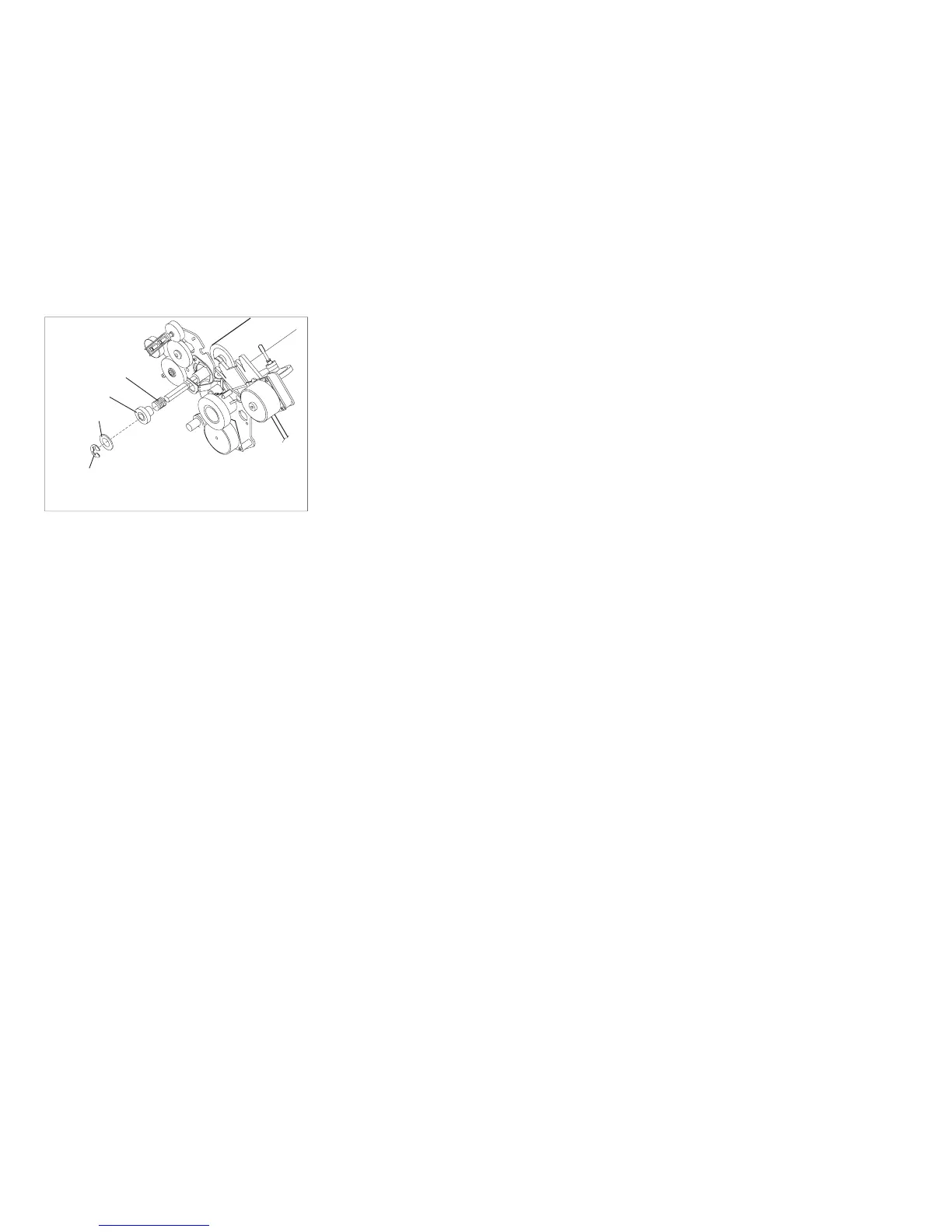3. Remove the platen assembly. See “Platen Assembly” on page 429.
4. Remove the rear paper presence sensor before removing the roller assembly located second from the left.
5. To remove the platen pinch roller shaft remove the printer mechanical assembly. See “Printer Mechanical
Assembly” on page 444.
6. From the printer mechanical assembly, remove the retaining clip (called 'Ring Clip'in Figure 147), washers, and
platen pinch roller shaft.
E-Clip
Washer
Gear
Spring
e90aas1
Figure 146. Platen Pinch Roller Retaining Clip.
(Viewed From Left Side)
Chapter 5. Removals and Adjustments 412