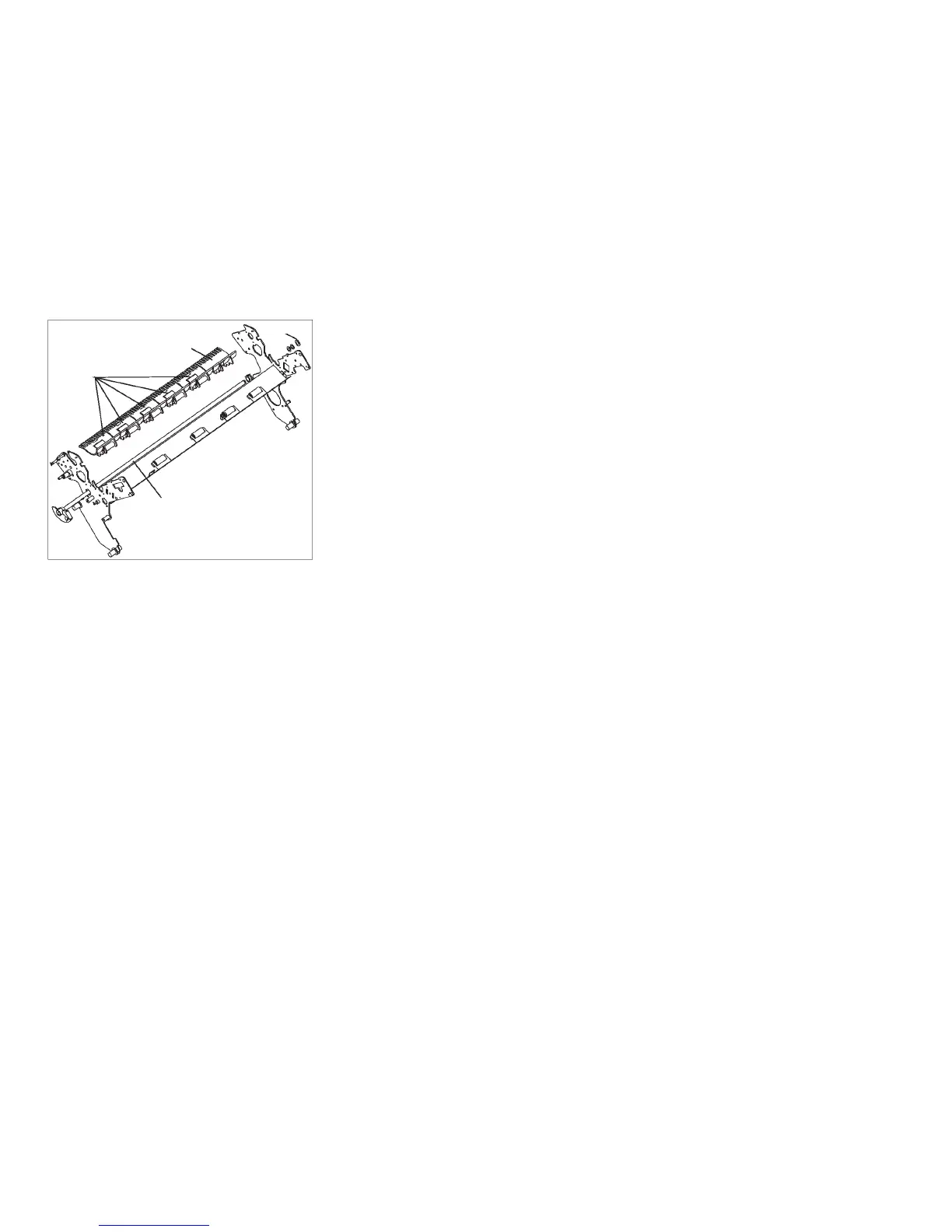Replacement
Follow the removal steps in reverse order.
Notes:
1. The bellcrank is installed between the washer and the gear (see Figure 55 on page 297). Check for broken
teeth on the platen gear and the pinch roller gear.
2. You must pivot the bellcrank out of the way to correctly install the spring and gear. After installing the spring
and gear, pivot the bellcrank back into place before installing the washer and retaining clip.
Attention: Failure to properly install the bellcrank and platen gear can result in damage to the gears. Be certain
the retaining clip (called 'e-clip' in Figure 148) is seated in the groove on the platen shaft, and the parts are in the
correct order.
Platen Pinch
Rollers
Platen Pinch
Roller Shaft
Support
Ring Clip
e90apr1
Figure 147. Platen Pinch Rollers.
(Viewed From Left Side)
Chapter 5. Removals and Adjustments 413