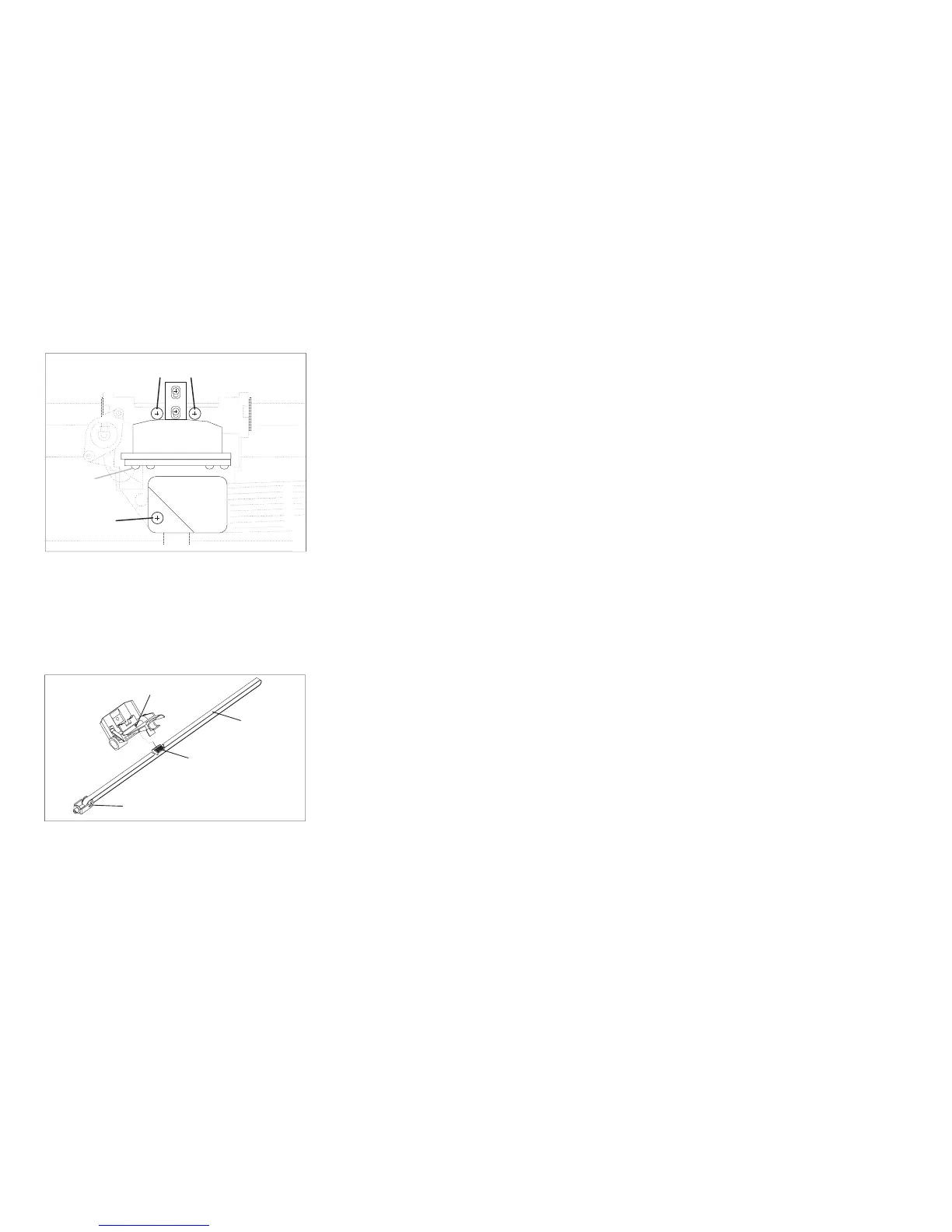The cables do not need to be disconnected. Place the printhead beside the carriage.
6. Remove the drive belt from the motor pulley.
7. Loosen the belt clamp screw.
8. Remove the idler pulley and the drive belt.
Cable Clamp
Screw
Ribbon
Lift
Connector
Print Head
Screws
e90aph1
Figure 155. Printhead.
(Viewed From Top)
Screw
Clamp
Idler Pulley
Carriage
Drive
Belt
Figure 156. Carriage Drive Belt Clamp.
(Viewed From Top)
Chapter 5. Removals and Adjustments 421