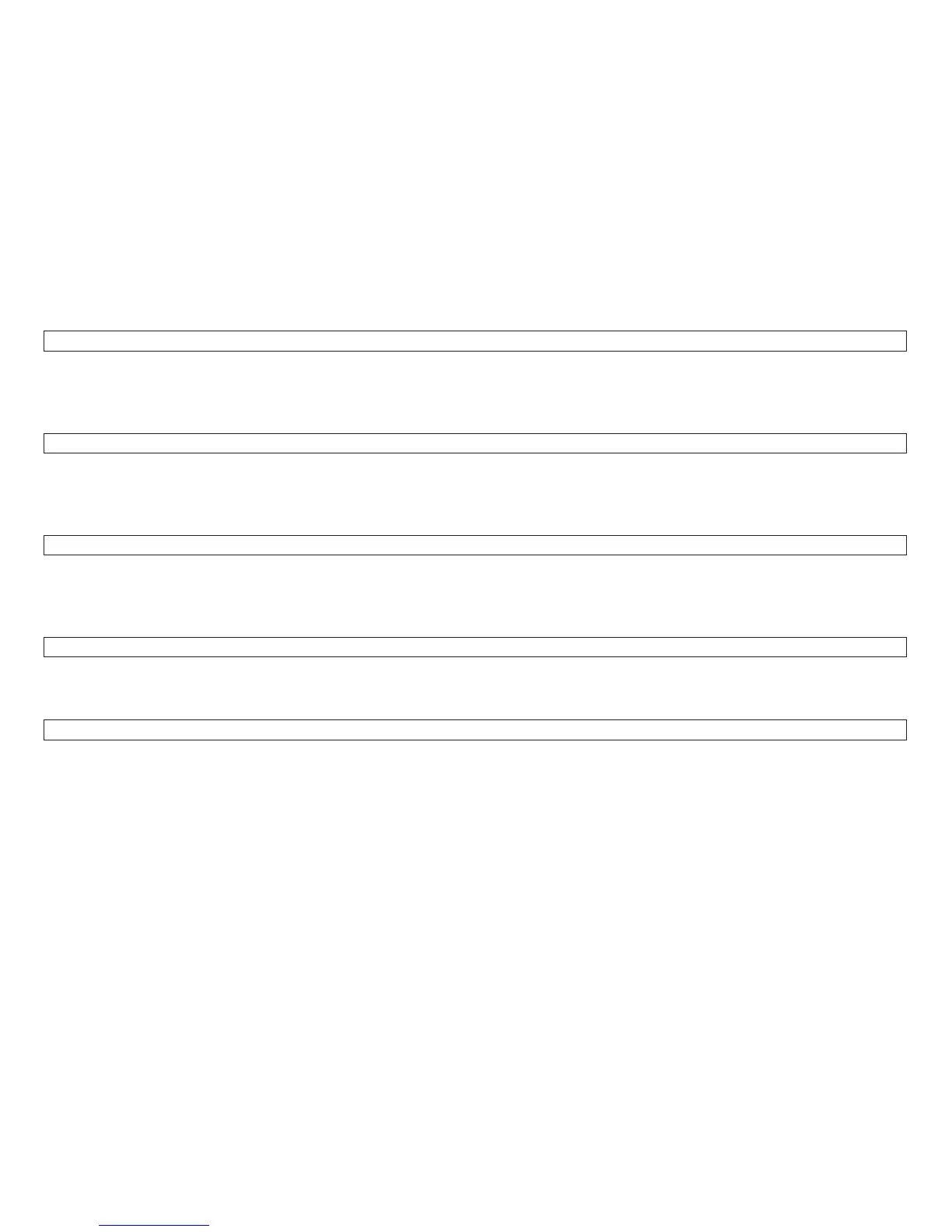d. If an error is detected, an error message will display.
TD XX FRU X (X)
e. For a description of error messages, go to “T&D Error Messages and Actions” on page 190.
f. Press the Load/Form Feed key to end the T&D program.
g. The following message will display:
END T&D
h. Power off (O) the printer and remove all loop-back connectors, if installed.
i. Single test mode description stops here.
13. Automatic Test Mode:
YES SINGLE? NO
a. Press the Load/Form Feed key. You will be prompted by the display or the instructions in “T&D
Descriptions” on page 164 to press keys or install paper.
b. If an error is detected, an error message will display.
TD XX FRU X (X)
c. For a description of error messages, go to “T&D Error Messages and Actions” on page 190.
d. If all the tests run OK, the following message will be displayed:
END T&D
e. Power off (O) the printer and remove all loop-back connectors, if installed.
Chapter 2. Diagnostics 163
