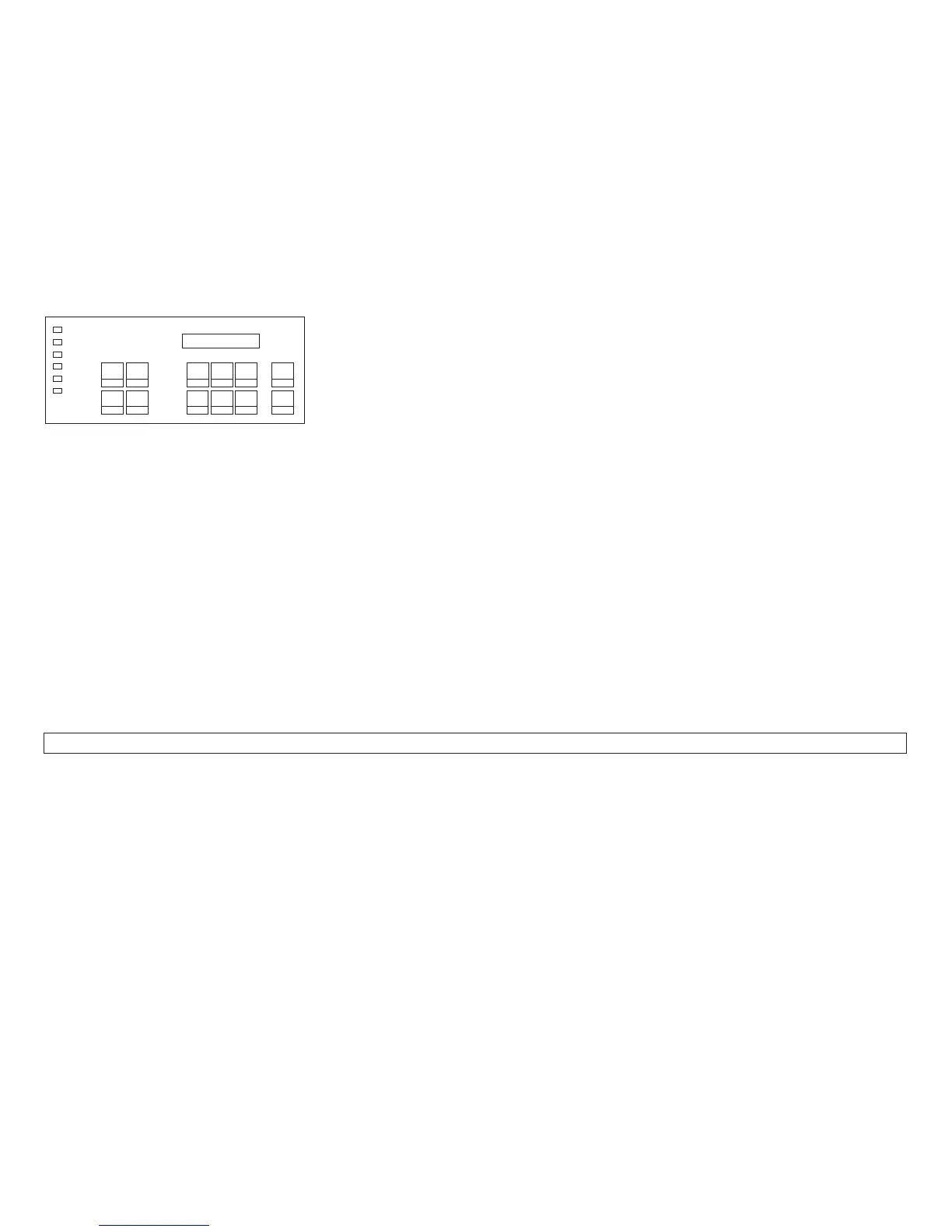If a key is not pressed in approximately 10 seconds, an error message will display. If a timeout error message
occurs, press the Micro ↑ key twice to repeat T&D05
6. Continue to press the keys as each request is displayed.
7. If an error message is displayed, go to “T&D Error Messages and Actions” on page 190.
8. The test completed successfully if the display advances to the next test number.
T&D06 - Parallel Attachment Test
Note: The parallel loop-back connector needs to be installed for this test.
If the loop-back connector is not installed, an error message will be displayed. To bypass this message, press the
Micro ↓ key twice to advance to the next test.
Display:
T&D 06 USER
If an error message is displayed, go to “T&D Error Messages and Actions” on page 190. The test completed
successfully if the display advances to the next test number.
T&D07 - Not Used
Press the Micro ↓ key to bypass this message.
Online
Auto Sheet Feed
Manual Sheet Feed
Front Push
Rear Pull
Rear Push
Path
Quiet
Micro Micro
Load/
Form
Feed
Online
Menu/
Enter
Line
Feed
Pitch
Font
Park
Tear
12
3
4
56
7
8
9101112
Figure 12. Operator Panel Key Press Sequence
Chapter 2. Diagnostics 166