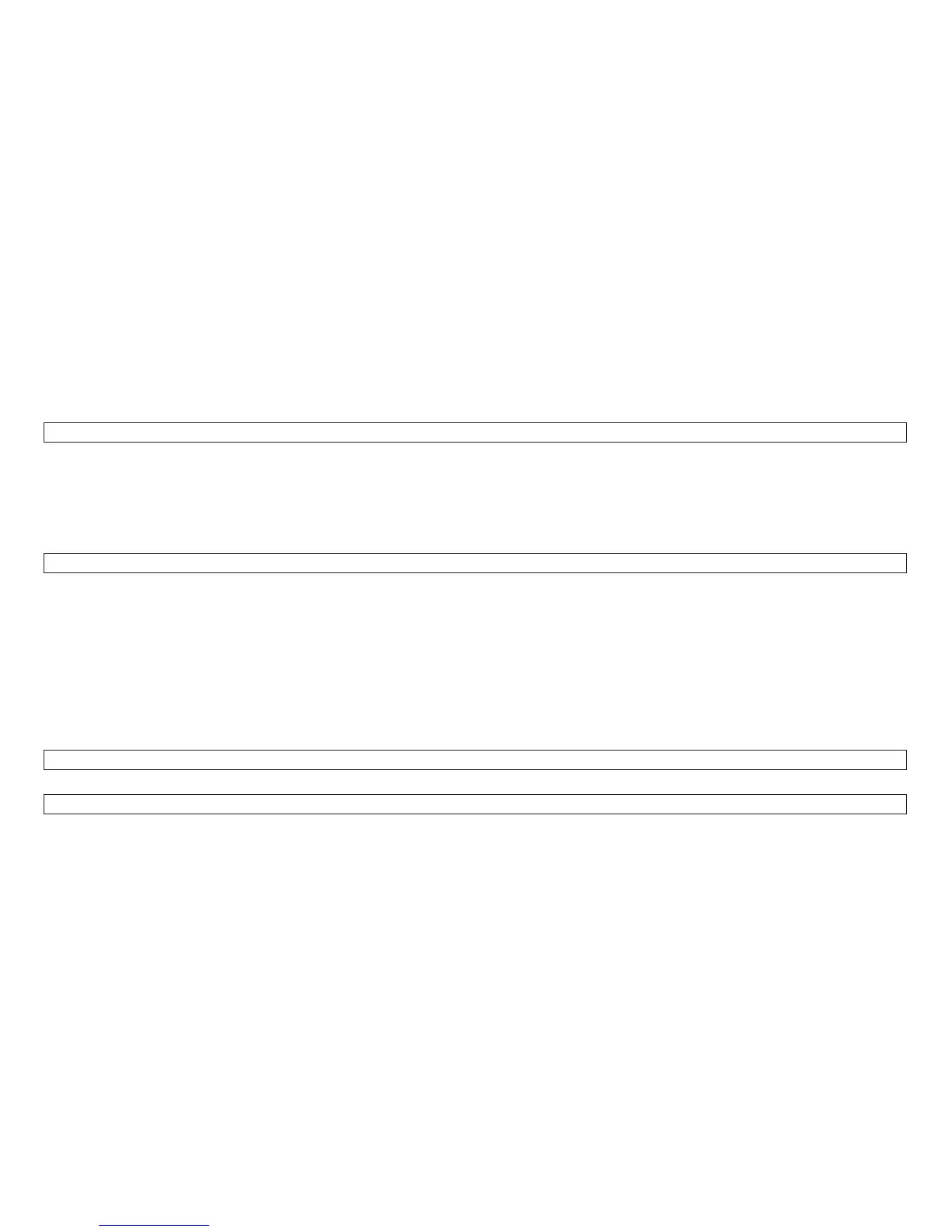Running T&D12:
v Press the Micro ↑ key to run the test.
v Press the Micro ↓ key to skip the test.
v Press the Load/Form key to end the test.
If T&D11 (Sensor Tuning) was not completed before beginning T&D12, the following message displays:
PINCH XXXXX
Where XXXXX=OPEN or CLOSED.
If the previous message displays, follow the instructions in “T&D11 - Pinch Roller Status/Sensor Tuning/Ribbon
Feed and Lift Motors” on page 168. Return here when the following message displays:
SS PATH FF
1. Ensure the paper bail and a ribbon cartridge are installed.
2. Mount 20 lb (80 g/m
2
) paper into the front tractor (FF) or manual sheet feed tray (SS).
3. Press the Load/Form key to select FF.
-or-
Press the Micro ↑ key to select SS.
4. The printer will now load the paper and perform the AFTA operation.
The following 2 messages display sequentially:
+ AFTA X -
YES <- STORE -> NO
Verifying AFTA Calibration Using T&D12:
To verify the calibration:
1. Set the operator menu to AFTA=0.
2. Load a single-sheet of paper into the print area. Note the wheel position.
Chapter 2. Diagnostics 173
