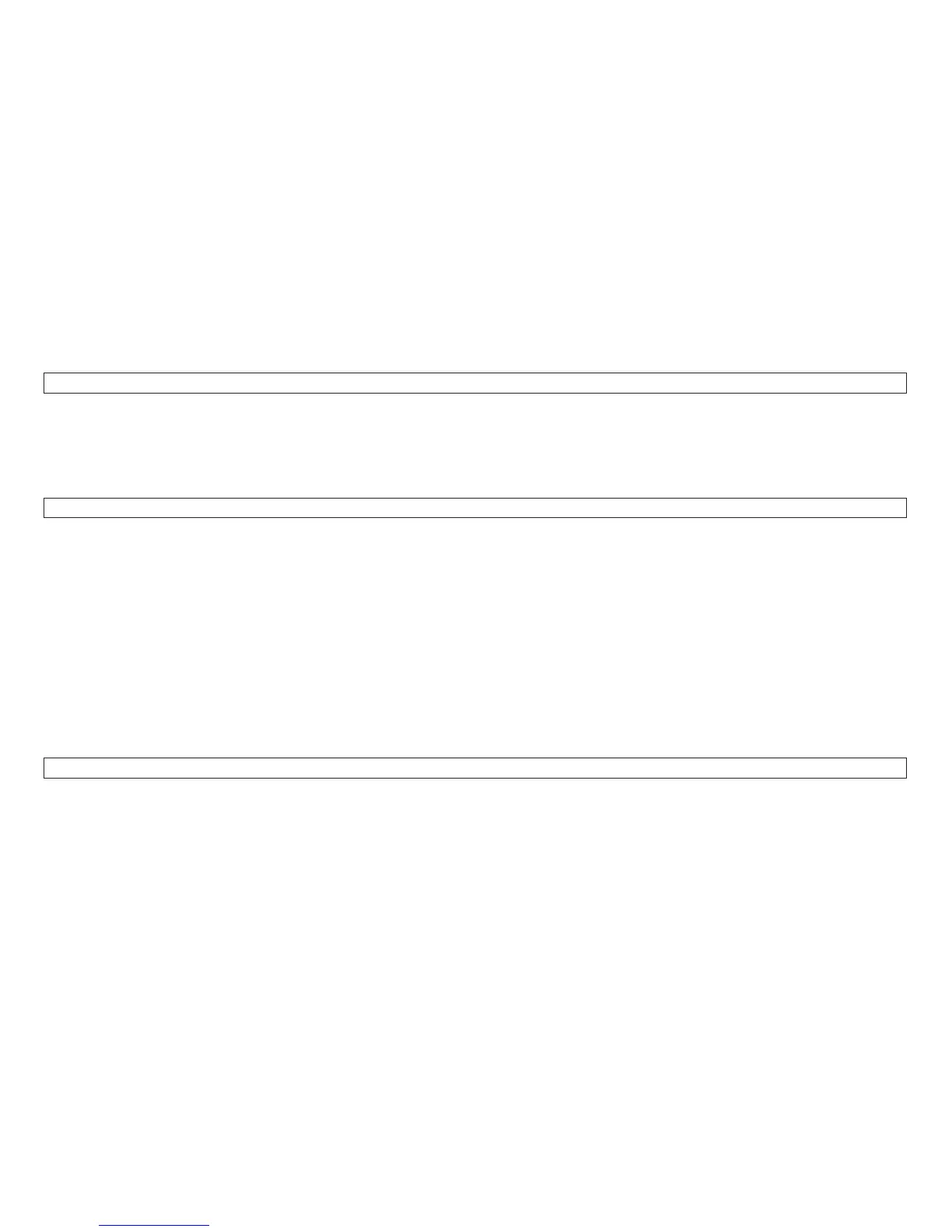2. To select this mode press the Micro ↑ key, and go to step 10 on page 189.
3. To select the next printing mode, press the Load/Form Feed key.
The following message will display:
Y NLQ 9 BIDI N
4. In this mode, the printhead will print NLQ by using 9 wires and two passes per line in bidirectional mode.
5. To select this mode press the Micro ↑ key, and go to step 10 on page 189.
6. To select the next printing mode, press the Load/Form Feed key.
The following message will display:
Y NLQ 9 UNI N
7. In this mode, the printhead will print NLQ by using 9 wires and two passes per line in one direction.
8. To select this mode press the Micro ↑ key.
T&D21 - Paper Path Sensor Test
This test provides information on the operation of the front fanfold presence sensor, rear fanfold presence sensor,
and manual cutsheet presence sensor. Use this test to verify correct sensor operation.
The test is available for printers with microcode level 2.09 or higher.
Verify sensor operation by inserting and removing a form from a paper path, and checking for correct changes in
the display status given in step 4, below.
1. The printer displays the following, giving you the option of performing a sensor tune at this time:
Y SENSOR TUNE N
2. Press the Micro ↑ key to do a sensor tune. Follow the steps in “T&D11 - Pinch Roller Status/Sensor
Tuning/Ribbon Feed and Lift Motors” on page 168, then return here.
Press the Load/Form Feed key to skip to step 3 on page 187 without performing a sensor tune.
Chapter 2. Diagnostics 186
