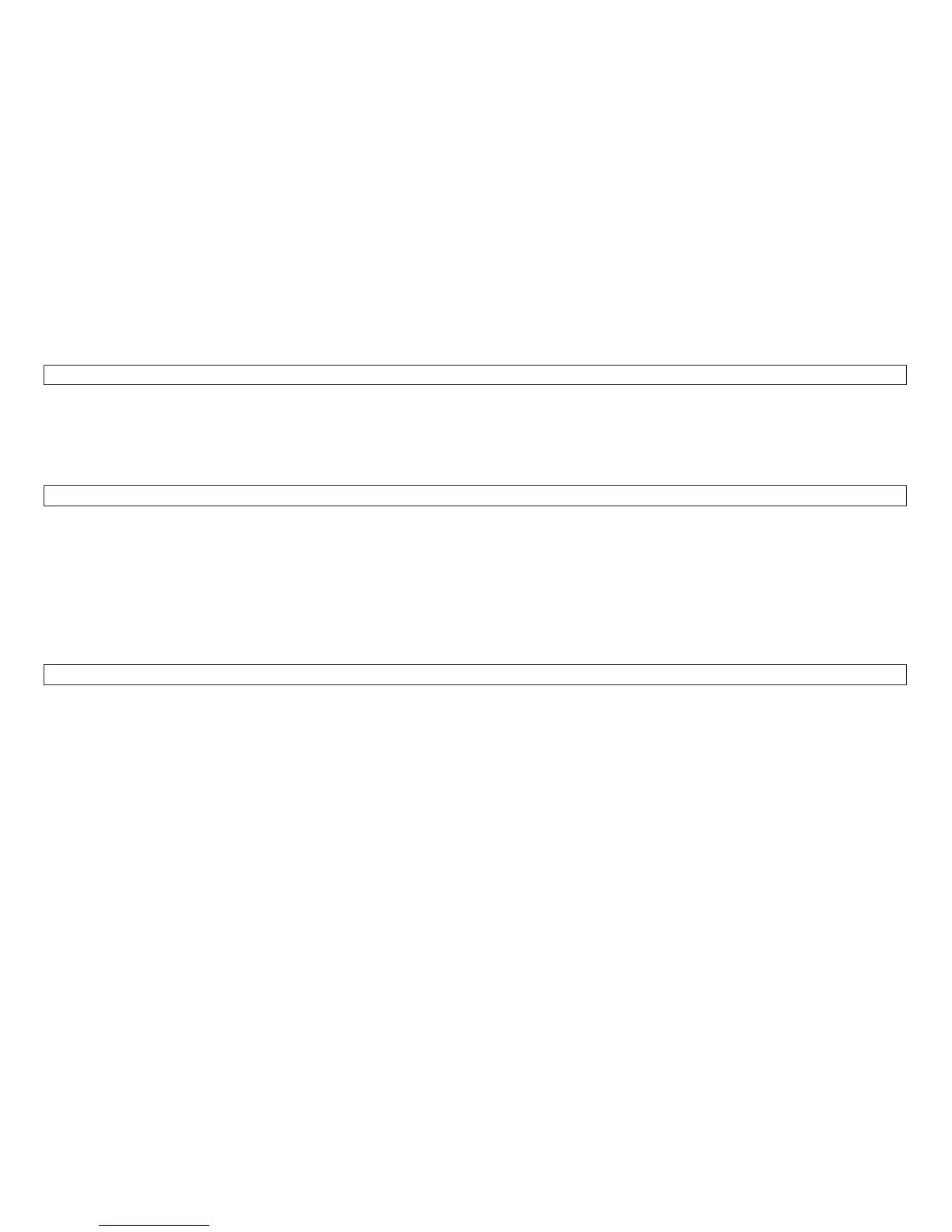Return here after the sensors are tuned.
Continue with the next step when the printer displays:
T&D17 Tear-Off Line Adjustment Test TEAR FRONT ADJ? YES NO
3. To adjust the tear-off line for the front tractor feed, press the Line Feed key.
4. If you want to advance to the rear tear-off line adjustment, now, press the Start key. The procedure to adjust
either front or rear tear-off line is the same.
5. If fanfold paper is not loaded, the display is:
T&D17 Tear-Off Line Adjustment Test LOAD PAPER
6. Install fanfold paper in the front (or rear) tractor assembly.
7. Press the Load/Eject key.
8. A line of Xs will be printed on the first print-line. The paper will feed to the tear-off bar for viewing. The Xs
should be completely on the paper. The top of the X’s should be approximately 1 mm (0.04 in.) below the
perforation. If this condition does not exist, perform “T&D15 - First Printing Line Adjustment Test” on
page 215, and then return here.
9. The following message displays:
T&D17 Tear-Off Line Adjustment Test TEAR XXXX 0 + RUN -
10. Figure 23 on page 220 shows the correct position of the perforation for a clean tear-off.
Chapter 2. Diagnostics 219