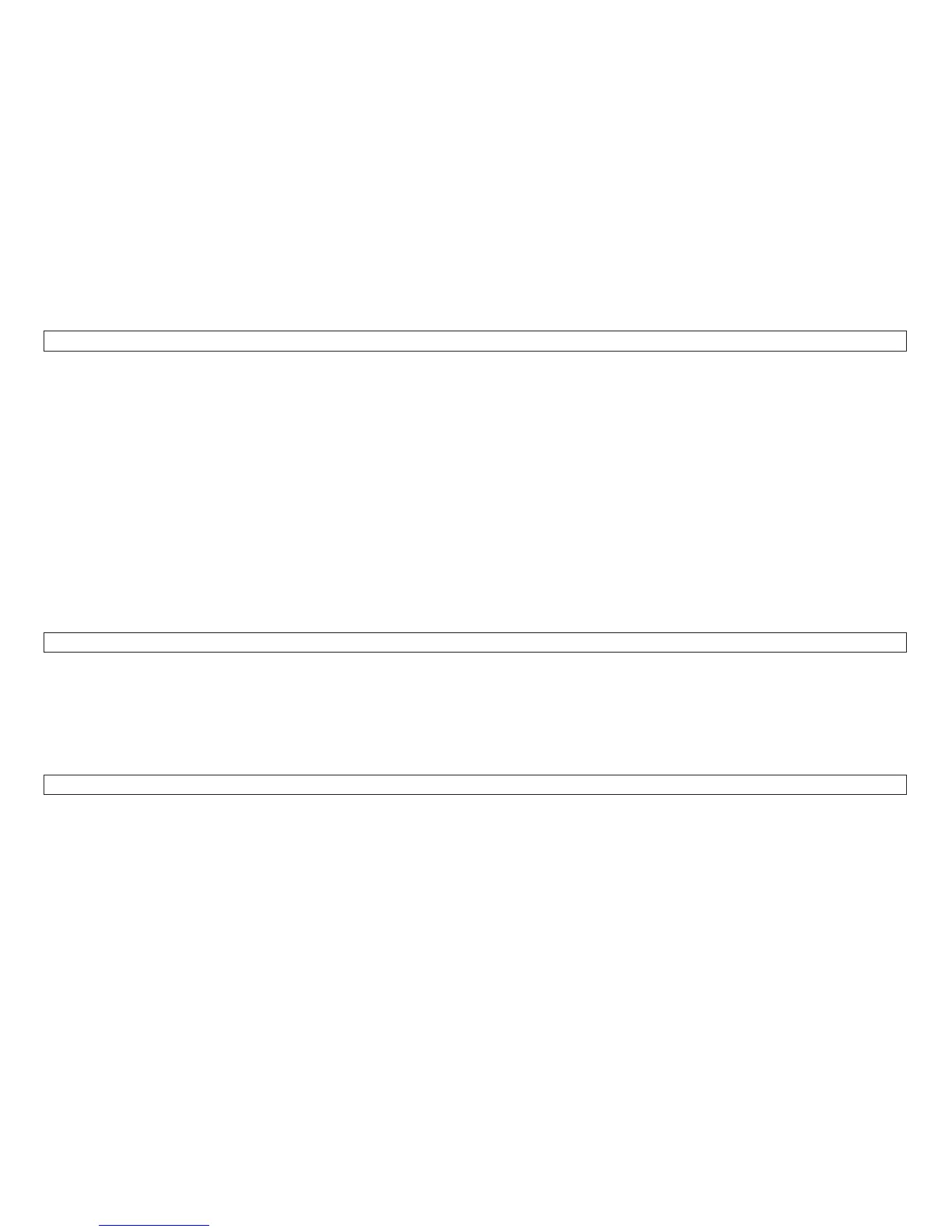The current path status displays:
T&D21 Sensor Test C:x F:x R:x P:yy PRESS A KEY
where:
v C: is status of the cutsheet sensor
v F: is status of the front fanfold sensor
v R: is status of the rear fanfold sensor
v x will be B or F to indicate PATH BLOCKED or PATH FREE
v P:yy will be P:OP or P:CL to indicate the position of the lower rollers: OPEN of CLOSED
The display is continuously updated to indicate sensor status changes. Inserting paper into a path changes
the display from :F (free) to :B (blocked).
Press any key to go to step 6.
6. The following displays:
T&D21 Sensor Test THRESHOLD ? YES ... NO
This part of the test is intended for use by Product Engineering, and allows the user to examine internal
sensor threshold values stored in NVRAM.
7. Press the Start key to skip to step 8 on page 226.
Press the Line Feed key to enter. Threshold values written in NVRAM display:
T&D21 Sensor Test Cx1 Fx2 Rx3(x4) PRESS A KEY
where:
v x1 is the threshold for manual path
v x2 is the threshold for front path
Chapter 2. Diagnostics 225