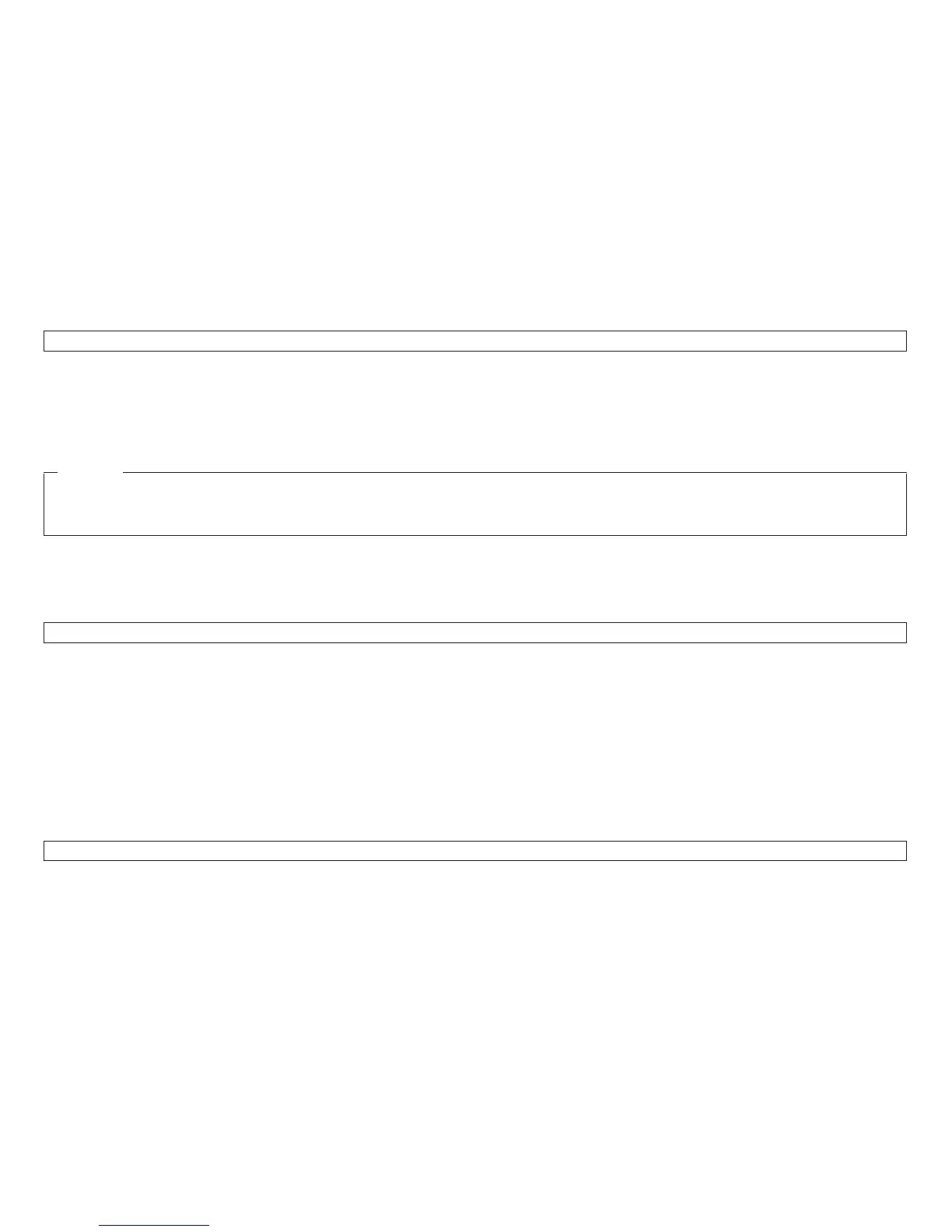10. The following displays:
T&D21 Sensor Test REPEAT TEST ? YES ... NO
Press the Line Feed key to restart from path status, step 2 on page 224.
Press the Start key to end the test.
NOTE
The following procedures are available for T&D30 through T&D38 on the Model 003 only when a Twinax or
Coax card is installed.
T&D30 - Adapter Board Link Test
This test checks the interface between the attachment card and the logic board.
1. Display:
T&D30 Adapter Board Link Test RUN TEST ? YES END NO
Note: The message TEST RUNNING will display during the test.
2. If an error message is displayed, go to “T&D Error Messages and Actions – Models 001, 002, and 003” on
page 231.
3. The test completed successfully if the display advances to the next test number.
T&D31 - Adapter Board CPU Test
This test checks the attachment card CPU.
Display:
T&D31 Adapter Board CPU Test RUN TEST ? YES END NO
Chapter 2. Diagnostics
227
