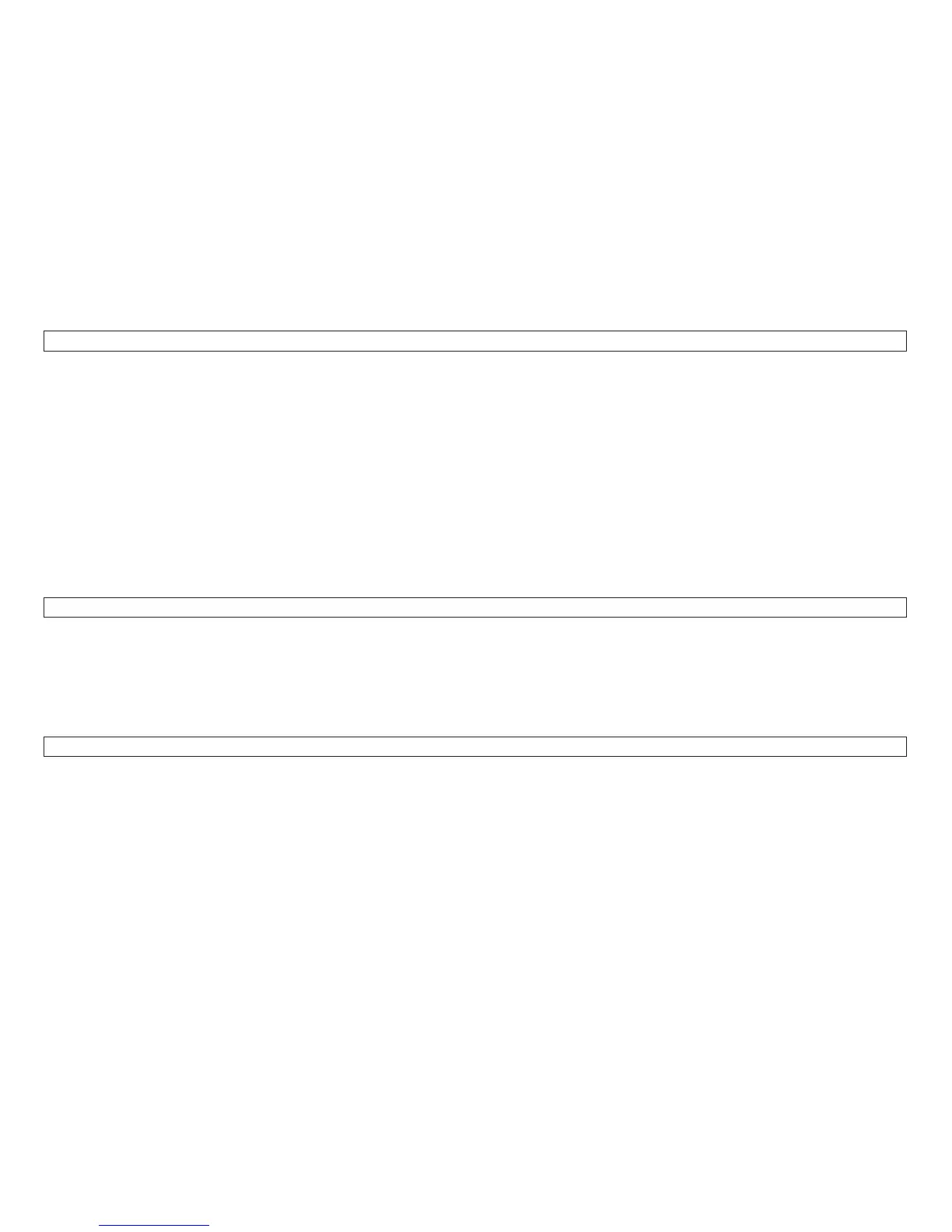Display:
T&D37 Adapter Board Digital Test RUN TEST ? YES END NO
Note: The message TEST RUNNING will display during the test.
If an error message is displayed, go to “T&D Error Messages and Actions – Models 001, 002, and 003” on
page 231. The test completed successfully if the display advances to the next test number.
T&D38 - Adapter Board Analog Test
This test checks the attachment card Biphase Communications Processor (BCP) analog interfaces.
Note: To avoid false errors, the twinax interface must have the self-terminating cable (PN 38F8254) connected.
The coax interface must be disconnected from the attachment card.
1. Display:
T&D38 Adapter Board Analog Test RUN TEST ? YES END NO
Note: The message TEST RUNNING will display during the test.
2. If an error message is displayed, go to “T&D Error Messages and Actions – Models 001, 002, and 003” on
page 231. The test completed successfully if the display advances to the end of diagnostics message.
Display:
........TEST & DIAGNOSTIC END........
3. Power off (O) the printer to exit T&D mode.
Chapter 2. Diagnostics 230
