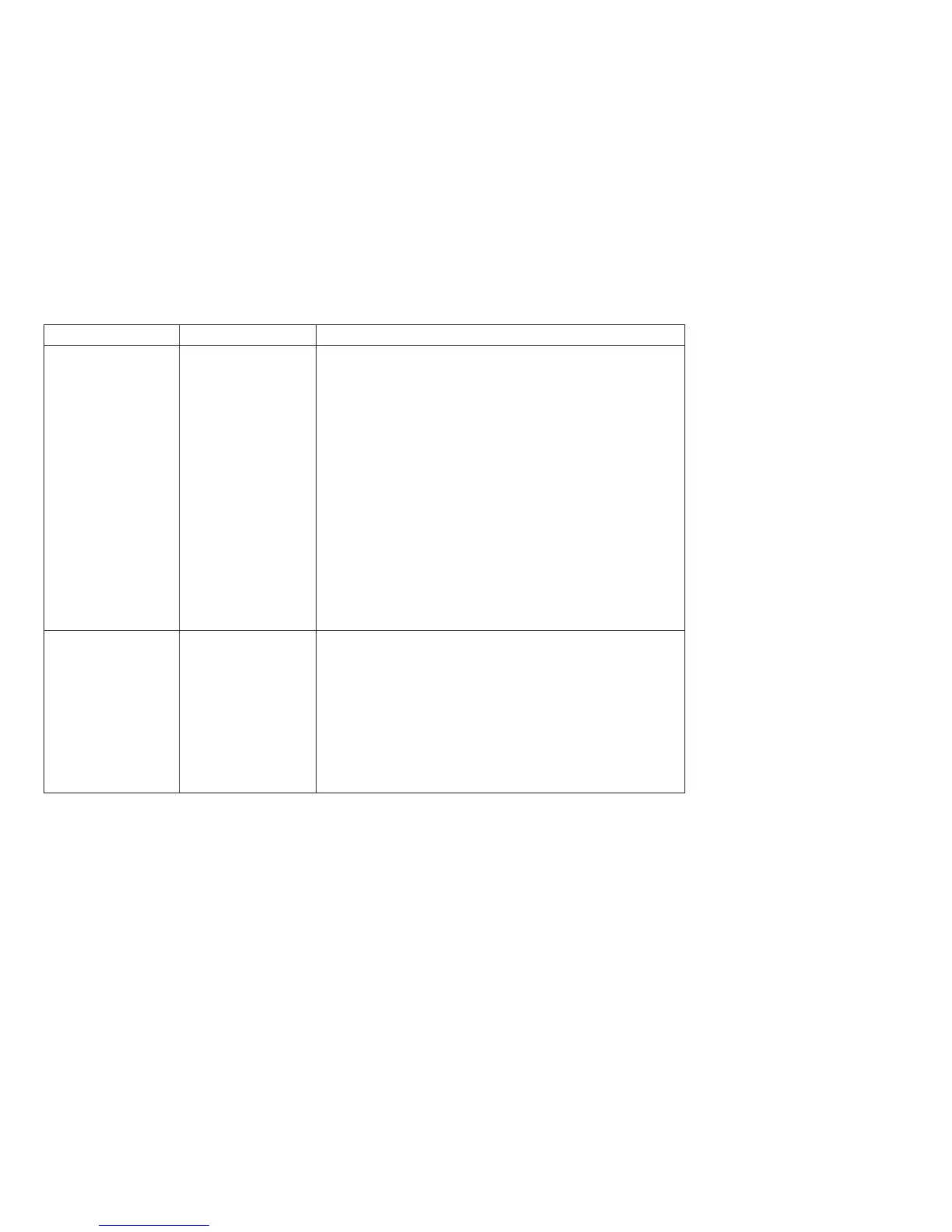Table 28. T&D Error Messages and Actions (continued)
Error Message Description Action
TD 30 FRU 7 30
TD (***) FRU 7 30
Attachment
Card-to-Logic
Board
Communication
Failure
Related to error
203
1. Verify that the card or cable is securely plugged.
2. Replace the attachment card.
See “Coax Attachment Card - Models 001, and 002”
on page 392. For Model 003, see “Model 003
Attachment Cards: Serial, Twinax, LAN, Coax” on
page 359.
See “Twinax Attachment Card - Models 001, and
002” on page 396. For Model 003, see “Model 003
Attachment Cards: Serial, Twinax, LAN, Coax” on
page 359.
3. Replace the interposer connector (Model 003), see
Attachment Card Guide Assembly with the
Interposer Connector (Model 003).
4. Replace the logic board. See “Logic Board - Models
001 and 002” on page 378. For Model 003, see
“Logic Board - Model 003” on page 366.
TD 31 FRU 7 31 Attachment Card
CPU Failure
Replace the attachment card.
See “Coax Attachment Card - Models 001, and 002” on
page 392. For Model 003, see “Model 003 Attachment
Cards: Serial, Twinax, LAN, Coax” on page 359.
See “Twinax Attachment Card - Models 001, and 002”
on page 396. For Model 003, see “Model 003
Attachment Cards: Serial, Twinax, LAN, Coax” on
page 359.
Chapter 2. Diagnostics
236