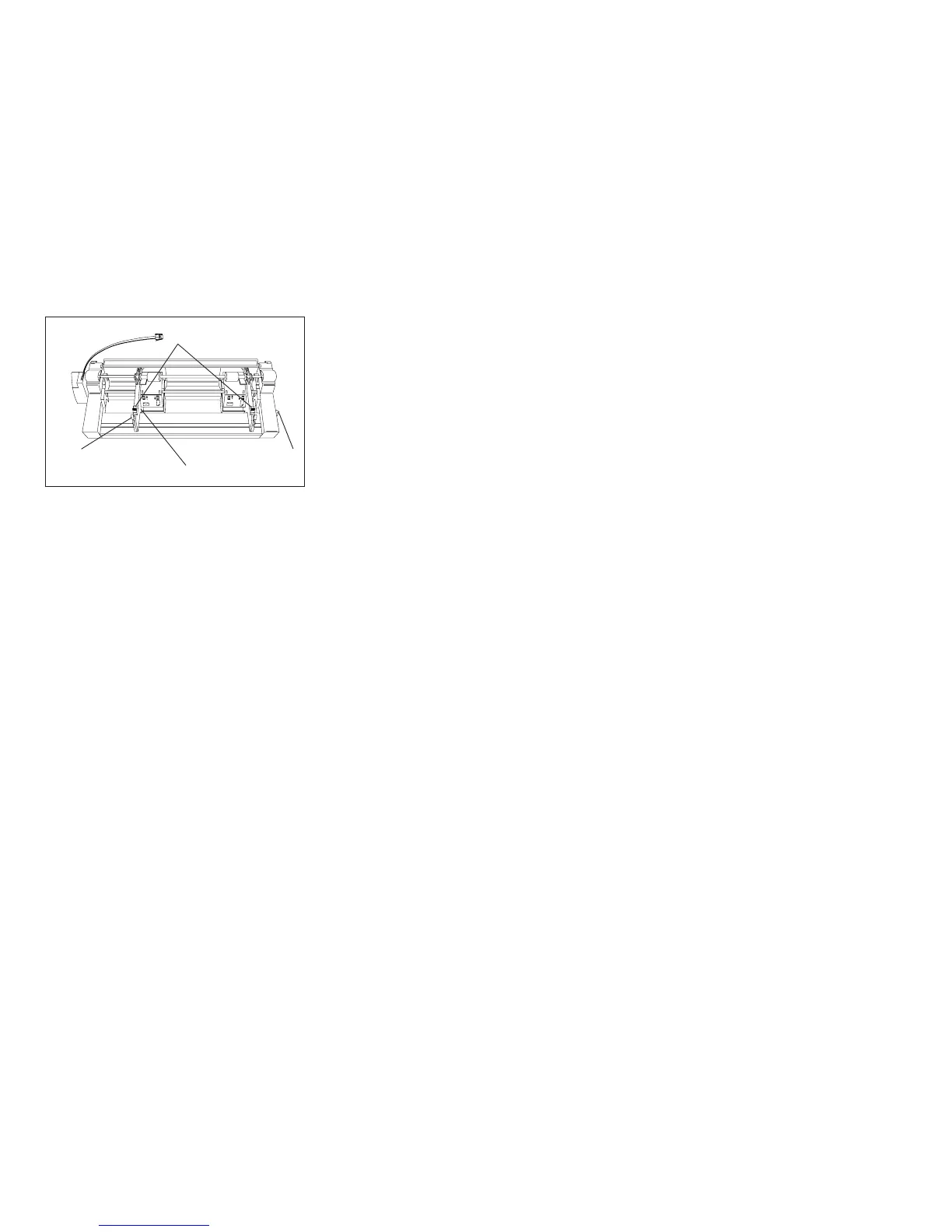10. Remove the stacker assembly.
a. Open the top cover.
b. Press the stacker release buttons and pull up.
c. Disconnect the ASF cable connector.
11. Remove the ASF assembly.
a. Open the paper guide to reveal the ASF latches that hang the ASF on the printer rear frame.
b. Lift the ASF assembly up and out of the printer.
12. Ensure that the bins are connected correctly. Remove the board cover located on bin 1. Twist the cover to
release the tabs.
Forms Selector Levers
Paper Load Lever
Left Paper Guide
Locking Lever
Left Paper Guide
Figure 74. Bin 1 Automatic Sheet Feeder.
(Viewed From Top Rear)
Chapter 5. Removals and Adjustments 321
