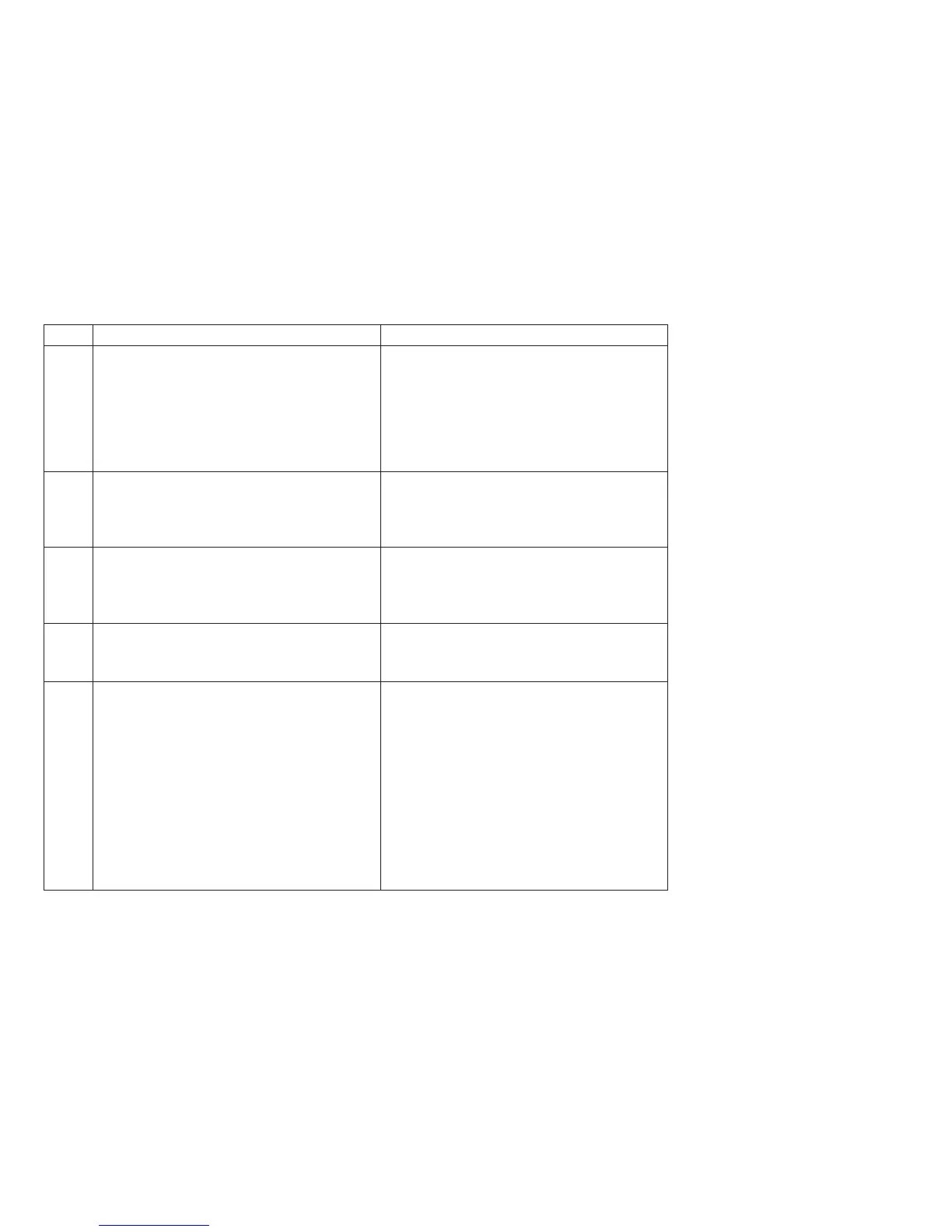Table 49. Print Quality Tests and Actions (Fanfold) (continued)
Line Description Action, if failure
5 Paper feed test. Prints three lines of
alternating line segments and spaces. The
top and bottom lines are printed first. The
middle line is printed after line 12 prints
and the paper feeds back to line 5. The
middle line should be centered between
the first and third lines.
See “Main Paper Drive Check and
Adjustment” on page 301.
6 Bidirectional printing test. Prints four lines.
Each H should align with the H above or
below.
1. See “Bidirectional Printing” on
page 294.
2. See “Printhead Drive Service Check”
on page 333.
7 Bidirectional printing test. Prints four lines.
Each vertical line should align with the
vertical line above or below.
1. See “Bidirectional Printing” on
page 294.
2. See “Printhead Drive Service Check”
on page 333.
8 The first line is 10 CPI draft mode, the
second line is 17.1 CPI draft mode, and
the third line is 10 CPI NLQ mode.
See “Printhead Drive Service Check” on
page 333.
9 Printhead wire shifter test (18-wire
printhead only, Models A00, 001, and 003).
Prints two lines. To print in NLQ mode, one
set of nine wires (1B to 9B) is shifted up,
by a solenoid, relative to the fixed set of
nine wires (1A to 9A). In this test, the first
line prints a
less than
symbol (NLQ mode),
tilde
(draft mode), and a
greater than
symbol (NLQ mode). The second line
prints a
less than
symbol (draft mode),
tilde
(NLQ mode), and a
greater than
symbol
(draft mode).
1. Install a new printhead. See
“Printhead” on page 356.
2. Install a new logic board.
For Model A00, see page “Logic Board
- Model A00” on page 370. For Models
001 and 002, see page “Logic Board -
Models 001 and 002” on page 378. Or
“Logic Board - Model 003” on page
366.
3. Install new printhead cables.
Chapter 5. Removals and Adjustments
340