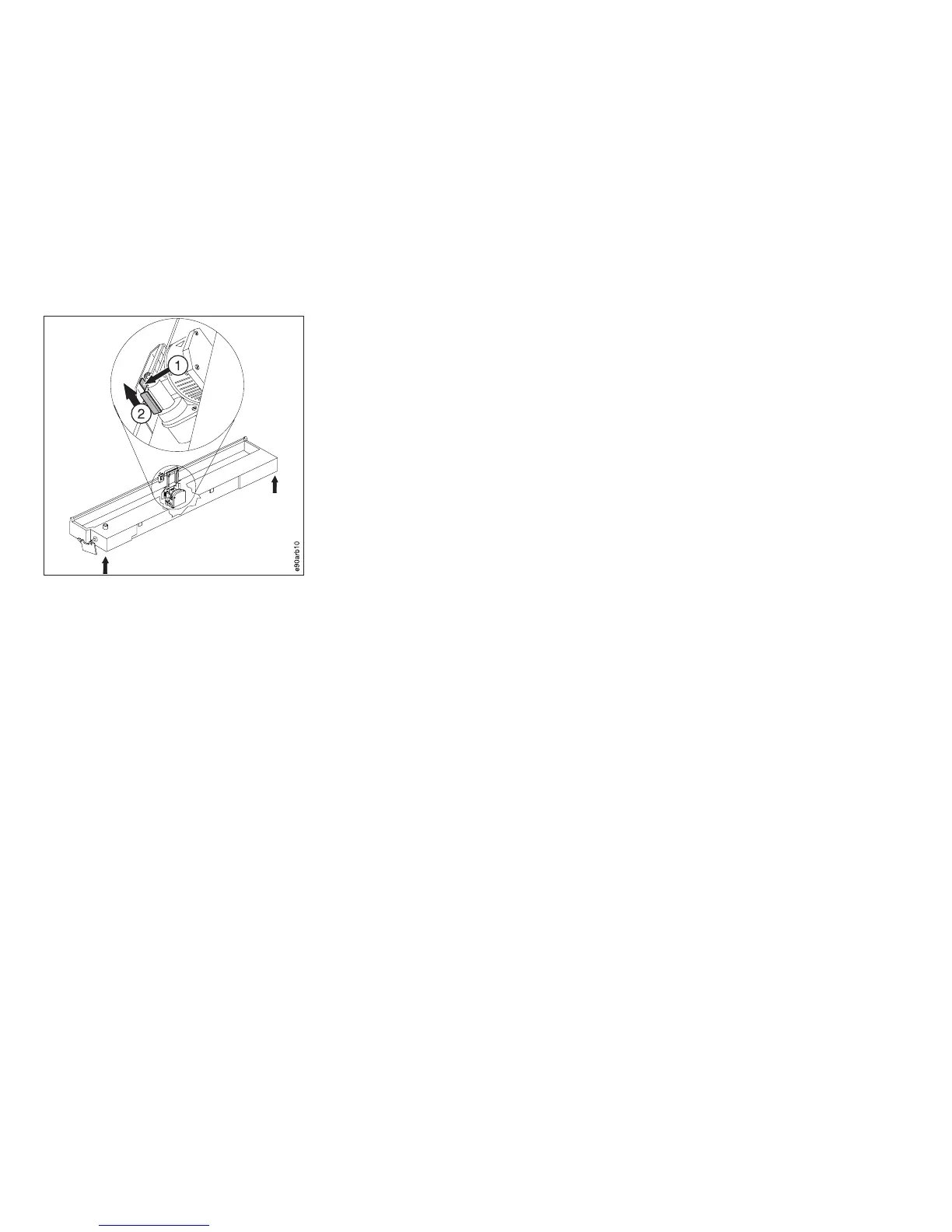5. Pull the ribbon cartridge upwards until both ends snap free from the cartridge supports.
6. Lift the ribbon cartridge from the printer.
Installation
1. Before installing, turn the ribbon advance knob in order to maintain fabric tension. If the ribbon does not move,
replace the ribbon cartridge.
2. Move the print head to center.
3. Push the ribbon cartridge downwards until both ends snap into the cartridge supports.
4. Insert the ribbon guide between the ribbon mask and the print head. Position the white snap arm on to the
ribbon lift assembly with the tab pointing upwards. Push the snap arm downwards until it snaps. If it does not
snap, repair or replace the ribbon cartridge.
Figure 104. Moving the Carriage to Center - Close-up
Chapter 5. Removals and Adjustments 354
