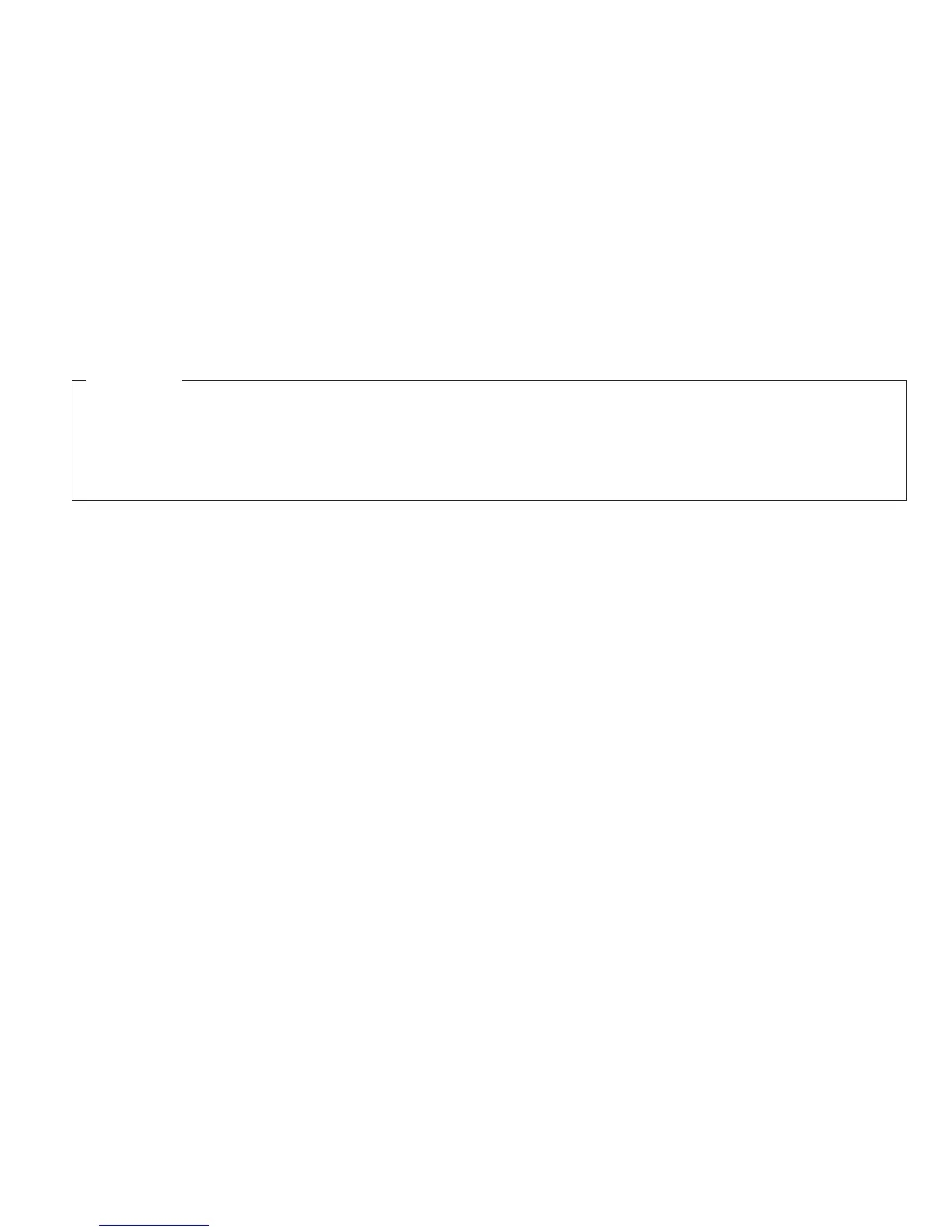Replacement
1. Follow the removal steps in reverse order.
Important
If you replace an early-level logic board with a late-level logic board, the EMI filter MUST be removed from
the operator panel cable.
a. Follow the procedure to remove the EMI filter in “EMI Filter (Model A00 Early-Level Logic Board Only)”
on page 377.
b. Connect the operator panel cable directly to the late-level logic board.
Note: Be certain the front edge of the logic board is inserted between the metal tabs on the frame.
2. Ensure the non-metal washer is installed as shown in Figure 116 on page 373.
Note: When the non-metal washer is not installed, the frame ground is connected to the dc ground. The
default is washer installed.
3.
The NPS 540+ can be used without an external power supply only if +5 V dc is enabled (supplied) on pin 18
of the printer parallel attachment connector. NPS devices (p/n 30H4082, 30H4083, 30H4055) cannot be
powered by pin 18 and always require an external +12 V ac power supply. There is no danger of damaging
any NPS or other computer devices when +5 V dc is enabled on pin 18.
The new logic board you will receive will have a 2 pin jumper installed on either a 2 pin or a 3 pin connector
located near the parallel attachment connector.
To attach the NPS Ethernet 540+ (p/n 30H4054) to the 4247 printer without an external power supply:
a. Find the 2 pin jumper and connector.
b. If a 2 pin jumper is installed on a 2 pin connector then+5Vdcisenabled to pin 18.
c. If a 2 pin jumper is installed on a 3 pin connector, as shown in Figure 4-18, use the chart below and verify
the jumper is installed to enable +5 V dc on pin 18. If the jumper is not installed correctly, move it to the
pins shown in the chart.
Chapter 5. Removals and Adjustments 376