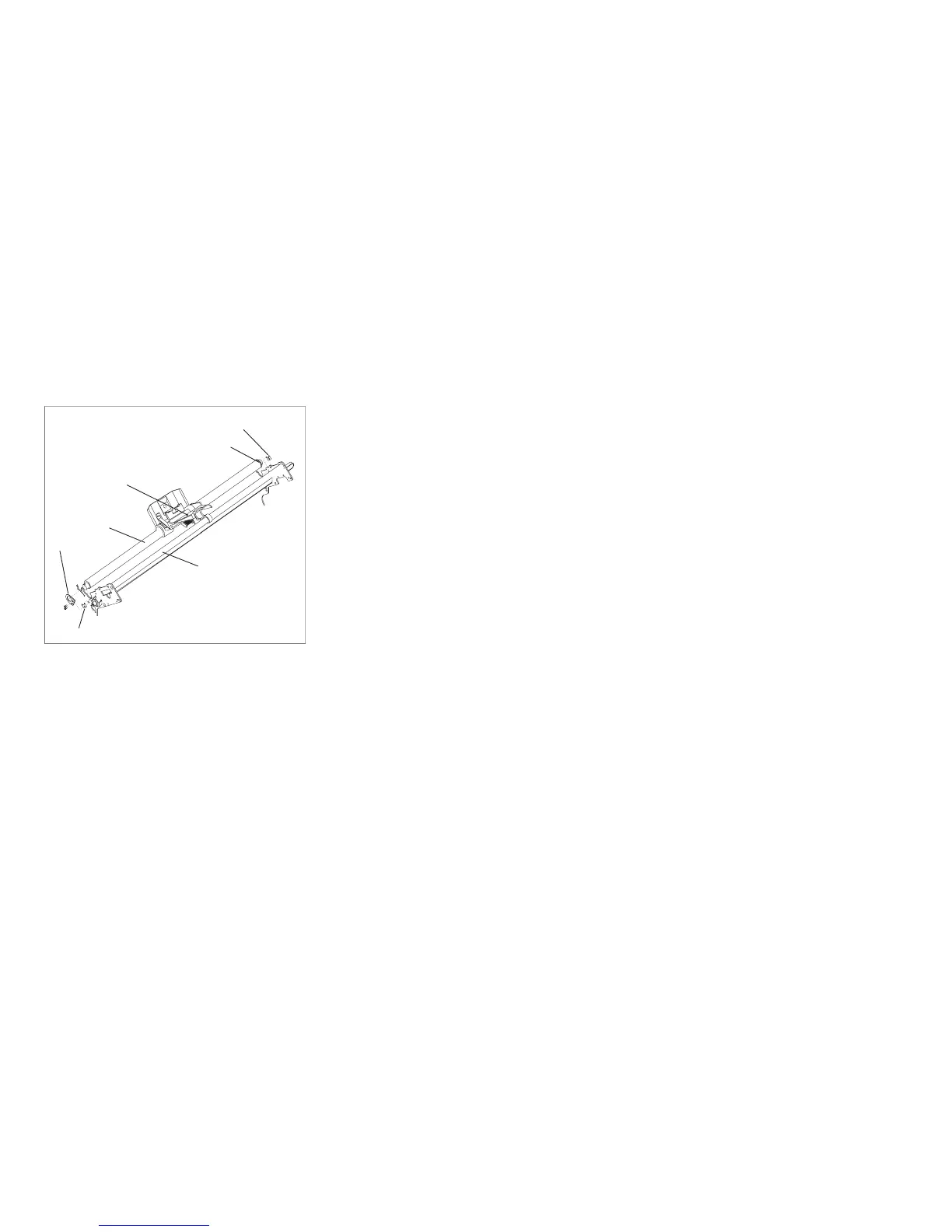Attention: Small sheetmetal wear surfaces may be present straddling the side frame where the carriage
shaft was resting; they are easily lost.
c. Remove the carriage and shaft.
Replacement
1. Follow the removal steps in reverse order.
2. Ensure the sheetmetal wear surfaces (if present) are seated correctly on the side frame.
3. Ensure the end of the carriage shaft with the screw hole is on the left side.
4. Install the felt wipers after you place the carriage and black plastic holders on the shaft.
a. Wrap the wipers around the shaft. Slip them into the black plastic holders, then snap the holders into the
carriage.
b. Do not lubricate the felt wipers.
5. Reinstall the left retainer; position it in a way that eliminates any radial looseness of the carriage shaft.
Left
Retainer
Carriage Belt
Clamp Screw
Carriage
Shaft
Support
Shaft
Rubber Ring
(Discard
if present)
Sheetmetal
Wear Surface
Sheetmetal Wear Surface
e90aca1
Figure 173. Carriage and Shaft.
(Viewed From Top)
Chapter 5. Removals and Adjustments 438