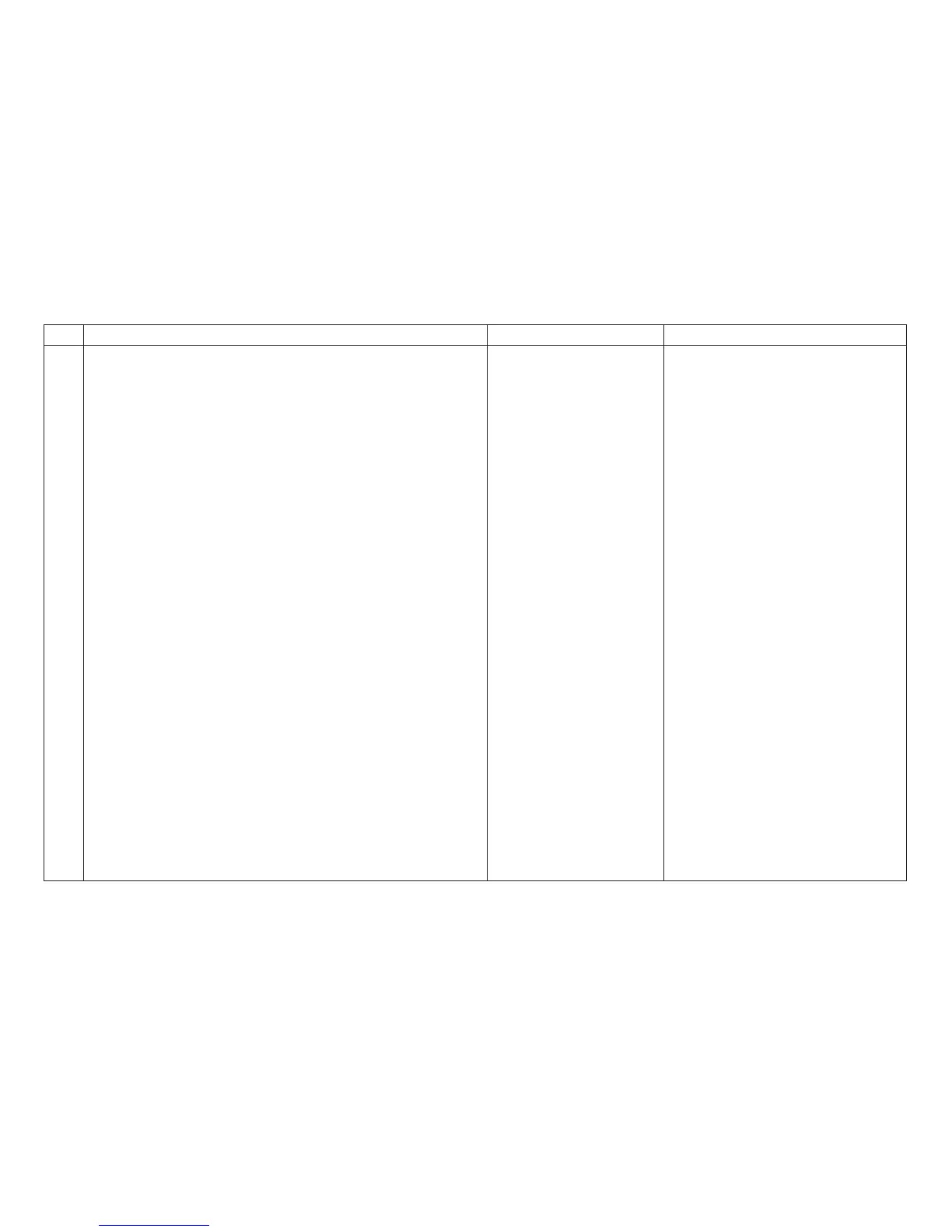Table 6. MAP 0121: Attachment, Models 001, 002, or 003 (continued)
Step Questions/Actions Yes No
6.
The following items are listed with the most probable failing
item first. Check the first list item and test the printer. If the
printer still fails, continue with the next list item.
a. Check the host cable connection.
b. Printer Configuration. To print the configuration
information:
1) Power off (O) the printer.
2) Load the printer with at least 22 inches (55.9 cm) of
blank, fanfold forms in the same tractor the customer
is using.
Note: If there are no blank fanfold forms available,
install two sheets of blank letter or legal size paper in
the manual sheet feed to print the configuration.
3) Power on (|) the printer.
4) Press the Stop key to make the printer Not Ready
(only the Power LED is lighted).
5) Press the Test key. The message '4247 OPERATOR
TESTS' appears.
6) Press the Micro ↓ key until the ’Printer Configuration’
test is displayed below '4247 OPERATOR TESTS.'
7) Press the Enter key and wait for the configuration to
print.
8) Verify the configuration information matches the host
settings.
c. Ensure the host system and program are still running.
d. Ensure that cable length restrictions are not exceeded.
Refer to the signal cable ordering information in the
IBM
4247 Printer Models 001, 002 User’s Guide
, SA24-4408
or
IBM 4247 Printer Model 003 User’s Guide
, S544–5780
for attachment cable information.
Is the problem corrected?
Run T&D in Automatic
Mode to verify correct
printer operation. See
“How To Run the Test
and Diagnostic (T&D)
Programs” on page 201.
Go to step 7 on page 46.
Chapter 1. Diagnosing Problems
45
