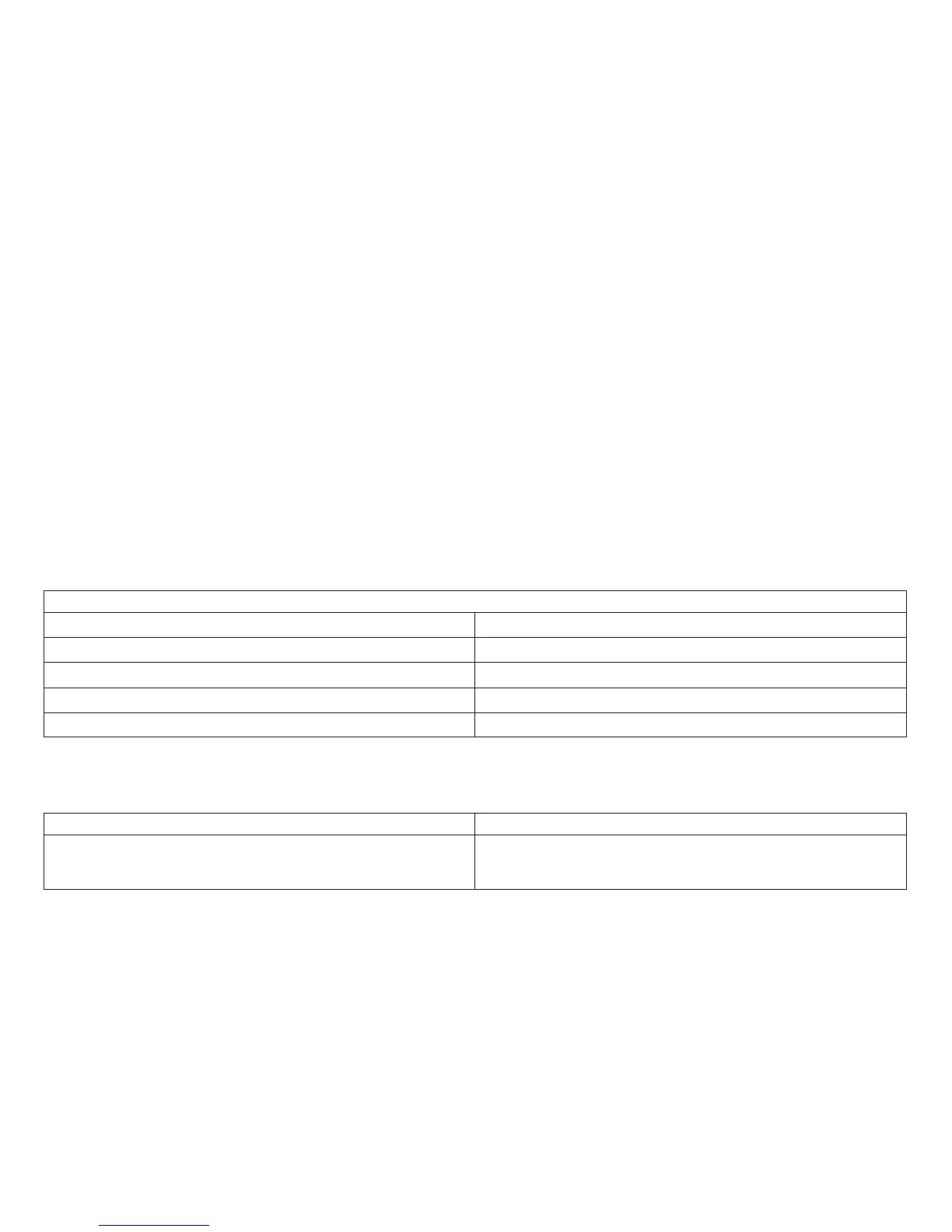5. Once you find the Value you want, press ↓ until the message STORE=QUIT displays.
6. If you want to exit the Program Configuration menu without saving the value you just selected, press
Menu/Enter and the previous value remains valid.
-or-
7. Press → and the message STORE=SAVE displays. If you want to save the new value permanently in NVRAM
(Non-Volatile Random Access Memory), press Menu/Enter and the value is saved.
-or-
8. Press → and the message STORE=CURRENT displays. Press Menu/Enter and the new value remains valid until
the printer is powered off (O).
9. Press Online to make the printer
ready
.
Note: Entering the Power On Configuration menu through the Program Configuration menu does not allow you to
access the PULL or JAM SENSORS categories.
Table 65.
Program Configuration Menu
CATEGORIES
Tear Position Adjustment (Page 494) Paper Path(s) Setup (Page 495)
Paper Paths (Page 495) Store Mode (Page 497)
Perforation Safety (Page 495) Adjustments (Page 495)
Form Setting (Page 495) Another Paper Path (Page 497)
Exit To Power On Configuration Menu (Page 497) Hexadecimal Printing (Page 497)
TEAR POSITION ADJUSTMENT:
Table 66.
Tear Position Adjustment
Front Path Rear Path
0*
–24 to 24
0*
–24 to 24
Appendix A. Printer Configuration
494
