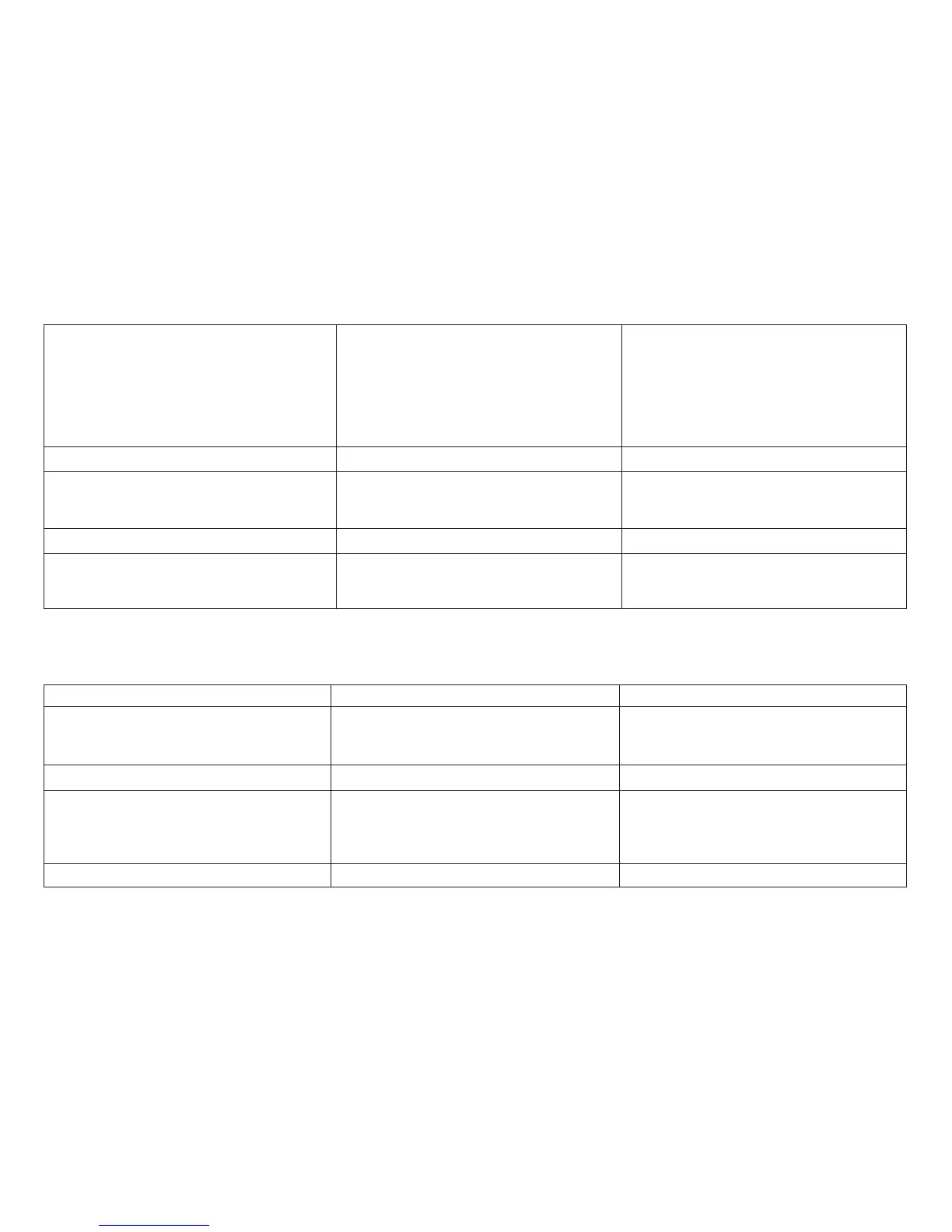Table 98.
Printer Setup
(continued)
Disabled *
Data
Timer (10 Seconds)
Timer (20 Seconds)
Timer (30 Seconds)
Timer (40 Seconds)
Timer (50 Seconds)
Immediate Eject *
Delayed Eject
Enabled
Disabled *
Automatic Manual Load Manual Feed Eject Mode Bar Code Print Direction
Enabled *
Disabled
Top of Form *
Automatic Top of Form
Bidirectional
Unidirectional *
Graphics Print Direction Perforation Safety Jam Sensors
Bidirectional
Unidirectional *
Enabled
Disabled *
Enabled *
Disabled
PRINTER ADJUSTMENT:
Table 99.
Printer Adjustment
Front AFTA Front Tear Position Front Left Margin Alignment
0*
-5 to 3
Fixed 1 to 8
0*
-312 to 24
10 *
0to60
Front Paper Load Position Rear AFTA Rear Tear Position
0*
-24 to 288
0*
-5 to 3
Fixed 1 to 8
0*
-312 to 24
Rear Left Margin Alignment Rear Paper Load Position ASF Bin 1 AFTA
Appendix A. Printer Configuration
524