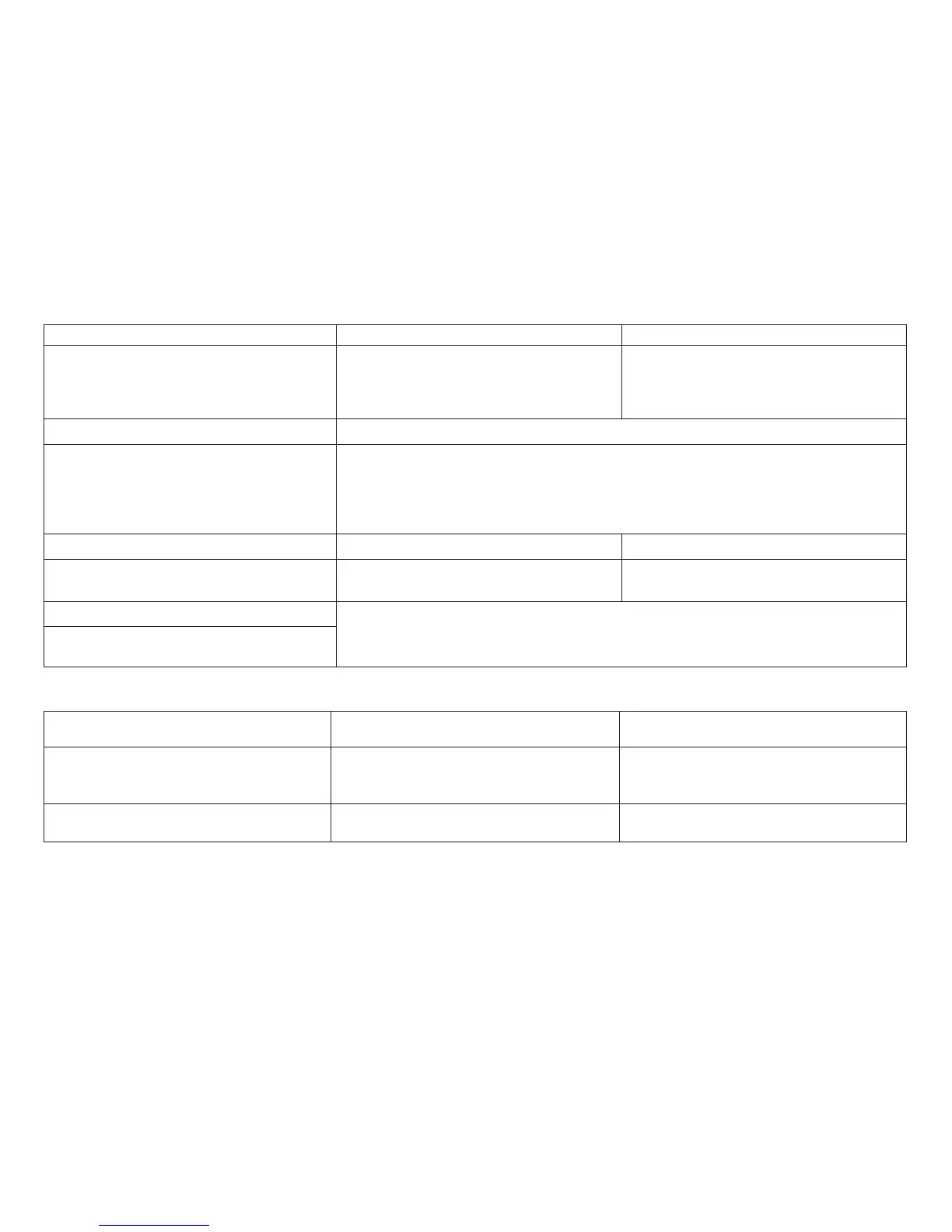Table 102.
Parallel and Serial Configuration
(continued)
NLQ Typeface ** Character Set Printer Compatibility
Courier *
Gothic
PC1
PC2
Italics (Epson Only)
See Sub-Menu in Table 103
Alarm Control Override Host (Model 003 only)
Enabled *
Disabled
Paper Source
Characters Per Inch
Lines Per Inch
Maximum Page Length
Disabled,* Enabled
Disabled,* Enabled
Disabled,* Enabled
Disabled,* Enabled
Parallel Interface Serial Interface Select-In Signal ***
See Sub-Menu in Table 104 See Sub-Menu in Table 105 on page 529 Enabled *
Disabled
AutoFeed XT ***
Enabled
Disabled *
Table 103.
Printer Compatibility Sub-Menu
3 (Automatic LF on CR) †
4 (Automatic CR on LF) ** 5 (Form Feed Suppression) **
Enabled
Disabled *
Enabled
Disabled *
Enabled
Disabled *
6 (Init) ** † 7 (Condensed Print) ** 8 (Slashed Zero) †
Appendix A. Printer Configuration
528
