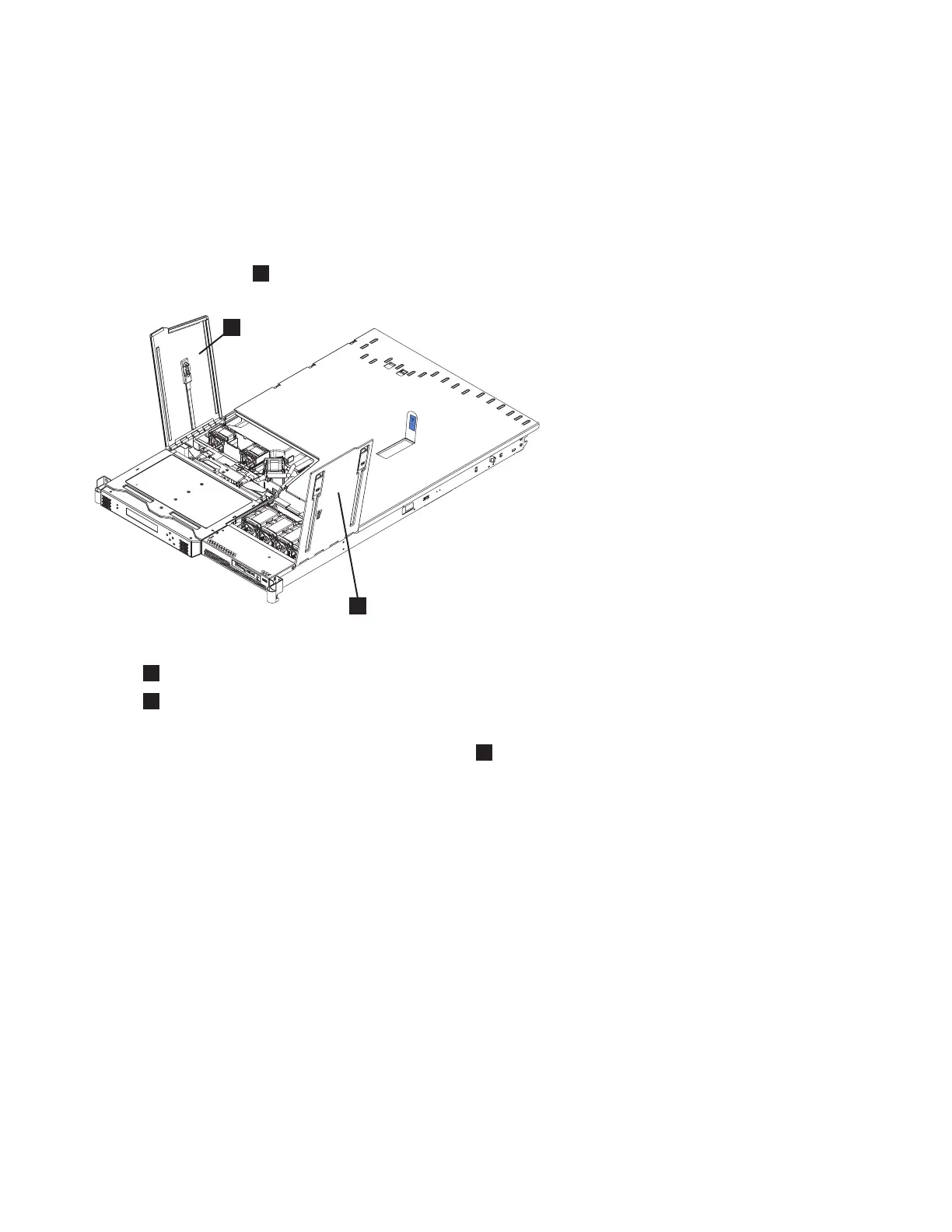Removing the SAN Volume Controller 2145-8F4 or SAN Volume Controller
2145-8F2 service controller
To remove the service controller, perform the following steps:
1. Turn off the node while ensuring that its data is mirrored and synchronized. See MAP 5350 in the
IBM System Storage SAN Volume Controller Troubleshooting Guide for more information.
2. From the management GUI home page, click System Status and select the node to remove. Click
Manage > Remove Node.
3. Open fan door A (
1
in Figure 82) of the node.
1
Fan door A
2
Fan door B
4. Lift the two blue levers on the rear of the cage assembly to release it from the frame.
5. Lift the cage assembly until the blue release latch (
1
in Figure 83 on page 95) on the left side of the
service controller assembly is accessible.
1
2
svc00097
Figure 82. SAN Volume Controller 2145-8F2 or SAN Volume Controller 2145-8F4 with fan doors open
94 IBM SAN Volume Controller Hardware Maintenance Guide
