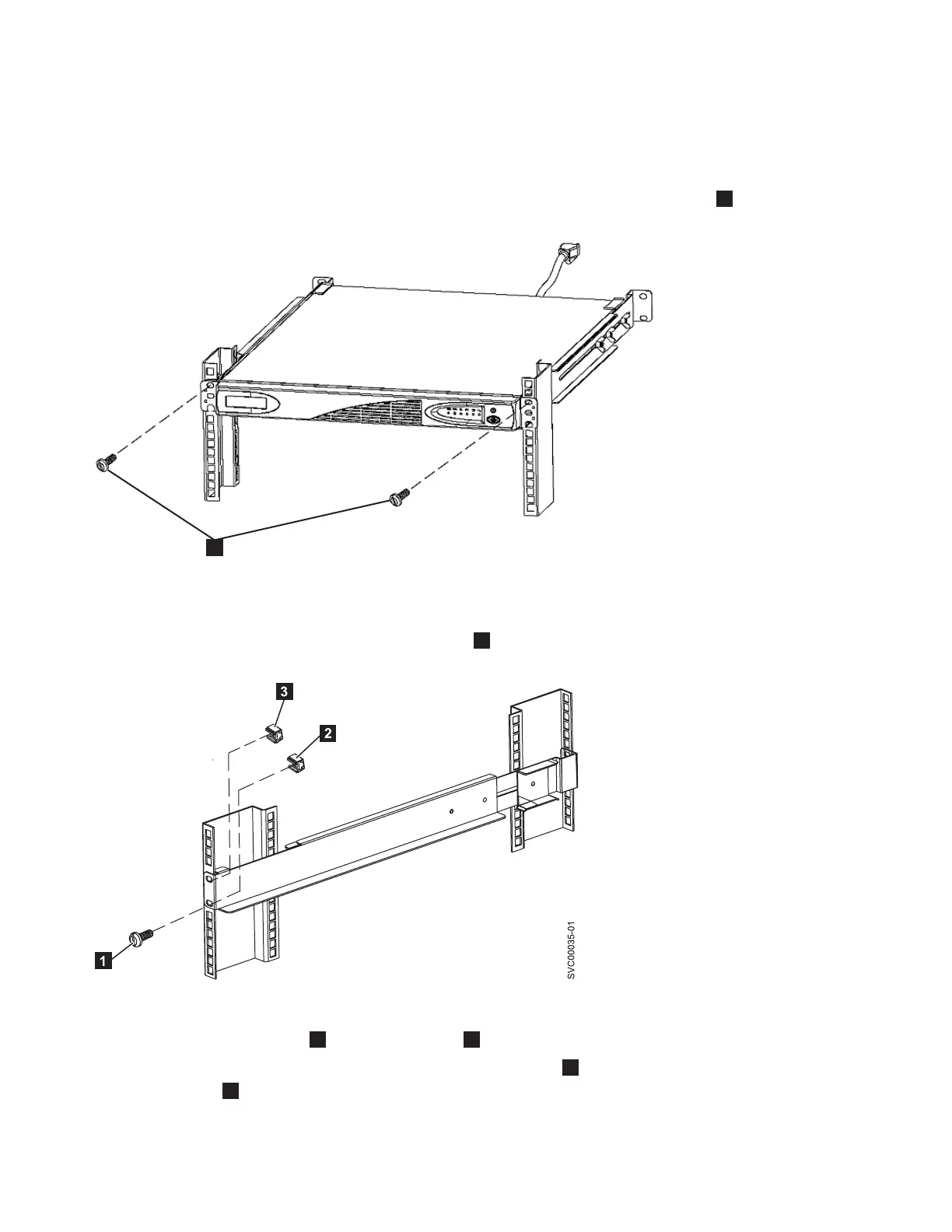Removing the support rails for a 2145 UPS-1U
You can remove the support rails for the 2145 UPS-1U.
Perform the following steps to remove the support rails:
1. Loosen and remove the two M6 × 10 screws from each side of the 2145 UPS-1U. See
1
in Figure 322.
2. Remove the 2145 UPS-1U from the rack.
3. Remove the clip nut from the top hole of the rail (
3
in Figure 323).
4. Detach the M6 × 10 screw
1
from the clip nut
2
in the bottom hole of the rail.
5. Remove the two M6 × 10 screws from the rear side of the rail (
1
in Figure 324 on page 315) and the
two clip nuts (
2
).
1
svc00008
Figure 322. Removing the front screws from the 2145 UPS-1U
Figure 323. Removing the front rail on the 2145 UPS-1U
314 IBM SAN Volume Controller Hardware Maintenance Guide
