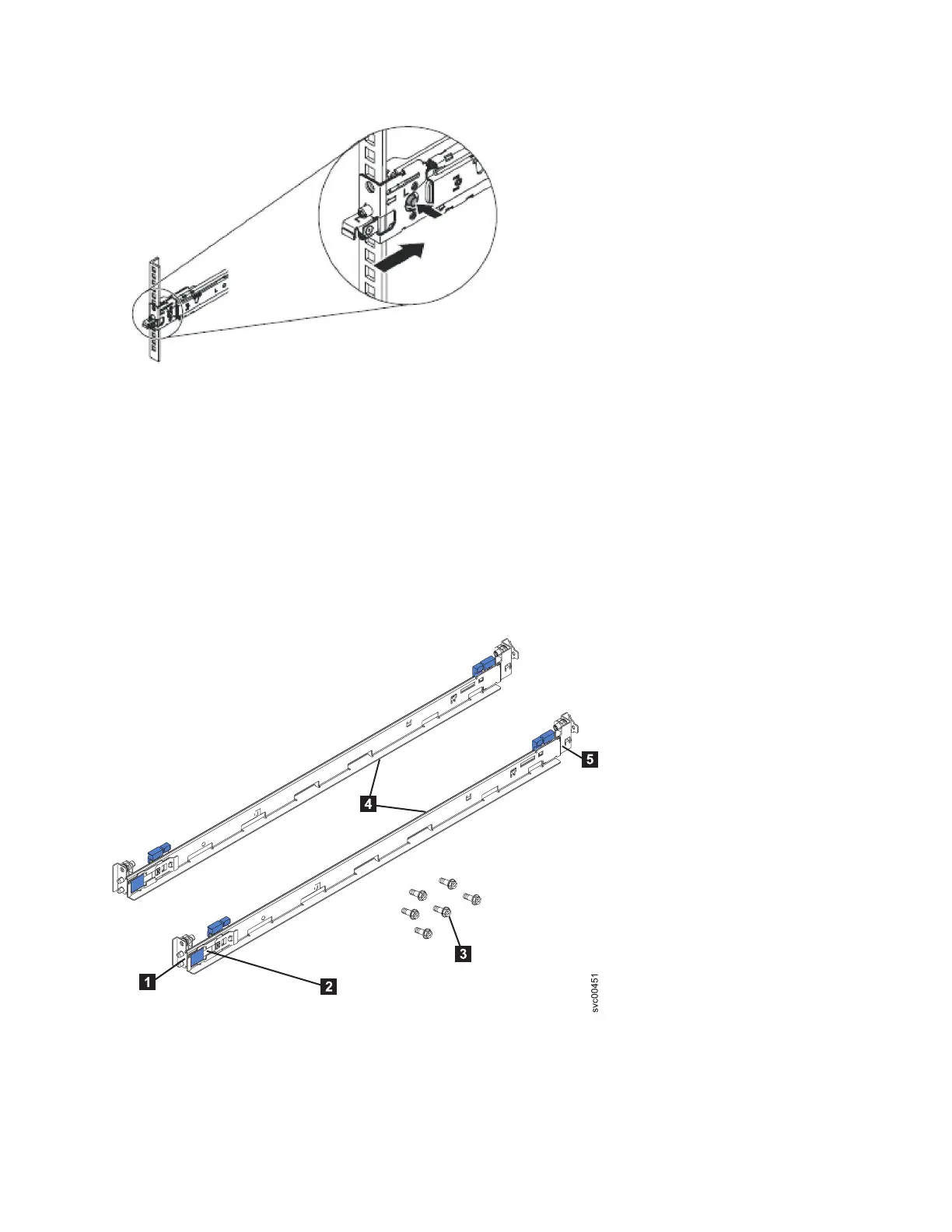Press the blue button to release the bracket. Push the front latch in all the way. Make sure the latch is
fully engaged.
6. Install the other rail in the same manner.
The installation of the support rails for the 2145-CG8 or 2145-CF8 is complete.
Installing the support rails for the SAN Volume Controller 2145-8A4
You must install the support rails that hold the SAN Volume Controller 2145-8A4 node.
Figure 52 shows the items that you need to install the SAN Volume Controller 2145-8A4 node in a rack.
1 Rear of rail
2 Shipping bracket
3 M6 screws (6)
4 Rack mounting rails
Figure 51. Installing the front end of the slide rails
Figure 52. SAN Volume Controller 2145-8A4 support-rails installation kit
Chapter 2. Removing and replacing parts 69
