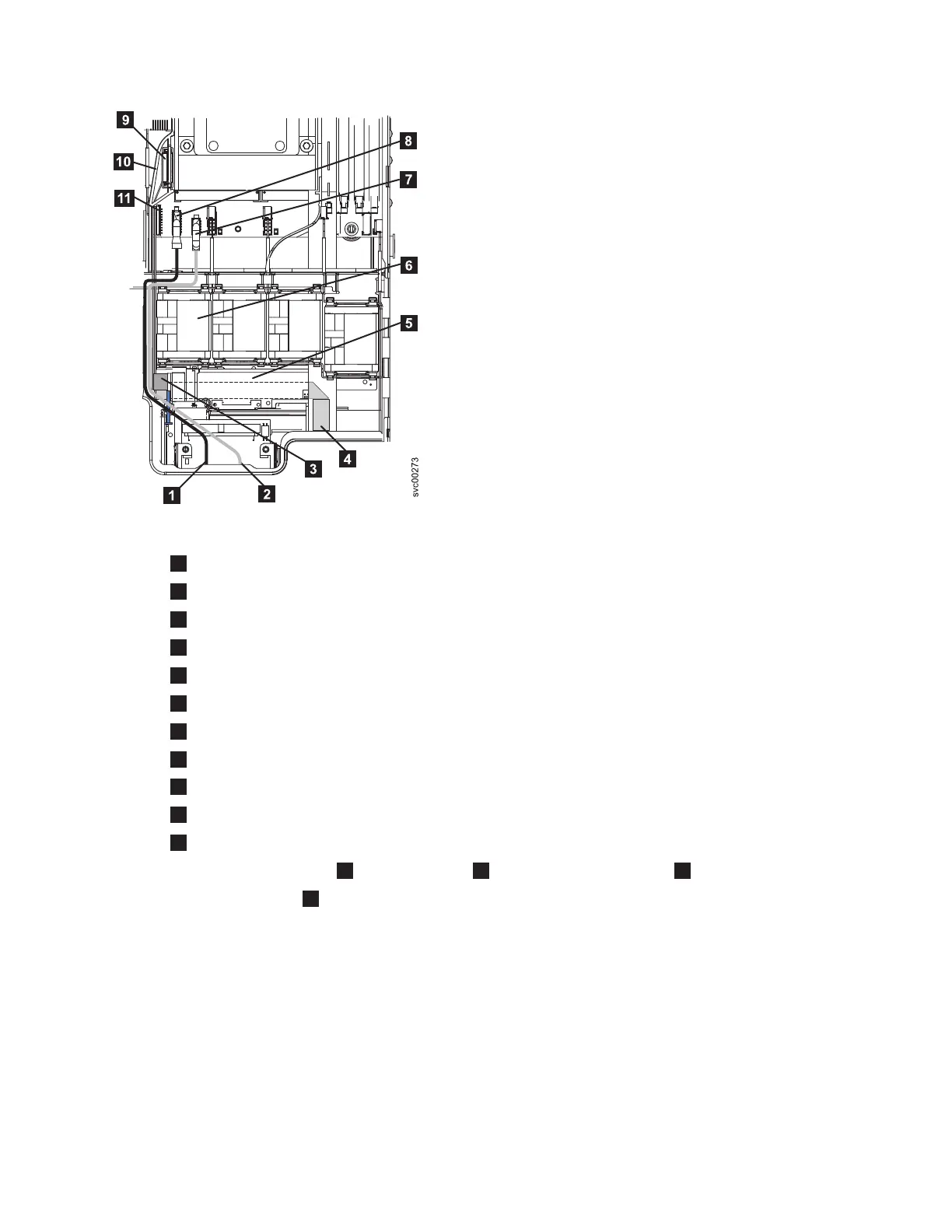1
Video cable
2
USB cable
3
CD-RW cable
4
Light path cable
5
Interposer card
6
Fan 3
7
USB cable connector
8
Video cable connector
9
CD-RW connector
10
Air baffle
11
Light path cable connector
5. Reconnect the video cable
8
, the USB cable
7
and the CD/DVD cable
9
to the system board.
6. Replace the air baffle
2
. It is easier to do this if you remove fan 2. Ensure that all the cables are
routed correctly, as shown in Figure 228 on page 230, and not obstructing the fan doors.
Figure 227. SAN Volume Controller 2145-8G4 video, USB, and the CD/DVD cables
Chapter 2. Removing and replacing parts 229
