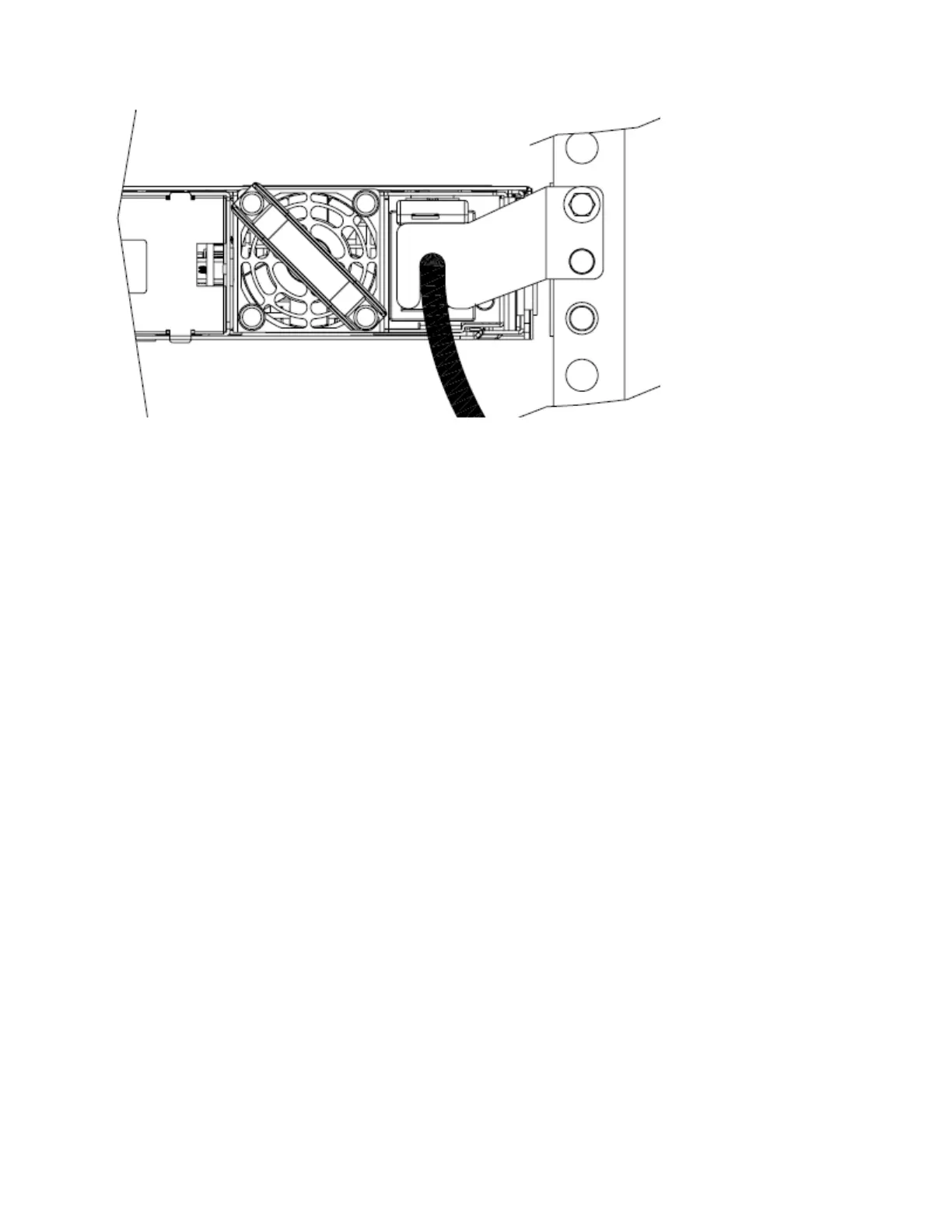2. Remove the bracket.
3. Replace the bolt in the node side rail.
Removing the SAN Volume Controller 2145-8F4 cable retention bracket
The cable-retention bracket attaches to the back of the SAN Volume Controller 2145-8F4 node. It is
connected with one screw that already holds the rear plate of the power supply in place.
Remove the cable-retention bracket before you remove the SAN Volume Controller 2145-8F4 node from
the rack.
To remove the bracket from the node, perform the following steps:
1. With the node turned off, pull the cable-retention bracket backward slightly to disengage the bracket
from the slot at the rear of the support rail.
2. Slide the bracket out of the support rail and then move it to the right away from the cable.
3. Remove the power cable.
Replacing the cable-retention bracket
Replace the cable-retention bracket after you install SAN Volume Controller model 2145-8A4, 2145-8G4,
or 2145-8F4 into the rack.
Replacing the SAN Volume Controller 2145-CG8 or 2145-CF8 cable-retention
brackets
Replace one of the two cable-retention brackets on the back of the SAN Volume Controller 2145-CG8 or
2145-CF8 to anchor the power cord that runs from the uninterruptible power-supply to one of the two
SAN Volume Controller 2145-CG8 or 2145-CF8 power supplies.
svc00302
Figure 23. The SAN Volume Controller 2145-8G4 with cable-retention bracket type B attached
Chapter 2. Removing and replacing parts 39
|
|
|
