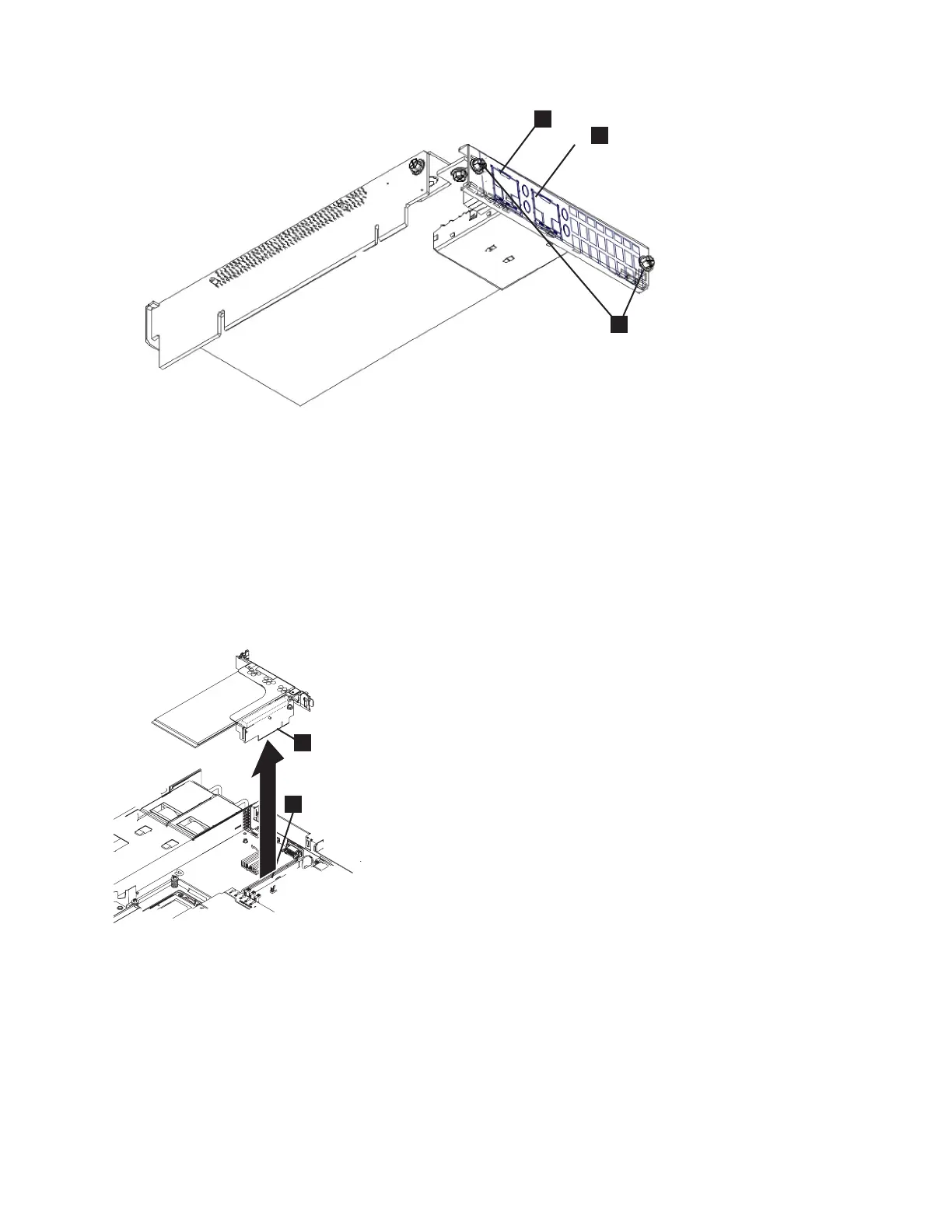1 10 Gbps Ethernet port 1
2 10 Gbps Ethernet port 2
3 Back-rail retaining screws
5. After removing the back-rail retaining screws for the Ethernet riser-card assembly, grasp the Ethernet
riser-card assembly at either end and pull up out of the PCI slot 2 riser-card connector, as shown in
Figure 190. Once the Ethernet riser-card assembly clears the connector, gently twist the Ethernet
riser-card assembly to separate the Ethernet riser-card assembly from the node.
1 PCI slot 2 riser-card connector
2 10 Gbps Ethernet riser-card assembly
When looking from the back, the PCI slot 1 connector is the connector on the left. The 10 Gbps
Ethernet riser-card assembly attaches to the PCI slot 2 connector on the right side of the system board,
when looking from the back.
If there is no 10 Gbps Ethernet riser-card assembly in PCI slot 2, either a high-speed SAS riser-card
adapter assembly or an empty riser-card must be installed before turning on the node.
2
3
1
Figure 189. SAN Volume Controller 2145-CG8 10 Gbps Ethernet riser-card assembly with cutaway view of back rail
svc00253c
1
2
Figure 190. Removing the 10 Gbps Ethernet riser-card assembly
Chapter 2. Removing and replacing parts 193
|
|
|
|
|
|
|
|
|
|
|
|
|
|
|
|
|
|
|
|
|
|
|
