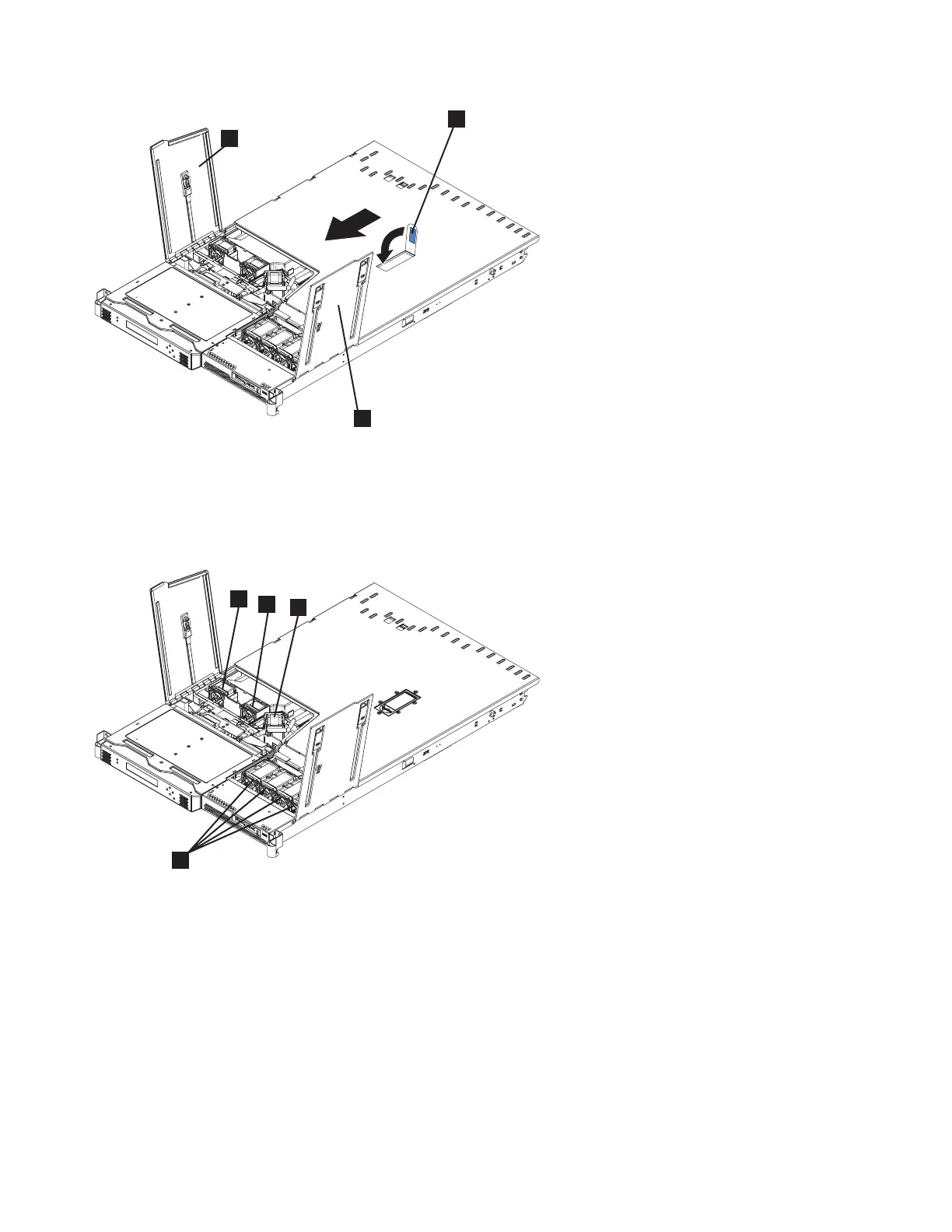1 Fan door A
2 Fan door B
4. Disconnect the cable of the failing fan from the connector. Figure 243 shows the location of the fans.
1 Fan 1
2 Fan 2
3 Fan 3
4 Fans 4, 5, 6, and 7
5. Pull up on the orange tab on the side of the failing fan.
6. Lift the fan out of the node.
Replacing the fans
You might have to replace one or more SAN Volume Controller fans if they fail.
1
2
3
svc00087
Figure 242. SAN Volume Controller 2145-8F2 with the access doors open
1
svc00120
2
3
4
Figure 243. SAN Volume Controller 2145-8F2 fan locations
244 IBM SAN Volume Controller Hardware Maintenance Guide
