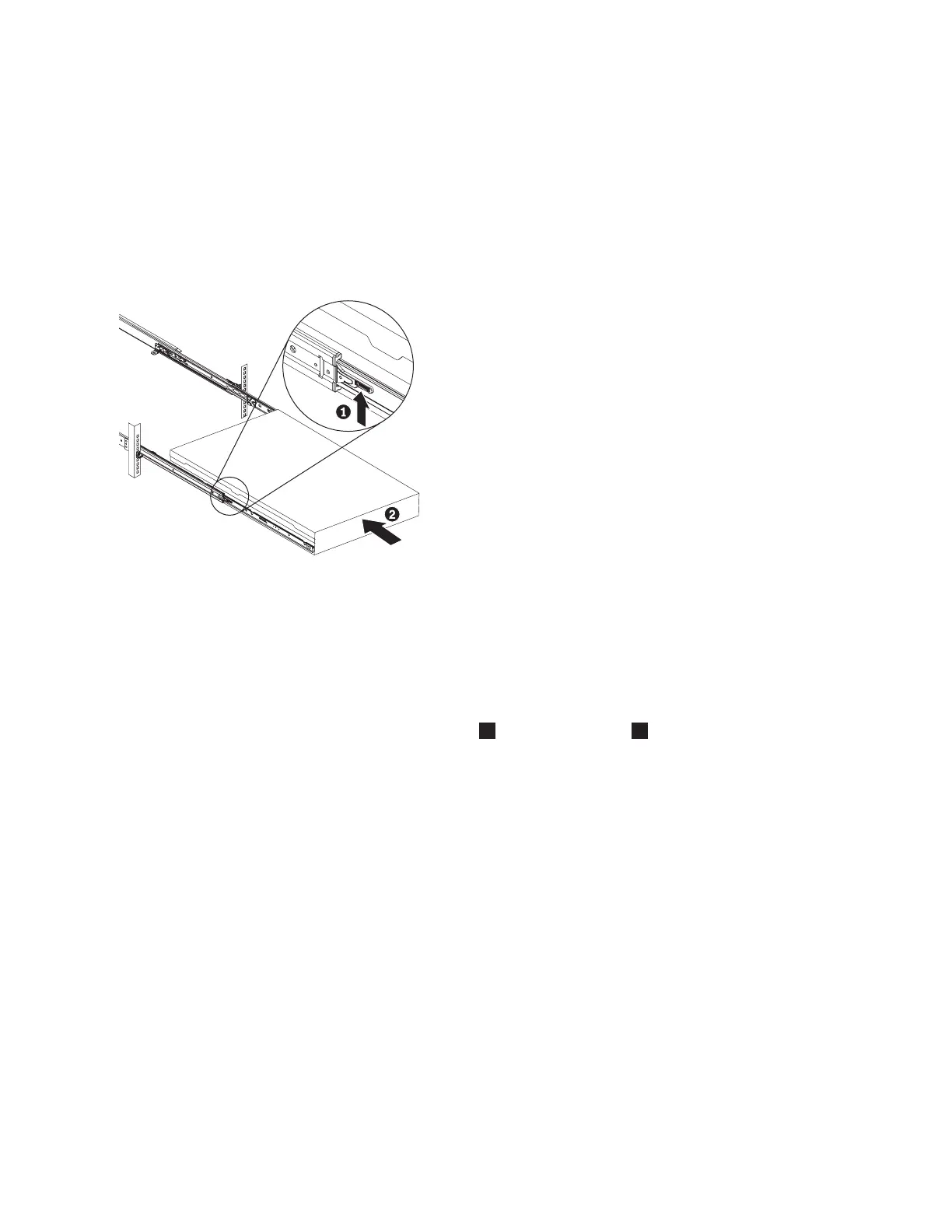12. If you removed the node from the rack, replace the node in the rack, as described in “Replacing the
SAN Volume Controller in a rack” on page 55.
13. If you removed any Fibre Channel or Ethernet cables, use the labels you placed on each cable to
replace all Fibre Channel and Ethernet cables in the same ports from which they were removed.
14. If you removed the power cords, replace the power cords and the cable-retention brackets, as
described in “Replacing the cable-retention bracket” on page 39.
15. Lift the locking levers (1 in Figure 265) on the slide rails and push the server 2 all the way into
the rack until it clicks into place.
16. Turn on the node.
Replacing the SAN Volume Controller 2145-8A4 microprocessor
This topic describes how to replace the microprocessor.
Perform the following steps to replace the microprocessor:
1. Make sure that the microprocessor bracket frame
1
and release latch
4
, shown in Figure 266 on
page 265, are both fully open.
Attention:
v The microprocessor contacts are fragile; handle the microprocessor very carefully. Do not touch the
microprocessor contacts with your skin.
v The microprocessor fits only one way on the socket.
svc_bb1ka055
Figure 265. Raising the SAN Volume Controller 2145-CF8 or 2145-CG8 locking levers of the slide rails of the rack
264 IBM SAN Volume Controller Hardware Maintenance Guide
|
|
|
|
|
|
|
