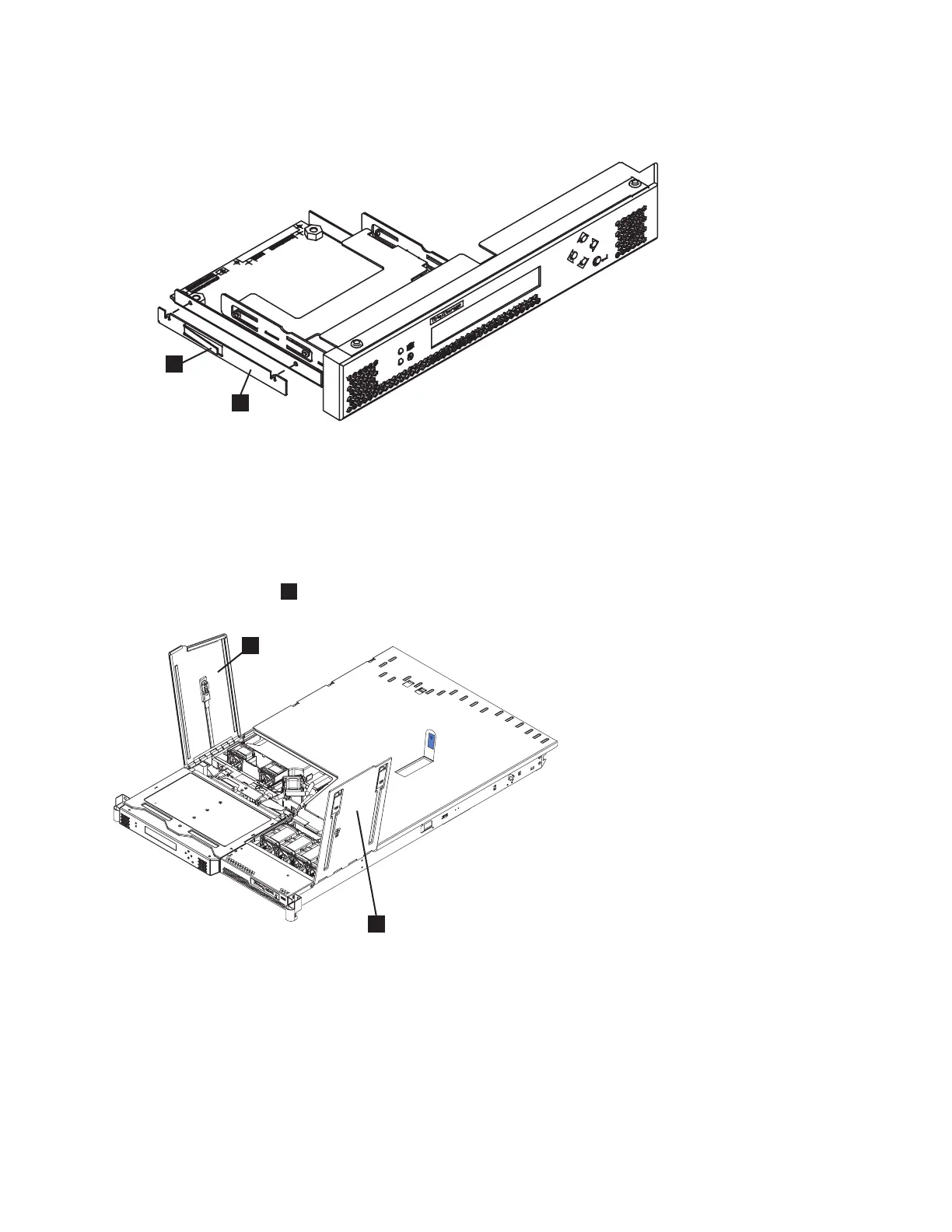2. Push the service controller into the cage until the retention clip engages.
3. Relocate the cage assembly and close the blue levers to secure the cage assembly to the frame.
4. Close the fan door (
1
in Figure 89) and replace the node in the rack.
Note: The worldwide port names (WWPNs) of the Fibre Channel ports are derived from the
worldwide node name (WWNN) of the service controller. If you do not perform step 5, you might
have to re-zone the Fibre Channel switches if the switch zoning uses WWPN. You must restart the
host systems before they are able to access disks through this node.
5. If you replaced the service controller as part of concurrent maintenance, you must rewrite the WWNN
on the new service controller. If you do not, and the Fibre Channel switch zoning uses WWPNs, you
1
2
svc00096
Figure 88. SAN Volume Controller 2145-8F2 or SAN Volume Controller 2145-8F4 service controller
1
2
svc00097
Figure 89. SAN Volume Controller 2145-8F2 or SAN Volume Controller 2145-8F4 with fan doors open
Chapter 2. Removing and replacing parts 101
