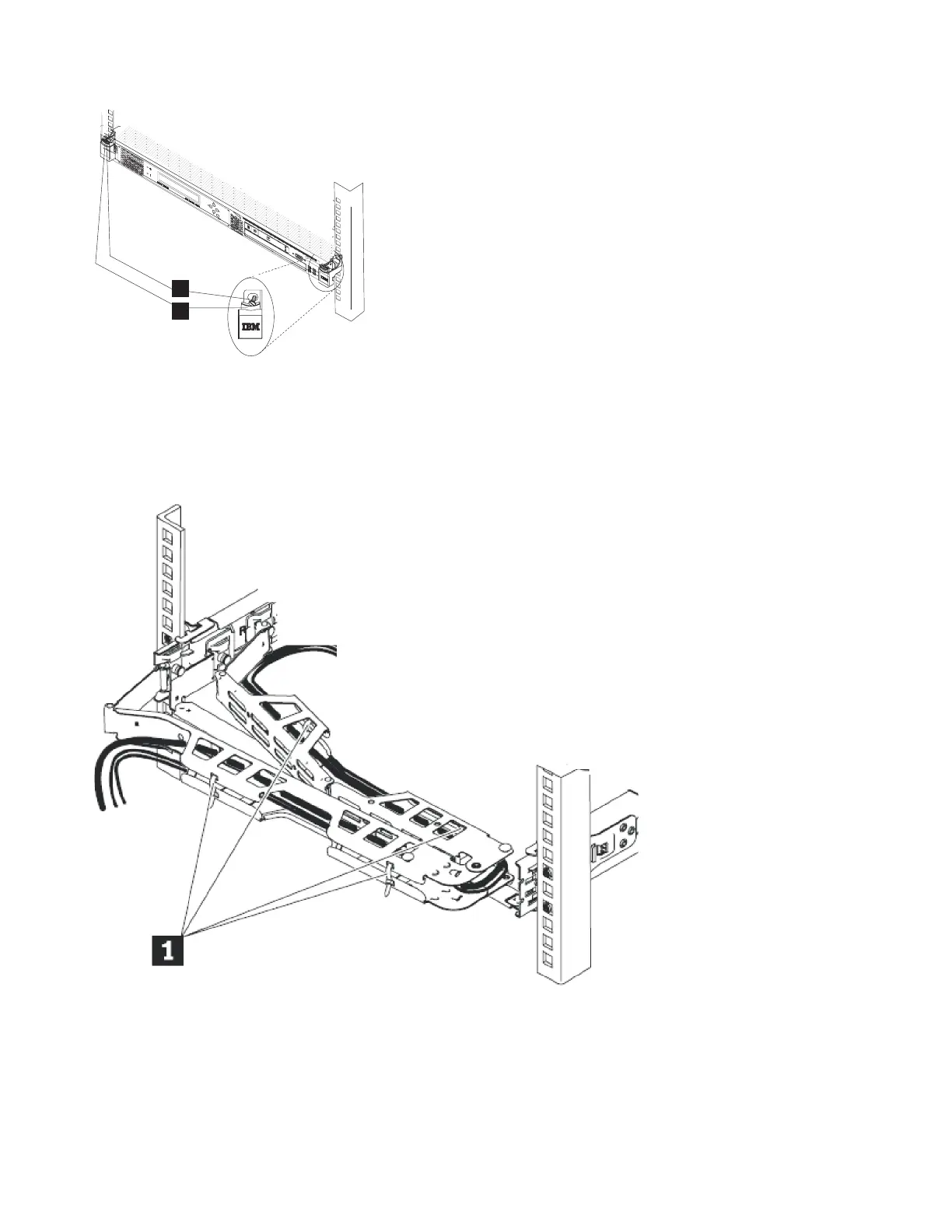4. Disconnect the power cords and other cables from the cable-management arm.
a. Remove the cable ties or hook-and-loop fasteners.
b. Free the cables and power cords from the cable-management arm, as shown by 1 in Figure 11.
5. Remove the cable-management arm from the support arm.
a. Remove the cable-management arm by pulling out both cable-management-arm pins while sliding
the tabs out of the mounting location, as shown in Figure 12 on page 29.
b. Pull each cable-management-arm tab until it is free from the slide rail.
svc_bb1ka051
1
2
Figure 10. Release latches and mounting screws of the SAN Volume Controller 2145-CG8 or 2145-CF8
Figure 11. Removing the cables from the cable-management arm
28 IBM SAN Volume Controller Hardware Maintenance Guide
|
