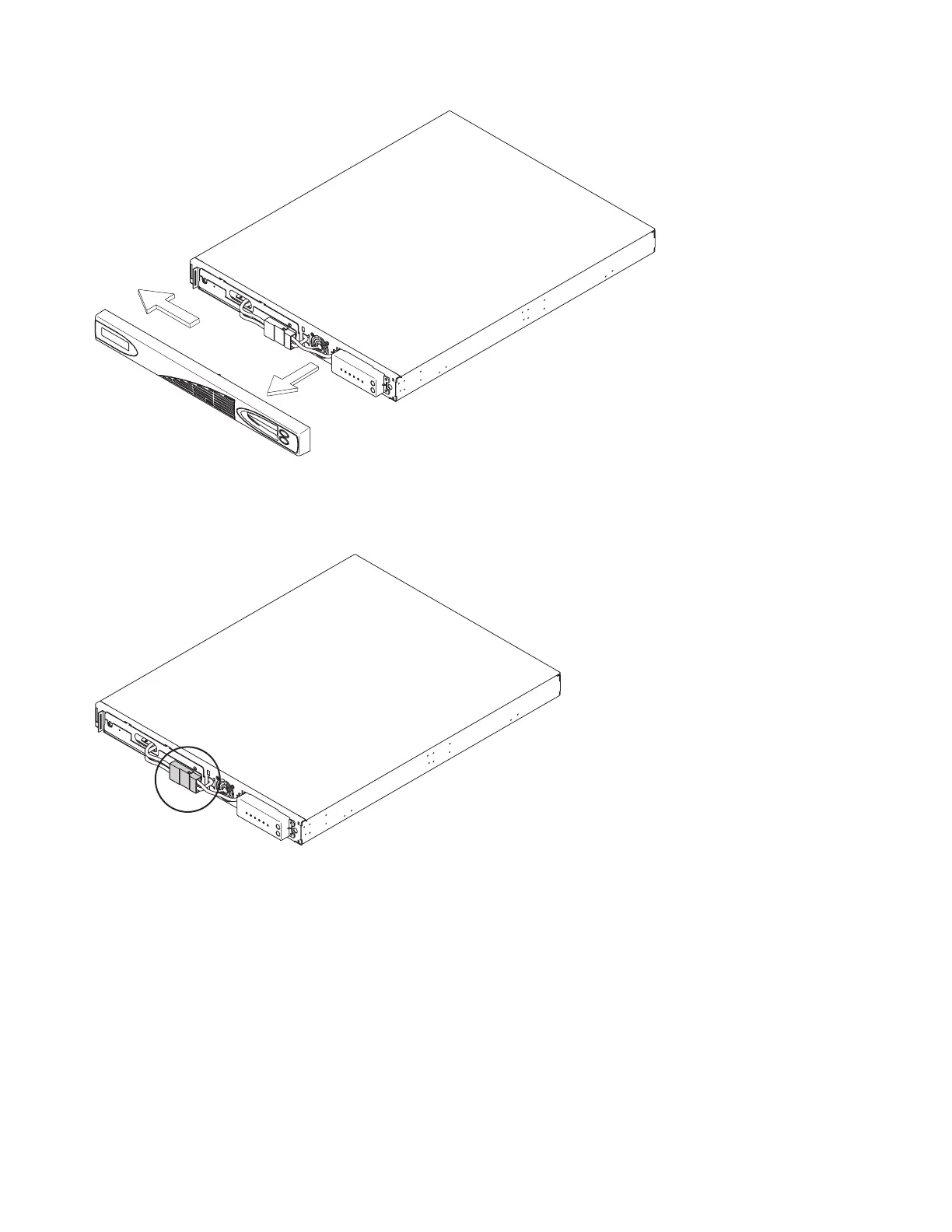6. Disconnect the internal battery connector, which is circled in Figure 311.
7. After pulling the two connectors apart, cover the exposed battery connector (shown in Figure 312 on
page 309) with adhesive tape.
svc00009
Figure 310. Removing the 2145 UPS-1U front panel
svc00061
Figure 311. The 2145 UPS-1U internal-battery connector
308 IBM SAN Volume Controller Hardware Maintenance Guide
