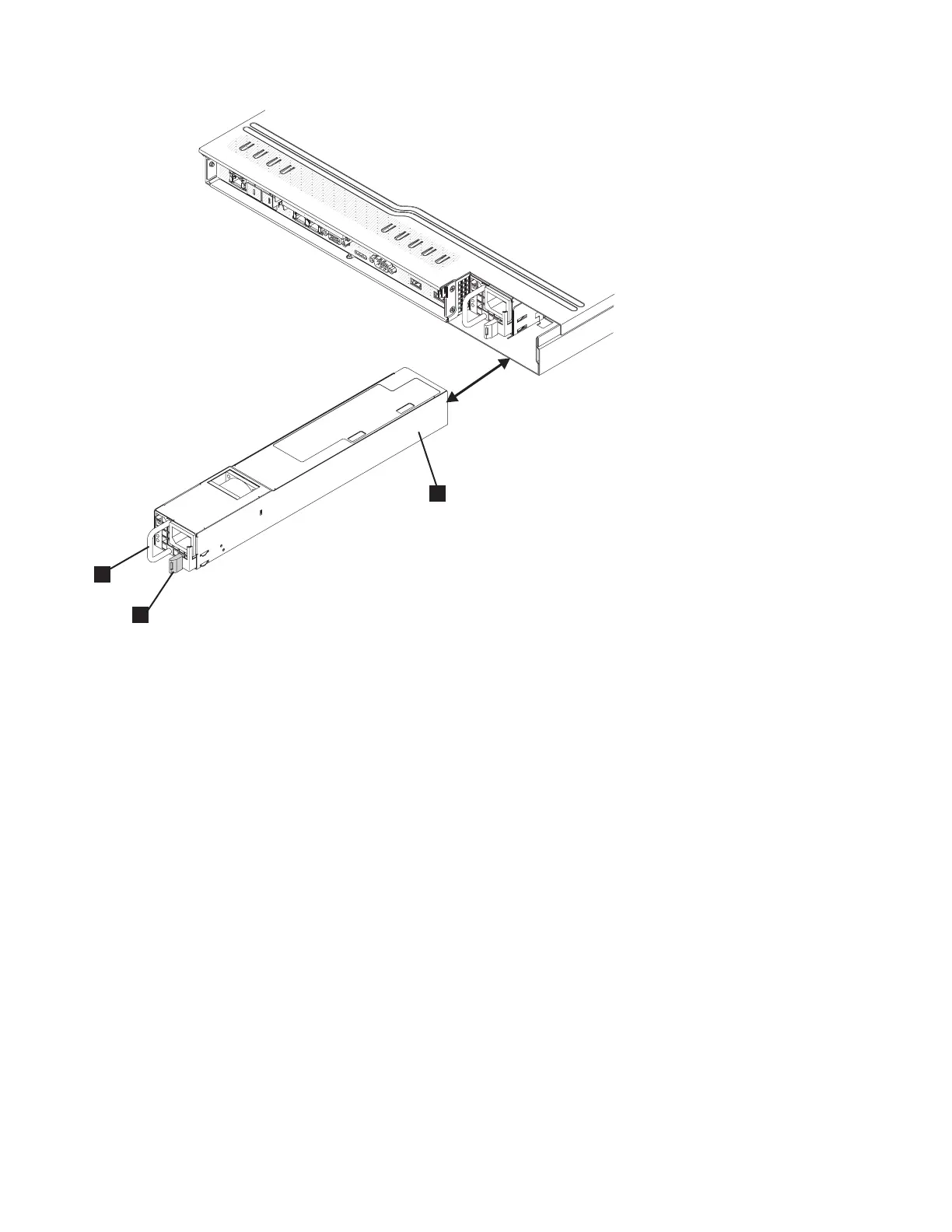1 Power supply
2 Power-supply release tab
3 Power-supply handle
7. If you are instructed to return the power supply, follow all packaging instructions, and use any
packaging materials for shipping that are supplied to you.
Removing a SAN Volume Controller 2145-8A4 power supply
This topic describes how to remove a SAN Volume Controller 2145-8G4 power supply.
Take precautions to avoid damage from static electricity. Wear an anti-static wrist strap and use a
static-protected mat or surface. For more information, see “Handling static-sensitive devices” on page xx.
To remove the power supply, perform the following steps:
Notes:
v The air deflector also functions as the backplane latch. In this procedure, you must lift the air deflector
to access some of the cables.
v Notice the routing of all power-supply cables. You will route the power-supply cables the same way
when you install the power supply.
1. Read the safety precautions in “Safety and environmental notices” on page xiii.
2. Turn off the node while ensuring that its data is mirrored and synchronized. See MAP 5350 in the
IBM System Storage SAN Volume Controller Troubleshooting Guide for more information.
svc00543
2
1
3
Figure 148. SAN Volume Controller 2145-CG8 or 2145-CF8 power supply
158 IBM SAN Volume Controller Hardware Maintenance Guide