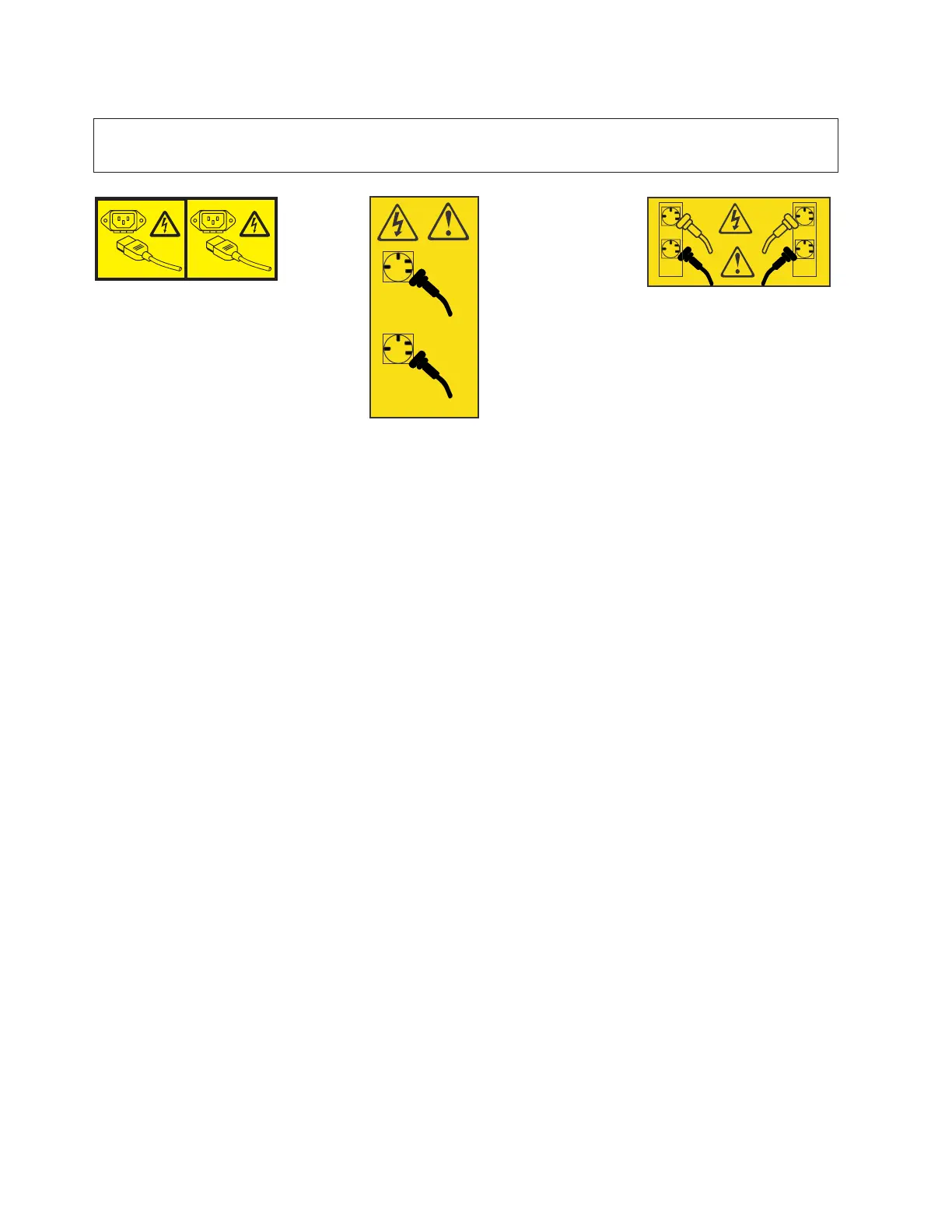DANGER
Multiple power cords. The product might be equipped with multiple power cords. To remove all
hazardous voltages, disconnect all power cords. (L003)
svc00322
1
2
or
1
2
svc00735
or
1
3
4
2
svc00734
This service action assumes that:
v The node is turned off.
v The power cables are disconnected.
v The top cover is removed.
v The system board is removed.
Perform the following steps to install the system board:
1. Place the side of the system board assembly that is farther from the power supply units beneath the
catches. Lower the opposite side of the system board until it is flat in the chassis. Align the rear
connectors with the holes in the rear of the server and slide the system board towards the rear of the
node, as shown in Figure 290 on page 289.
288 IBM SAN Volume Controller Hardware Maintenance Guide
|
|
|
|
|
||
|
||
|
|