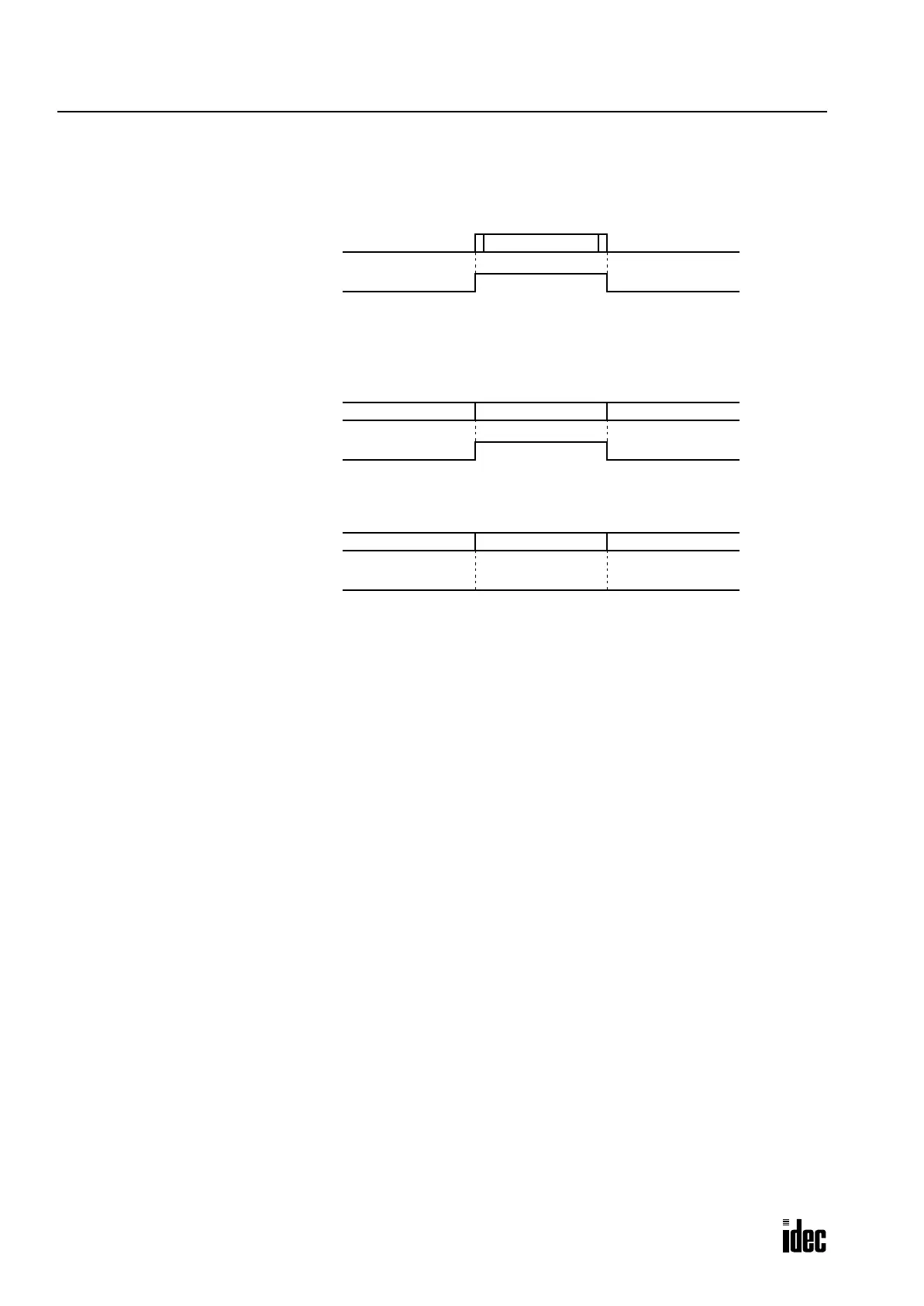17: USER COMMUNICATION INSTRUCTIONS
17-30 OPENNET CONTROLLER USER’S MANUAL
D8207/D8307 = 1: While the OpenNet Controller is transmitting data, RTS is turned on. While the OpenNet Controller is
not transmitting data, RTS remains off. Use this option for communication with a remote terminal in
the half-duplex mode since RTS goes on or off according to the data transmission from the OpenNet
Controller
.
D8207/D8307 = 2: While the
OpenNet Controller is running, RTS remains on whether the OpenNet Controller is trans-
mitting or receiving data. While the OpenNet Controller is stopped, RTS remains off. Use this option
to indicate the OpenNet Controller operating status.
D8207/D8307 = 3: Whether the
OpenNet Controller is running or stopped, RTS remains off.
D8207/D8307 = 4 or more: Same as D8207/8307 = 0.
RTS signal
ON
OFF
Transmitting
Data transmission
OpenNet Controller
RTS signal
ON
OFF
Stopped Running Stopped
OpenNet Controller
RTS signal
ON
OFF
Stopped Running Stopped
Phone: 800.894.0412 - Fax: 888.723.4773 - Web: www.clrwtr.com - Email: info@clrwtr.com
