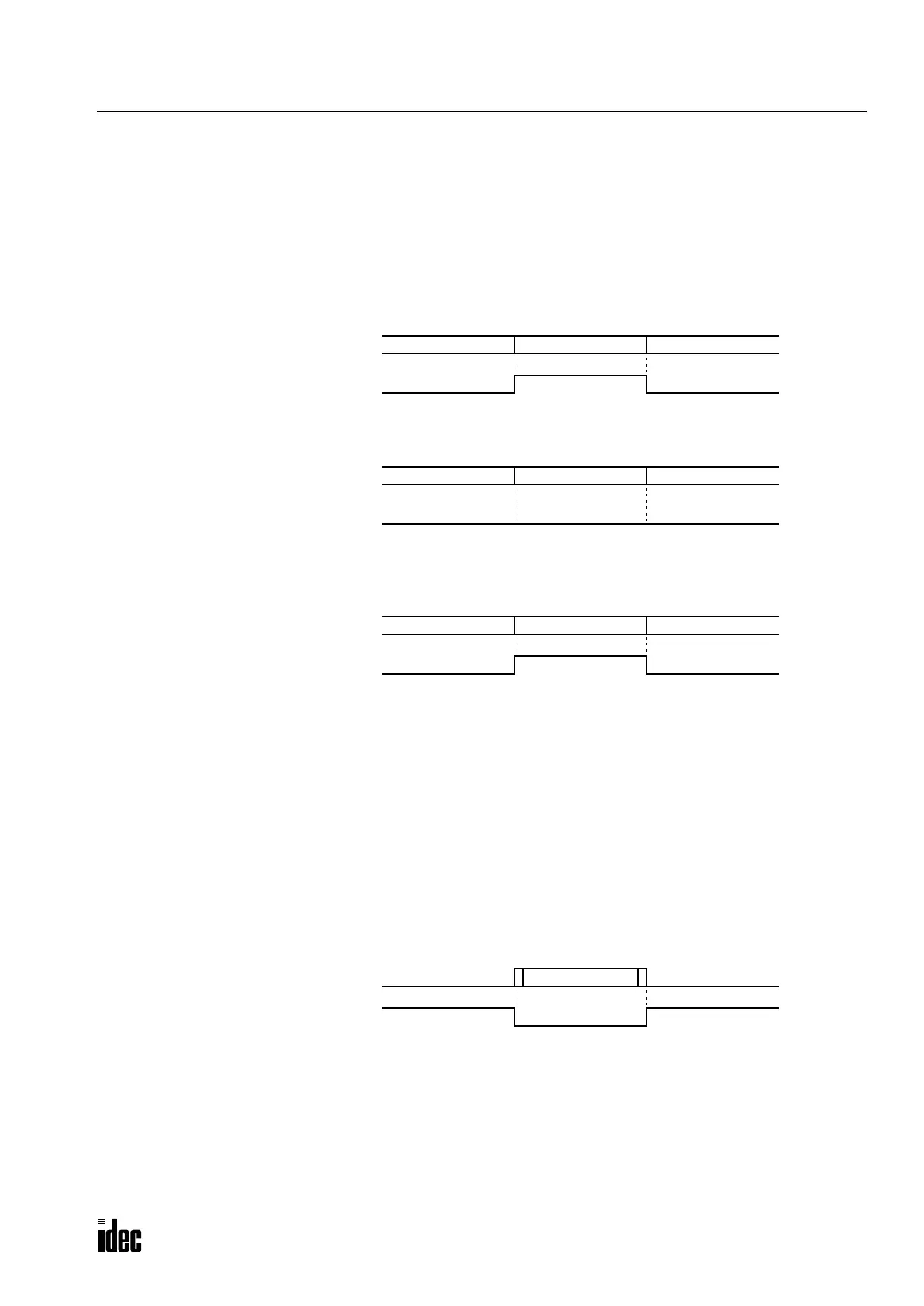17: USER COMMUNICATION INSTRUCTIONS
OPENNET CONTROLLER USER’S MANUAL 17-29
DTR Output Control Signal Option D8206/D8306
Special data registers D8206 and D8306 are used to control the DTR (data terminal ready) signal to indicate the OpenNet
Controller
operating status or transmitting/receiving status.
The DTR control signal option can be used only for the user communication through the RS232C port 1 or port 2.
D8206/D8306 = 0 (system default):
While the OpenNet Controller is running, DTR is on whether the OpenNet Controller is transmitting
or receiving data. While the OpenNet Controller is stopped, DTR remains off. Use this option to indi-
cate the OpenNet Controller operating status.
D8206/D8306 = 1: Whether the
OpenNet Controller is running or stopped, DTR remains off.
D8206/D8306 = 2: While the
OpenNet Controller can receive data, DTR is turned on. While the OpenNet Controller can
not receive data, DTR remains off. Use this option when flow control of receive data is required.
D8206/D8306 = 3 or more: Same as D8206/D8306 = 0.
RTS Output Control Signal Option D8207/D8307
D8207 and D8307 are used to control the RTS (request to send) signal to indicate the OpenNet Controller transmission sta-
tus or operating status.
The RTS control signal option can be used only in the user protocol to communicate through the RS232C port 1 or port 2.
D8207/D8307 = 0 (system default):
While the OpenNet Controller is transmitting data, RTS remains off. While the OpenNet Controller is
not transmitting data, RTS is turned on. Use this option for communication with a remote terminal in
the half-duplex mode since RTS goes on or off according to the data transmission from the OpenNet
Controller
.
OpenNet Controller
DTR signal
ON
OFF
Stopped Running Stopped
OpenNet Controller
DTR signal
ON
OFF
Stopped Running Stopped
DTR signal
ON
OFF
Possible
Impossible
Impossible
Receive
RTS signal
ON
OFF
Transmitting
Data transmission
Phone: 800.894.0412 - Fax: 888.723.4773 - Web: www.clrwtr.com - Email: info@clrwtr.com
