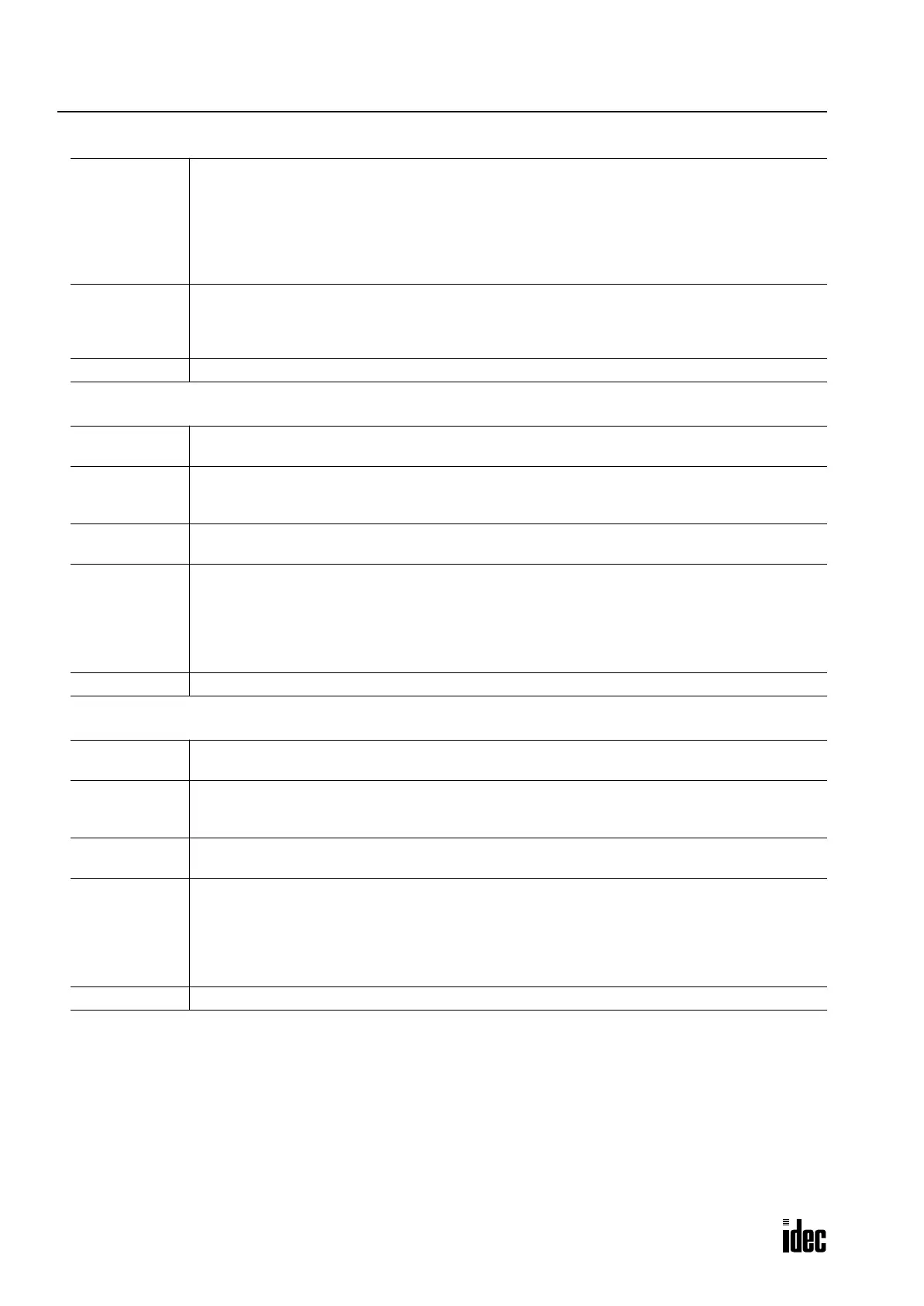24: REMOTE I/O SYSTEM
24-20 OPENNET CONTROLLER USER’S MANUAL
0BF6hex (BUS FAIL)
0BF8hex (BUS FAIL)
0BF9hex (BUS FAIL)
Meaning
Bus error. Data transmission was temporarily interrupted. As a result, the controller board reset all
outputs and stopped data transmission. The display shows the INTERBUS device number. The error
can be found
– in the preceding bus segment of a local bus,
– in the preceding bus segment of a ST compact station,
– in the bus segments of a preceding remote bus branch (e.g., installation remote bus), or
– in the bus segment of the indicated INTERBUS device.
Cause
– Voltage reset of an INTERBUS device in the specified area.
– Cable break in the specified bus segment.
– The bridge (RBST or LBST) in the connector for the outgoing bus is defective for a device in the
specified area.
Add_Error_Info INTERBUS device number (Segment . Position) of the INTERBUS device.
Meaning
Multiple errors when acquiring I/O data at the specified device. It was not possible to exactly locate
the error.
Cause
The error occurs due to
– installation errors,
– a defective INTERBUS device.
Error location
The specified device, the preceding complete bus as well as all devices connected to OUT2 of the
specified device.
Remedy
Check your system for:
– missing or incorrect shielding of the bus cables (connectors),
– missing or incorrect grounding/equipotential bonding,
– poor connections in the connector (loose contact, dry joint),
– cable breaks in remote and local bus cabling,
– voltage dips on the communication voltage supply of the remote bus devices.
Add_Error_Info INTERBUS device number (Segment . Position) of the INTERBUS device.
Meaning
Multiple error at the specified device during quick diagnostics. It was not possible to exactly locate
the error.
Cause
The error occurs due to
– installation errors,
– a defective INTERBUS device.
Error location
The specified device, the preceding complete bus as well as all devices connected to OUT2 of the
specified device.
Remedy
Check your system for:
– missing or incorrect shielding of the bus cables (connectors),
– missing or incorrect grounding/equipotential bonding,
– poor connections in the connector (loose contact, dry joint),
– cable breaks in remote and local bus cabling,
– voltage dips on the communication voltage supply of the remote bus devices.
Add_Error_Info INTERBUS device number (Segment . Position) of the INTERBUS device.
Phone: 800.894.0412 - Fax: 888.723.4773 - Web: www.clrwtr.com - Email: info@clrwtr.com
