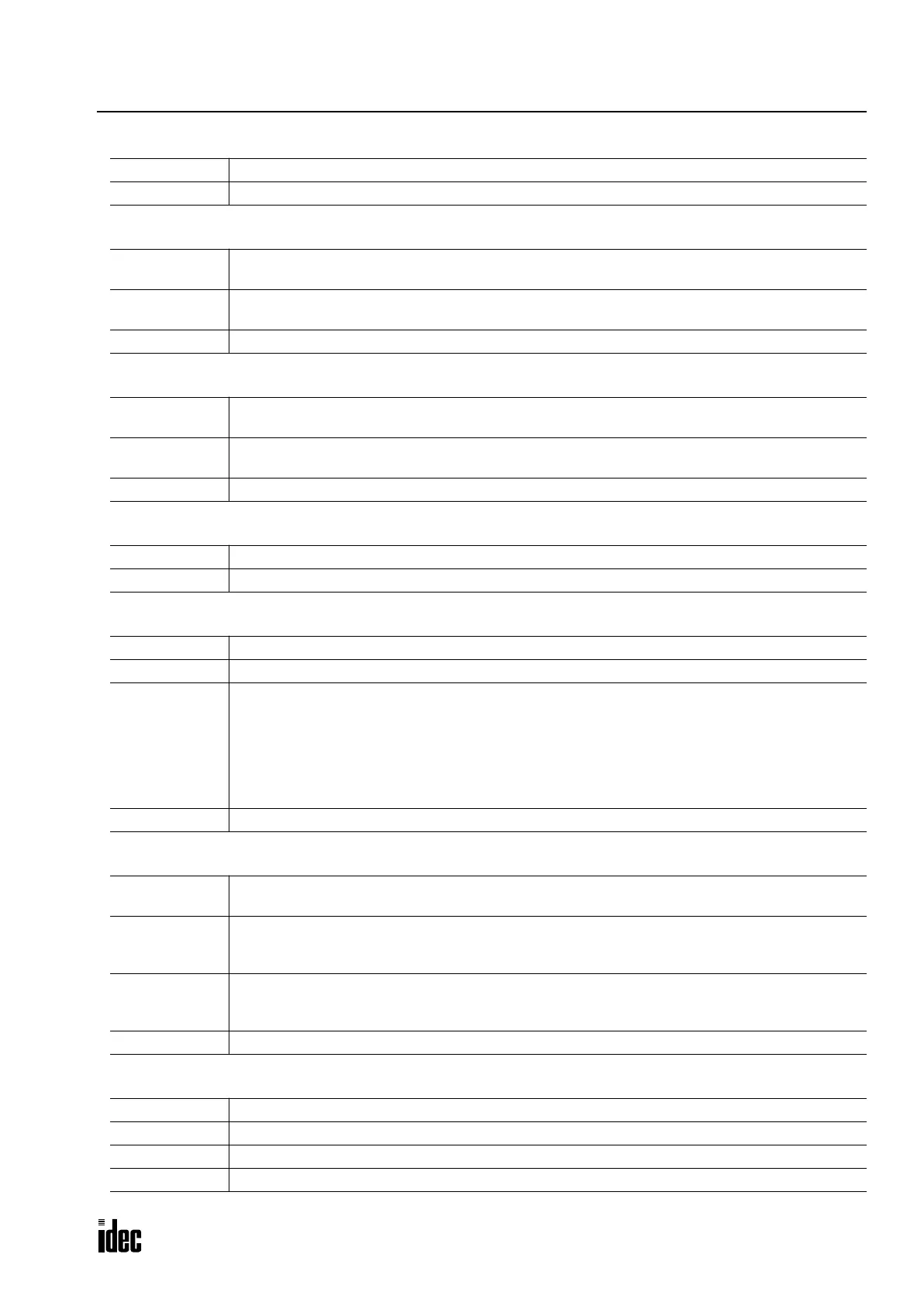24: REMOTE I/O SYSTEM
OPENNET CONTROLLER USER’S MANUAL 24-25
0D50hex to OD53hex (LB FAIL)
0C58hex to 0C5Bhex (RB FAIL) or 0D58hex to 0D5Bhex (LB FAIL)
0C5Chex to 0C5Fhex (RB FAIL) or 0D5Chex to 0D5Fhex (LB FAIL)
0C68hex to 0C6Bhex (RB FAIL) or 0D68hex to 0D6Bhex (LB FAIL)
0C6Chex to 0C6Fhex (RB FAIL) or 0D6Chex to 0D6Fhex (LB FAIL)
0C70hex to 0C73hex (RB FAIL) or 0D70hex to 0D73hex (LB FAIL)
0C74hex to 0C77hex (RB FAIL) or 0D74hex to 0D77hex (LB FAIL)
Meaning The specified INTERBUS device has the ID code of a remote bus device.
Add_Error_Info Error location (Segment . Position).
Meaning
The data transmission is interrupted at the outgoing remote bus interface (OUT1) of the specified
INTERBUS device.
Cause
– The connector has not been plugged in.
– The bridge for connector identification (RBST or LBST) is defective.
Add_Error_Info Error location (Segment . Position).
Meaning
Data transmission is interrupted at the outgoing bus interface (OUT2) of the specified INTERBUS
device.
Cause
– The connector has not been plugged in.
– The bridge for connector identification (RBST or LBST) is defective.
Add_Error_Info Error location (Segment . Position).
Meaning The SUPI 3 of the specified INTERBUS device detected an I/O timeout.
Add_Error_Info Error location (Segment . Position).
Meaning The specified INTERBUS device carried out a reset.
Cause The specified INTERBUS device is insufficiently supplied with power or is defective.
Remedy
– Check this INTERBUS device.
– Check the supply voltage of this INTERBUS device whether it conforms to the rated value and
whether the permissible AC voltage portion is exceeded. Refer to the relevant data sheet for the val-
ues.
– Check the BK module’s power supply unit for an overload condition. Refer to the relevant data
sheets for the maximum permissible output current of the BK module and for the typical current
consumption of the connected local bus devices.
Add_Error_Info Error location (Segment . Position).
Meaning
Data transmission was aborted. In an INTERBUS device whose SUPI is run in the microprocessor
mode, the microprocessor failed to initialize the SUPI.
Cause
– The controller board tried to switch the bus into the ACTIVE state faster than the microprocessor of
the INTERBUS device could initialize the SPUI.
– The INTERBUS device is defective.
Remedy
– Delay the call of the “Activate_Configuration” (0711hex) service until the microprocessor has initial-
ized the SUPI.
– Replace the INTERBUS device.
Add_Error_Info Error location (Segment . Position).
Meaning Data transmission was interrupted.
Cause An invalid mode has been set on the INTERBUS protocol chip of an INTERBUS device.
Remedy Set a valid operating mode or replace the device.
Add_Error_Info Error location (Segment . Position).
Phone: 800.894.0412 - Fax: 888.723.4773 - Web: www.clrwtr.com - Email: info@clrwtr.com
