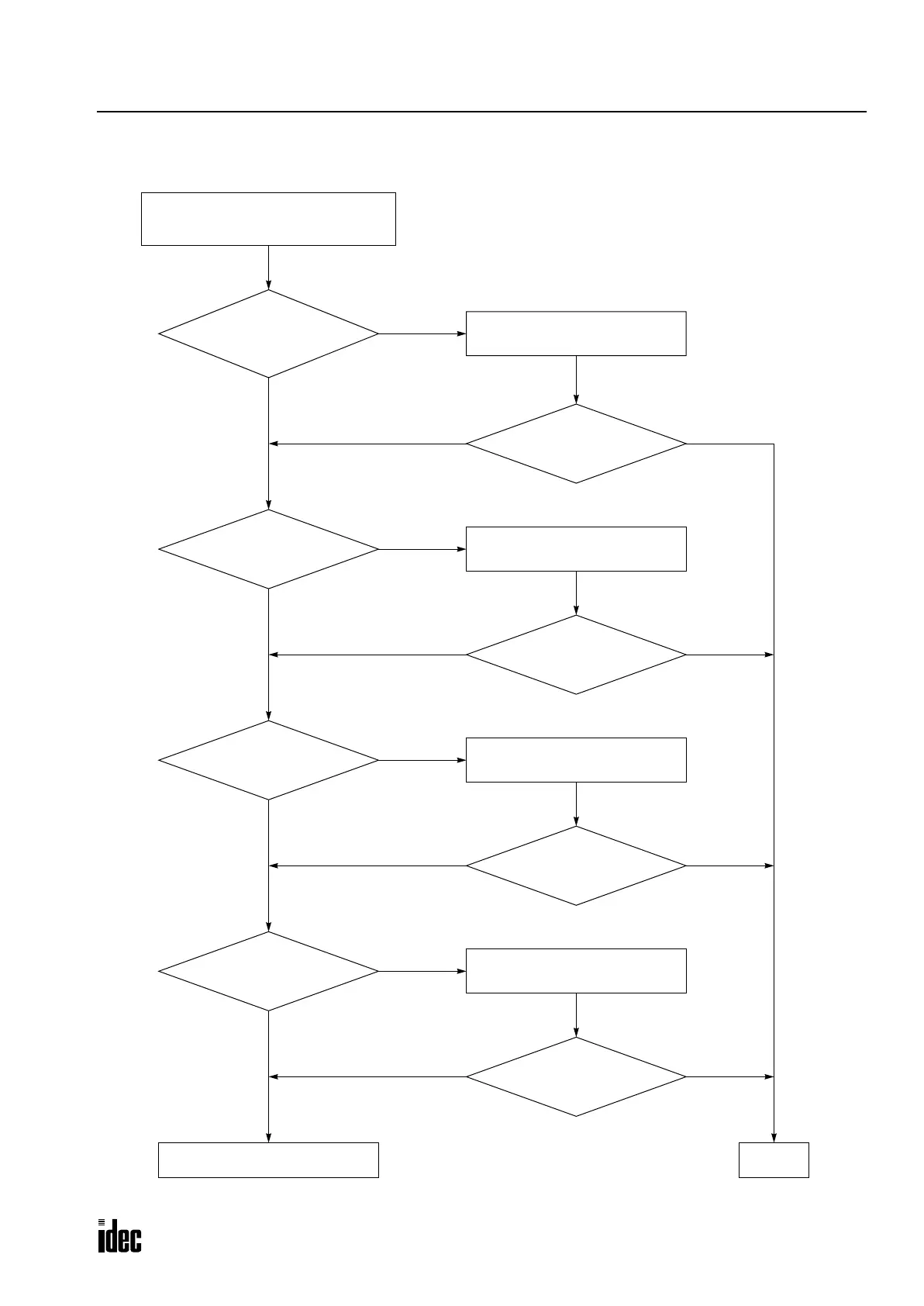26: LONWORKS INTERFACE MODULE
OPENNET CONTROLLER USER’S MANUAL 26-27
Troubleshooting Diagram 3
ENDCall IDEC for assistance.
NO
YES
Is the ERR LED on the
interface module on?
YES
The ERR LED on the LONWORKS
interface module goes on.
Is the
interface module connected
to the L
ONWORKS network
correctly?
Connect the interface module to
the L
ONWORKS network correctly.
Is installation of the
network information
completed?
NO
Is the ERR LED on the
interface module on?
YES
Install the network information.
YES
YES
Is the target node
operating normally?
NO
Make sure the target node oper-
ates normally.
Is the ERR LED on the
interface module on?
YES
YES
Is the network affected
by surrounding noise?
NO
Remove the noise source.
Is the ERR LED on the
interface module on?
YES
NO
NO
NO
NO
Phone: 800.894.0412 - Fax: 888.723.4773 - Web: www.clrwtr.com - Email: info@clrwtr.com
