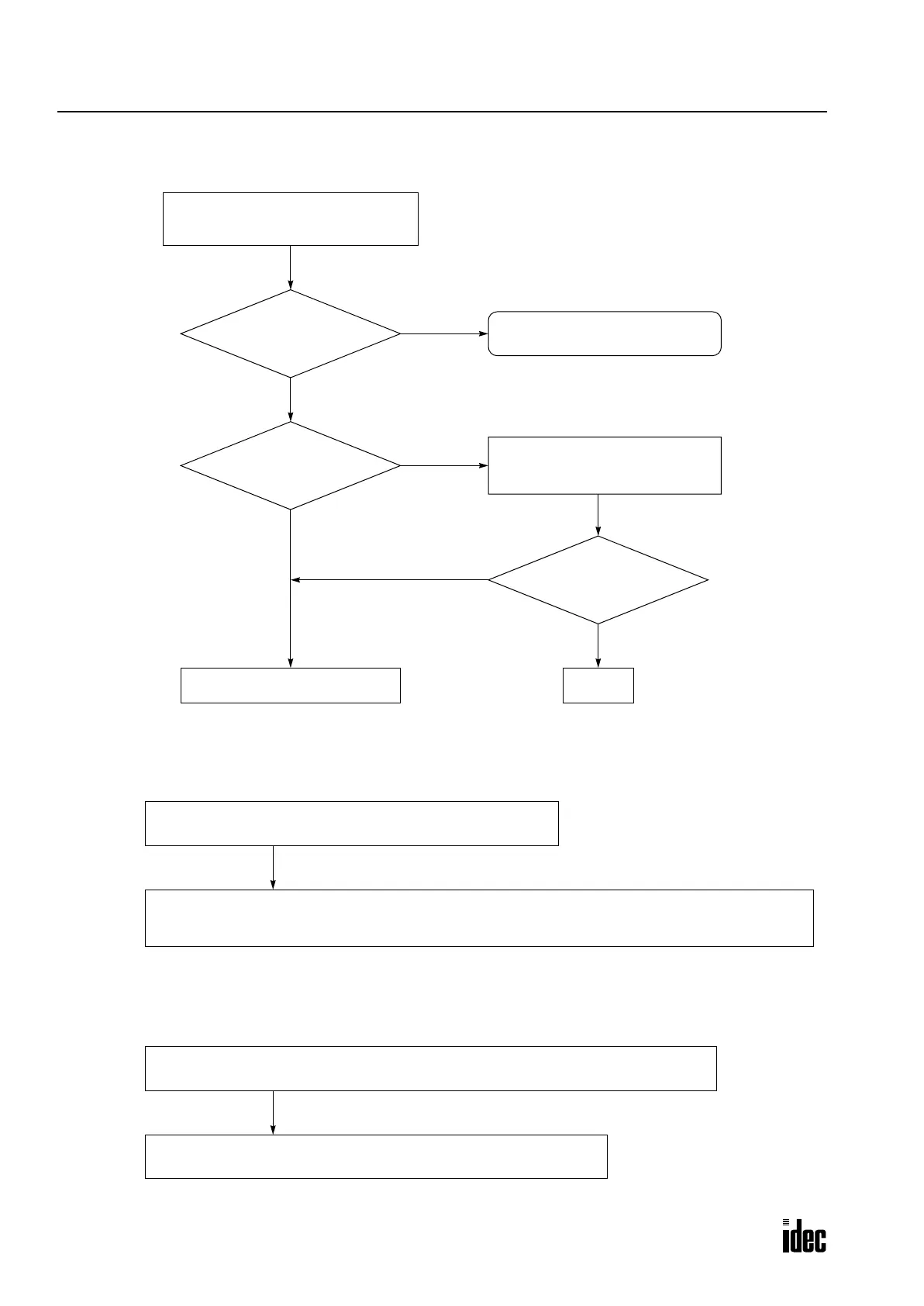26: LONWORKS INTERFACE MODULE
26-28 OPENNET CONTROLLER USER’S MANUAL
Troubleshooting Diagram 4
Troubleshooting Diagram 5
Troubleshooting Diagram 6
ENDCall IDEC for assistance.
NO
YES
YES
Is the CPU module
operating normally?
Is the I/O LED on the
interface module on?
The I/O LED on the LONWORKS
interface module goes on.
NO
YES
Is the transmit/receive
data quantity set
correctly?
NO
Set the quantity of transmit/receive
data using WindLDR correctly.
See page 26-10.
See Troubleshooting on page 27-1.
The SER LED goes on when the Neuron Chip fails to recognize an application program, no application program
exists, or an on-chip failure occurs. The L
ONWORKS interface module is shipped with an application program
installed in the memory, so a problem in the L
ONWORKS interface module is suspected. Call IDEC for assistance.
The SER LED on the LONWORKS interface module goes on.
The SER LED on the LONWORKS interface module flashes at a frequency of 1/2 Hz.
The SER LED flashes when the network management is not configured.
Configure (install) the network management information. See page 26-12.
Phone: 800.894.0412 - Fax: 888.723.4773 - Web: www.clrwtr.com - Email: info@clrwtr.com
