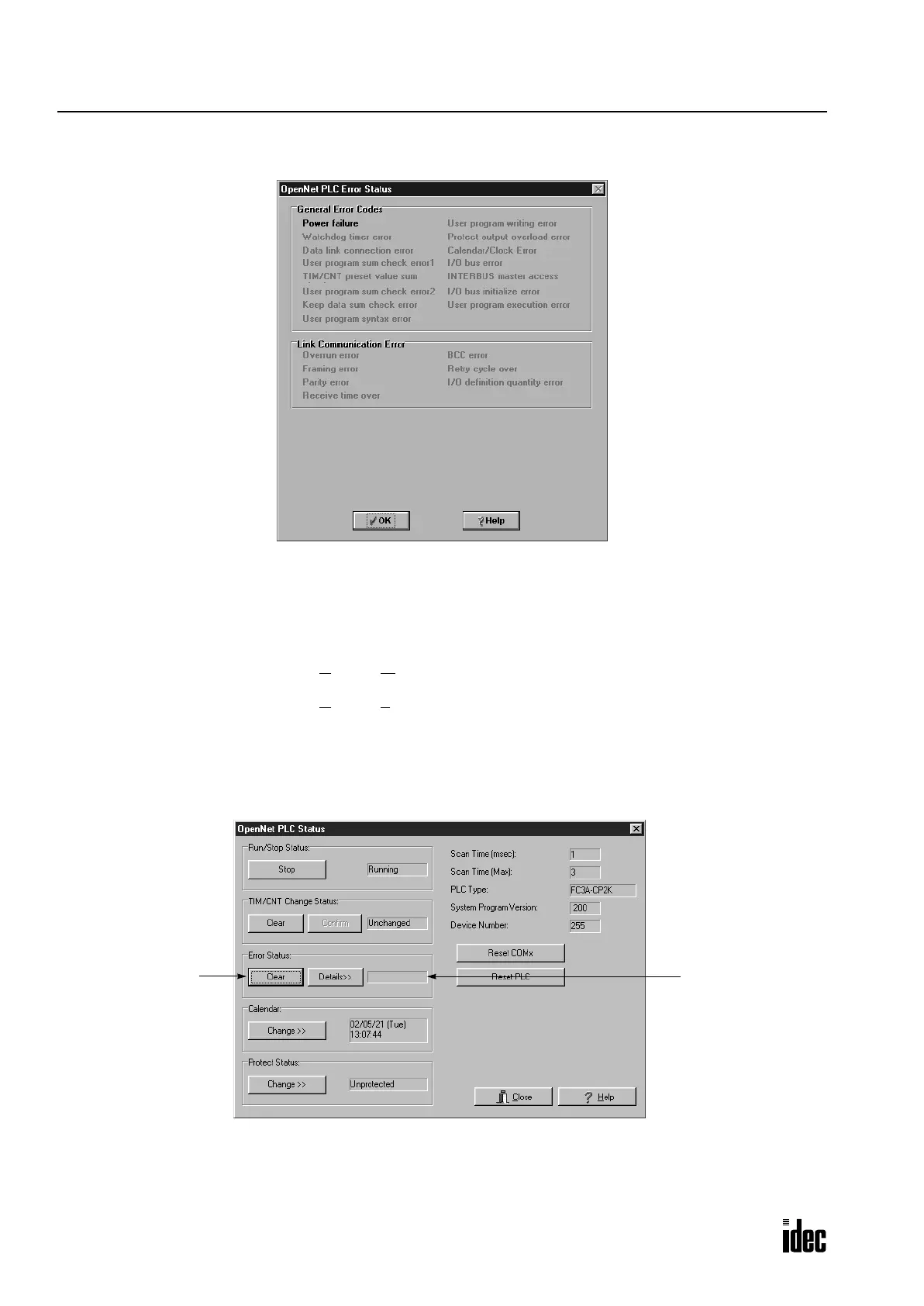27: TROUBLESHOOTING
27-2 OPENNET CONTROLLER USER’S MANUAL
3. Under the Error Status in the PLC Status dialog box, press the Details button. The Error Status screen appears.
Clearing Error Codes from WindLDR
After removing the cause of the error, clear the error code using the following procedure:
1. From the
WindLDR menu bar, select Online > Monitor. The monitor mode is enabled.
2. From the WindLDR menu bar, select Online > PLC Status.
3. Under the Error Status in the PLC Status dialog box, press the Clear button.
This procedure clears the error code from special data register D8005 (general error code), and the error code is cleared
from the PLC Status dialog box.
Clear Button
Error Code Cleared
Phone: 800.894.0412 - Fax: 888.723.4773 - Web: www.clrwtr.com - Email: info@clrwtr.com
