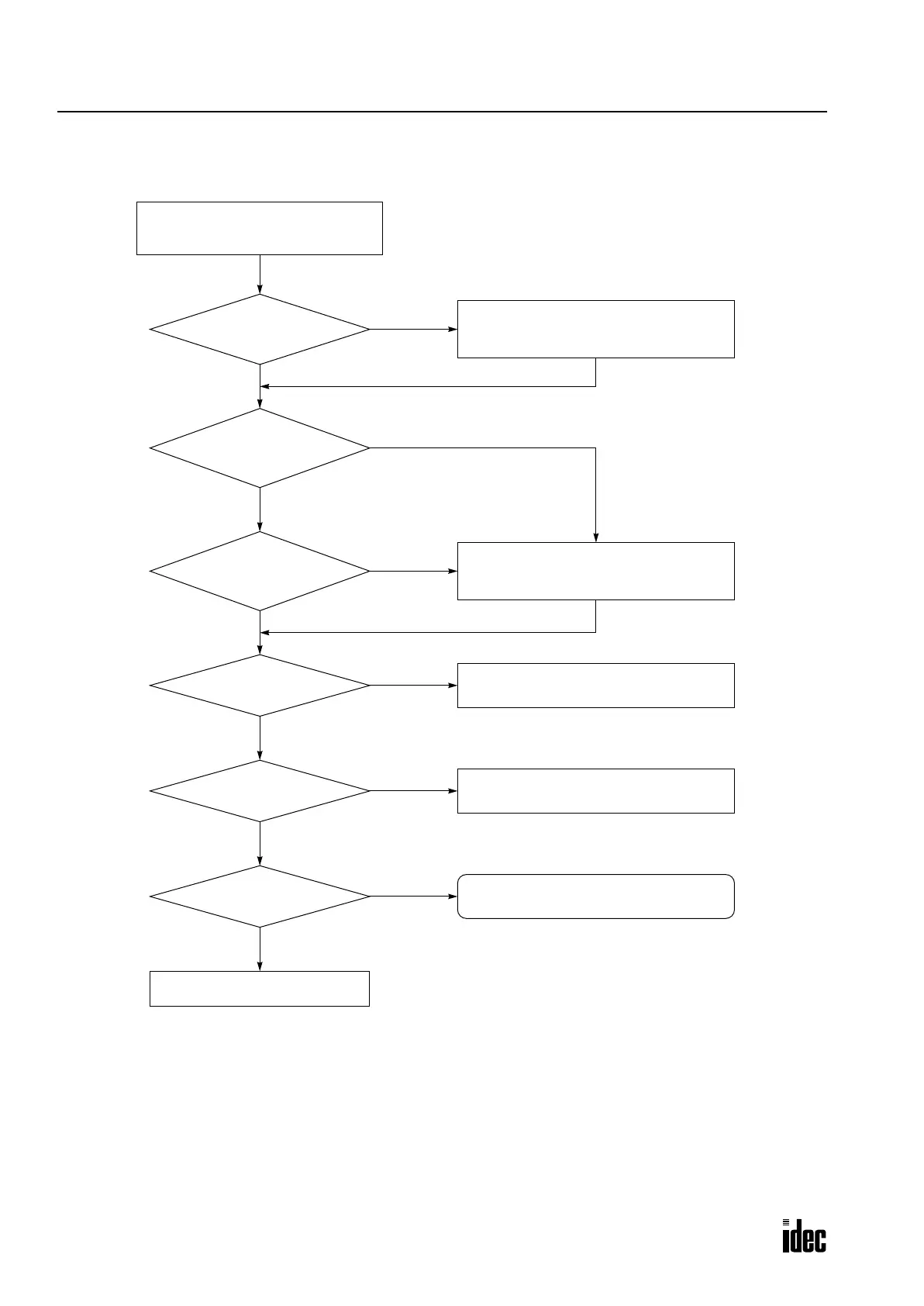27: TROUBLESHOOTING
27-18 OPENNET CONTROLLER USER’S MANUAL
Troubleshooting Diagram 11
See Troubleshooting Diagram 1
“The POWER LED does not go on.”
Is the POWER LED on?
Is the
communication cable
connected correctly?
Call IDEC for assistance.
Make sure of correct wiring.
YES
YES
NO
Is the
comm. selector DIP
switch set to user communi-
cation?
Did you press the
communication enable
button for 4 sec?
YES
NO
YES
Did you power
down and up after chang-
ing the comm. selector
DIP switch?
NO
Press the communication enable button for
more than 4 sec until the ERROR LED
blinks once.
YES
Set communication selector DIP switch 2 or
3 to ON to select user communication mode
for RS232C port 1 or 2, respectively.
Is the input to the
RXD instruction on?
Turn on the input to the RXD instruction.
NO
NO
NO
YES
Data is not received at all
in the user communication mode.
Phone: 800.894.0412 - Fax: 888.723.4773 - Web: www.clrwtr.com - Email: info@clrwtr.com
